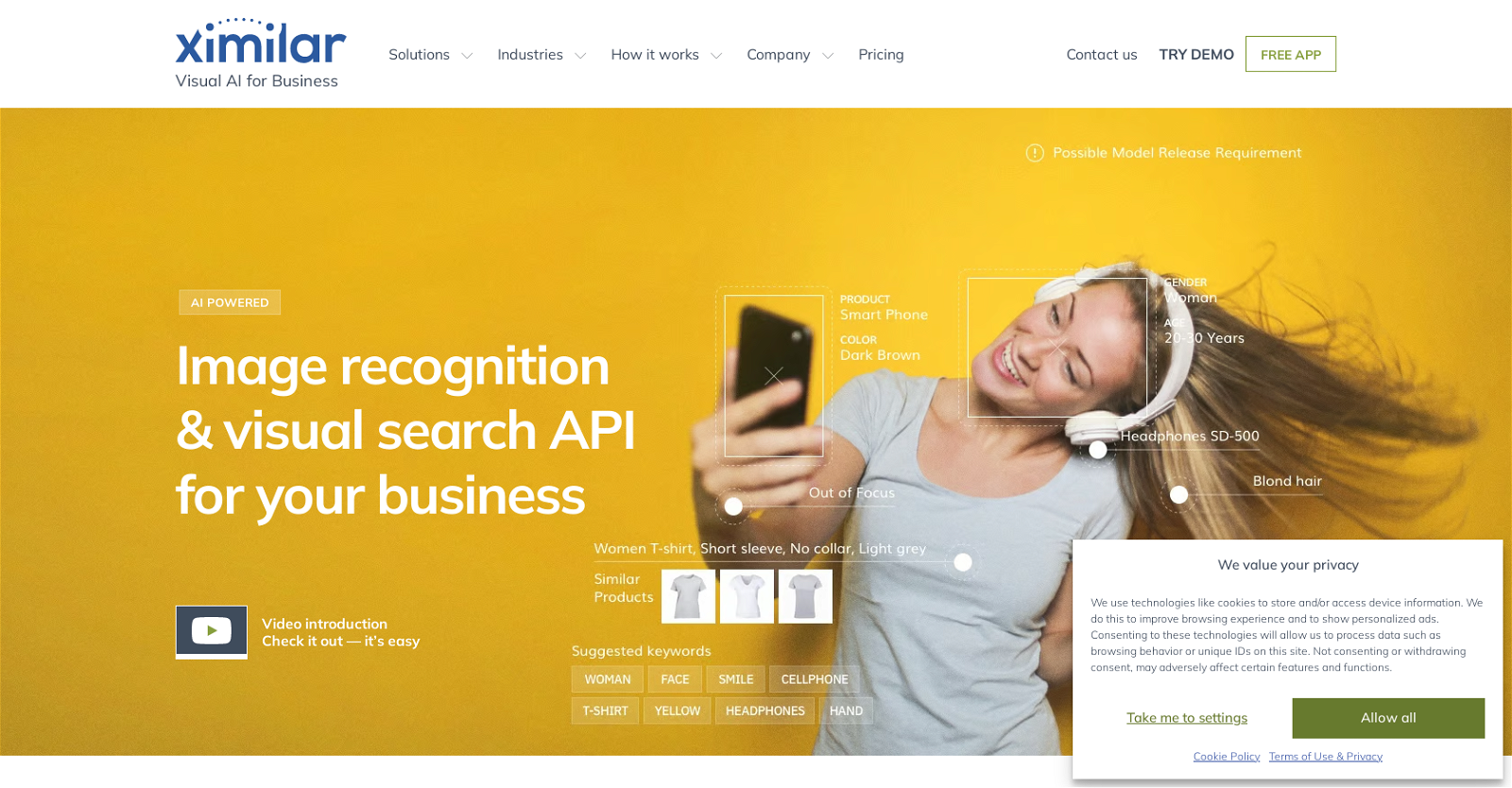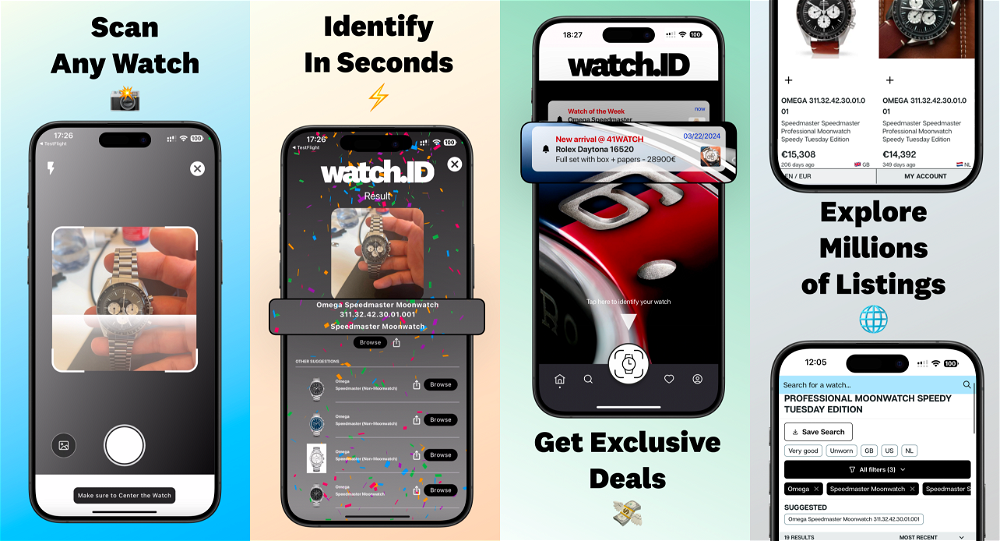What is the main purpose of Ximilar?
Ximilar's main purpose is to provide AI-based automated image processing solutions, particularly for Image Recognition and Visual Search applications. It is designed to enhance the image processing capabilities of businesses.
How does Ximilar use AI technology in image processing?
Ximilar utilizes state-of-the-art AI technology to automate image processing. It provides deep tagging, background removal, and image upscaling up to 8x. The tool uses AI models for specific tasks like Image Classification, Regression, and Object Detection.
What are some of the specific solutions offered by Ximilar?
Ximilar offers several ready-to-use solutions such as Image Recognition, Deep Tagging, Visual Search, Background Removal and Image Upscaling up to 8x. There are also custom-made solutions according to the specific needs of businesses. Ximilar also provides Visual Search Solutions such as product recommendations, reverse image search, image matching, and fashion search.
Can Ximilar be customized according to specific business needs?
Yes, Ximilar can be customized according to specific business needs. It provides a Computer Vision Platform that is customizable with different image recognition services based on the needs of the user or business.
Who can use Ximilar?
Any business or individual that requires image processing, object detection, visual search or image recognition can use Ximilar. It is suitable for multiple industries such as Biotech & Medtech, E-commerce, Fashion, Manufacturing, Real Estate, Safety & Security, and Stock Photography.
What industries is Ximilar most suitable for?
Ximilar is most suitable for industries such as Collectible Items, Biotech & Medtech, E-commerce, Fashion, Manufacturing, Real Estate, Safety & Security, and Stock Photography.
How does Ximilar ensure user privacy policy?
Ximilar values its users' privacy and uses technologies like cookies to store and/or access device information to improve browsing experience and show personalized ads. Users can manage and customize their preference settings to allow or deny access to personal data.
What is the Computer Vision Platform in Ximilar?
Ximilar's Computer Vision Platform is a feature that can be customized with different image recognition services such as Image Classification, Regression, and Object Detection. This caters to businesses' unique image processing requirements.
How can Ximilar automate image processing for businesses?
Ximilar assists in automation by using AI for image recognition and processing. This reduces manual processing time, improves efficiency, and enables businesses to focus more on core tasks.
What are the Visual Search Solutions in Ximilar?
Visual Search Solutions offered by Ximilar include product recommendations, reverse image search, image matching, and fashion search. These solutions are designed to improve customer experience and enhance e-commerce operations.
How does Ximilar handle object detection?
Ximilar handles object detection by training custom automatic object detection systems that are capable of spotting, marking, and counting objects of various types.
Can Ximilar remove backgrounds from images?
Yes, Ximilar can remove backgrounds from images. This is one of the features of its Image Tools, which allows users to enhance the quality of images with ease.
Can Ximilar be used for upscaling images?
Ximilar is capable of Image Upscaling up to 8x. This feature helps enhance the resolution and quality of image content, providing higher detail and sharpness.
What is the process to allow or deny access to personal data on Ximilar?
Users can manage and customize their preference settings on Ximilar to allow or deny access to personal data. This is part of Ximilar's commitment to respecting the privacy of its users.
How does Ximilar improve customer experience?
Ximilar enhances customer experience by automating the image processing tasks and providing a more personalized shopping experience through visual search solutions. These solutions can include product recommendations, reverse image search, and image matching based on visual similarities.
Can Ximilar be used for product recommendation and image matching?
Yes, Ximilar uses Visual Search Solutions for product recommendations and image matching. It allows businesses to enrich product galleries by matching identical photos and eliminating duplicates.
What is the role of deep tagging in Ximilar's image recognition?
Deep Tagging in Ximilar's image recognition assists in categorizing images based on visual content. This allows for a more efficient and accurate organization and search of images.
How does Ximilar aid in Image Classification and Regression?
Ximilar aids in Image Classification by categorizing images into predefined classes. As for Image Regression, Ximilar provides regression analysis to predict the numerical or ordinal intelligence of images.
What is the purpose of cookies in Ximilar?
In Ximilar, cookies are used to store and/or access device information which helps to improve the browsing experience, show personalized ads, and track the user activity for marketing purposes.
How does Ximilar handle user preferences and settings?
Ximilar handles user preferences and settings by allowing users to customize and manage them. This includes the consent to process data such as browsing behavior or unique IDs, and access to personal data according to the user's preferences.