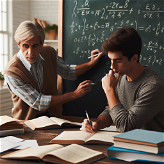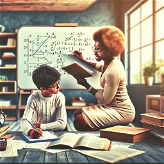Memorize Ai

Memorize Ai is a GPT that focuses on transforming texts, images, or documents in the source language into study flashcards. Its primary function lies in facilitating the creation of learning tools for users, taking various kinds of content - be it plain text, images, or more complicated documents like PDFs - and converting them into easy-to-use flashcards.
The tool is built to support language learning specifically, hence, operates in the source language provided. When a user inputs a text, image, or document, the GPT processes that input and generates flashcard content, helping the learner to study or memorize the information more effectively.
In addition to creating flashcards, this tool can also export the flashcards as a CSV file, providing flexibility for users to further customize or organize their study materials.
As an upper layer application built upon ChatGPT, Memorize Ai requires ChatGPT Plus, indicating that advanced features or capabilities of ChatGPT are employed.
Using user-friendly prompt starters like 'Create 10 Flashcards from the following text' or 'Transform this image into Flashcard content,' the tool simplifies the process of flashcard creation, ensuring a convenient and efficient experience for users.
Would you recommend Memorize Ai?
Help other people by letting them know if this AI was useful.
Feature requests



24 alternatives to Memorize Ai for Flashcards
If you liked Memorize Ai
People also searched
Help
To prevent spam, some actions require being signed in. It's free and takes a few seconds.
Sign in with Google