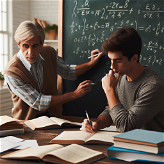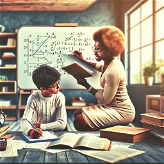Wordjotter
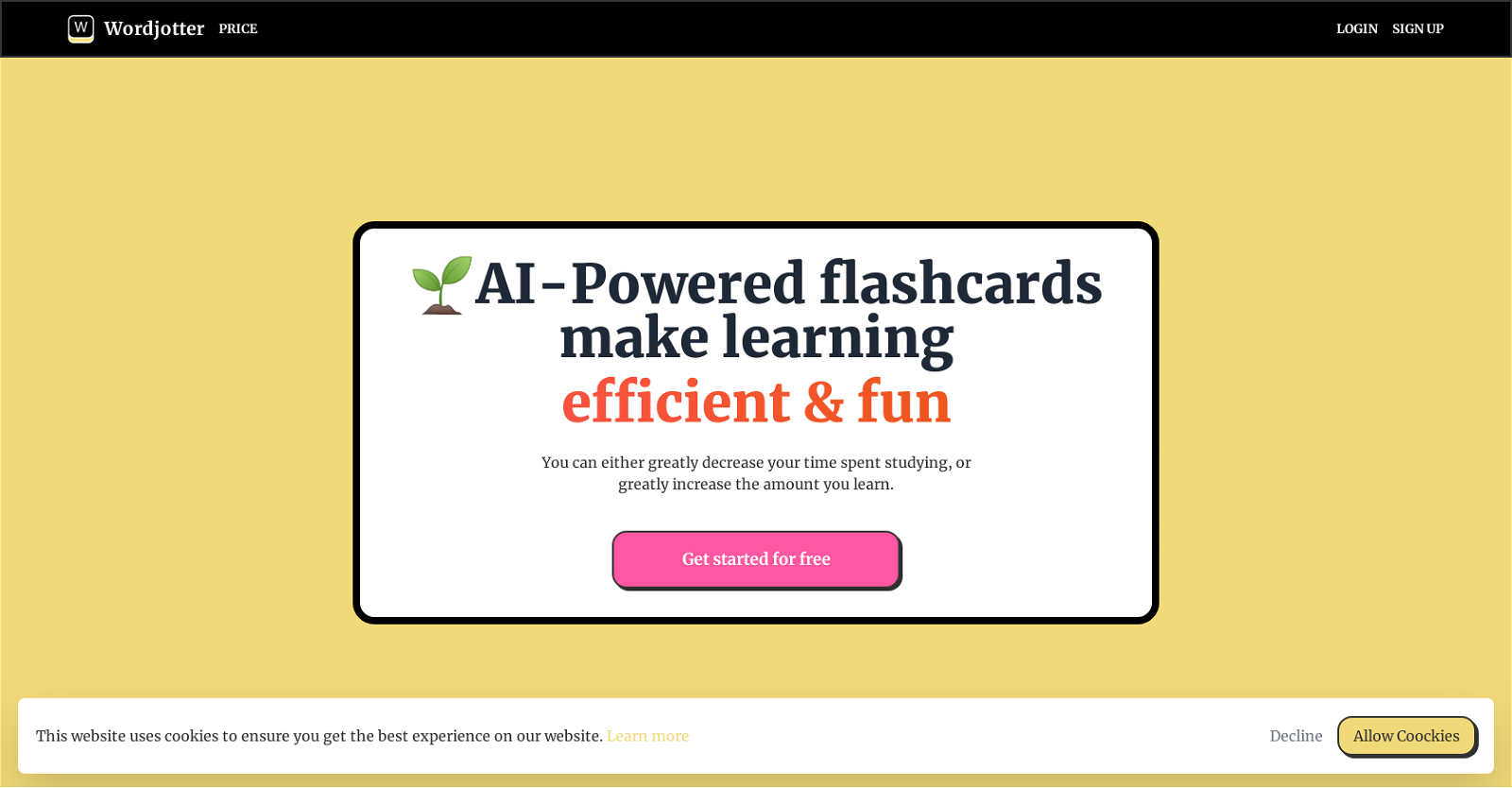
Wordjotter is an AI-powered tool that enhances the learning experience by using flashcards. With its efficient and enjoyable approach, this tool offers users the opportunity to either significantly reduce the time spent studying or dramatically increase the amount they can learn.
The Wordjotter platform is designed to support users in effectively memorizing information through the use of flashcards. By leveraging artificial intelligence, this tool optimizes the learning process by personalizing the content and adapting to the individual user's needs.With a user-friendly interface, Wordjotter offers a seamless experience for both new and existing users.
The platform provides options for logging in via email or through Google accounts, while new users can easily create an account to access the full functionality of the tool.Wordjotter's focus on language translation ensures that users have the flexibility to utilize flashcards in their preferred language.
This feature aids in improving language skills as users are able to learn and practice vocabulary and concepts in translation.As a comprehensive learning tool, Wordjotter helps users achieve their educational goals by providing a reliable and efficient mechanism for memorization and retention.
Whether users are studying for exams or simply seeking to expand their knowledge, Wordjotter uses AI-powered flashcards to enhance the learning process, making it both effective and engaging.
Would you recommend Wordjotter?
Help other people by letting them know if this AI was useful.
Feature requests



24 alternatives to Wordjotter for Flashcards
If you liked Wordjotter
Help
To prevent spam, some actions require being signed in. It's free and takes a few seconds.
Sign in with Google