Study Squeeze
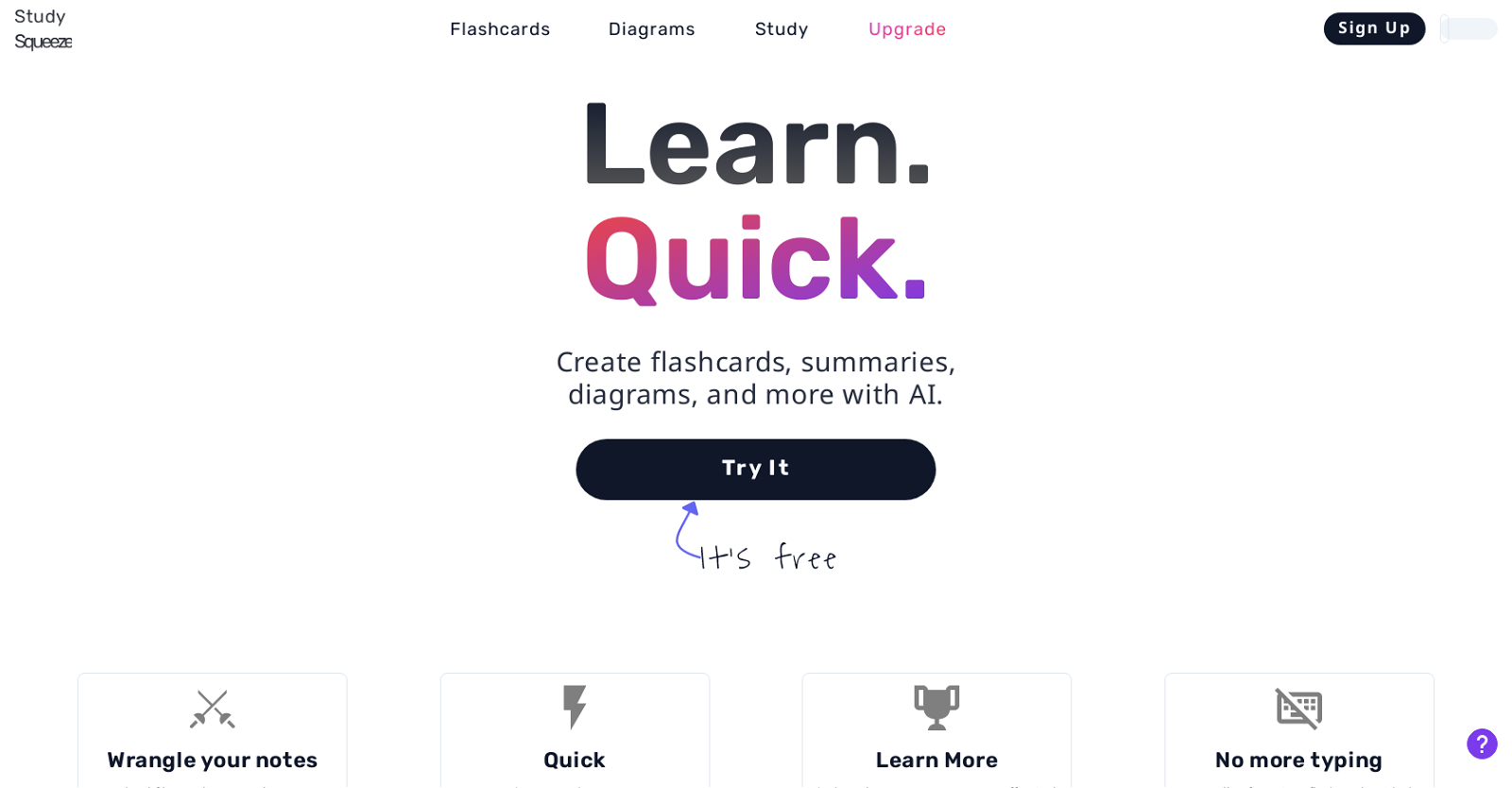
StudySqueeze is an AI-powered learning platform that allows users to convert files and documents into flashcards and diagrams quickly and easily. With a focus on efficiency, StudySqueeze aims to streamline the note-taking process by automating the conversion of learning materials into various formats.
Users can import files in formats such as PDF, Word, PowerPoint, JPEG, or PNG, and choose the desired format for their flashcards, including question and answer, multiple choice, true/false, summarization, and fill in the gap.
The AI technology utilized by StudySqueeze enables the conversion process to take just seconds, saving users valuable time that they can now dedicate to actual learning.
The platform also offers a study page where users can review their flashcards, or they can export the flashcards to popular learning apps such as Quizlet, Anki, CSV, PDF, and Markdown.
StudySqueeze supports a wide range of reformatting options, allowing users to customize their notes according to their preferences and learning style.
The platform aims to integrate seamlessly with the user's preferred applications, ensuring a smooth workflow. By leveraging the power of AI, StudySqueeze aims to make the learning process quicker and more efficient, empowering users to focus on the actual learning rather than spending excessive time on note-taking.
Would you recommend Study Squeeze?
Help other people by letting them know if this AI was useful.
Feature requests



148 alternatives to Study Squeeze for Learning
-
3.12,56210
-
5.06251
-
2.04651
-
4.4238
-
4.52231
-
5.0199
-
4.21982
-
3.81927
-
4.918322
-
152
-
4.31272
-
4.0116
-
5.01011
-
98
-
5.0951
-
4.3943
-
5.089
-
85
-
5.0791
-
4.068
-
672
-
60
-
5.0601
-
5.058
-
5.0571
-
56
-
53
-
4.7531
-
521
-
4.0
 52
52 -
5.04914
-
43
-
5.043
-
43
-
41
-
39
-
4.5391
-
39
-
39
-
5.0391
-
38
-
36
-
5.035
-
5.034
-
33
-
1.0323
-
5.032
-
31
-
5.0312
-
30
-
5.030
-
26
-
5.026
-
25
-
1.0252
-
25
-
5.0243
-
23
-
23
-
4.321
-
4.0201
-
20
-
20
-
20
-
18
-
181
-
5.017
-
17
-
5.0161
-
16
-
15
-
13
-
132
-
13
-
12
-
5.011
-
11
-
2.0111
-
5.011
-
10
-
5.0
 101
101 -
10
-
9
-
9
-
5.09
-
2.09
-
8
-
8
-
7
-
5.07
-
5.071
-
6
-
6
-
6
-
6
-
6
-
5.06
-
 6
6 -
6
-
5
-
5
-
5
-
5
-
5
-
5
-
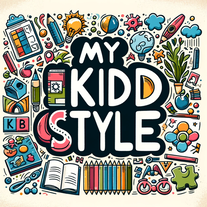 56
56 -
5.05
-
5.052
-
4
-
4
-
4
-
3
-
1.03
-
3
-
3
-
 31
31 -
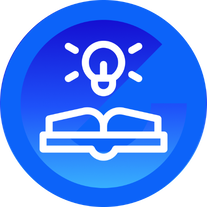 312
312 -
 39
39 -
3
-
3
-
3
-
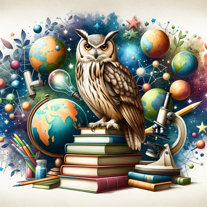 210
210 -
 Comprehensive AI study assistant with quizzes, tracking, and customization.235
Comprehensive AI study assistant with quizzes, tracking, and customization.235 -
2205
-
 231K
231K -
 268
268 -
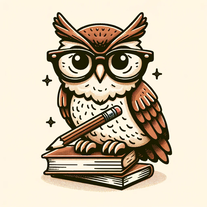 228
228 -
 211
211 -
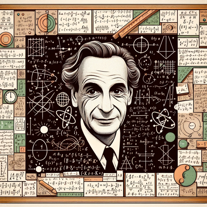 Personalizing scientific and educational insights to your unique learning style.220
Personalizing scientific and educational insights to your unique learning style.220 -
2
-
2
-
5.01
-
5.011
-
1
-
19
-
1138
-
125
-
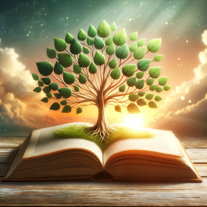 142
142 -
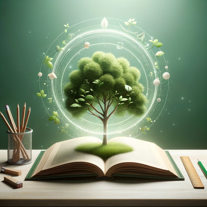 1123
1123 -
199
-
1
-
1
-
-
 11
11 -
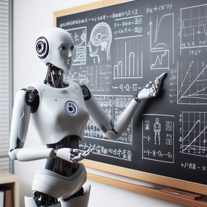 6
6 -
-
5.0
-
Pros and Cons
Pros
Cons
Q&A
If you liked Study Squeeze
Featured matches
Other matches
-
3.44,04813
-
10
-
378
-
1850
-
1
-
180
-
214
-
15
-
13
-
217
-
37
-
124
-
118
-
9
-
12
-
107
-
10
-
294
-
166
-
21
-
30
-
1.01452
-
5.03131
-
3.12,56210
-
5.04591
-
392
-
1.5431
-
61
-
247
-
5.053
-
13
-
5.053
-
5.041
-
5421
-
4.26363
-
4
-
1.021
-
5.01312
-
4.2891
-
52
-
36
-
14
-
29
-
23
-
5.04547
-
10
-
18
-
17
-
4.021
-
28
-
37
-
3.0861
-
201
-
3.4681
-
5.0202
-
81
-
1.026
-
36
-
23
-
1.61127
-
66
-
1.02341
-
5.032
-
58
-
12
-
29
-
79
-
2.017
-
5.0892
-
5.0602
-
20
-
12
-
3.029
-
33
-
3.77661
-
23
-
491
-
15
-
5.028
-
1.0362
-
5.026
-
44
-
1.021
-
24
-
4.5873
-
49
-
3.0141
-
22
-
16
-
5.024
-
10
-
13
-
5.034
-
12
-
5.0211
-
63
-
5.0105
-
17
-
52
-
83
-
5.018
-
5.020
-
20
-
49
-
30
-
38
-
82
-
2.01733
-
4.71731
-
2.0521
-
26
-
26
-
35
-
22
-
35
-
5.025
-
4.7216
-
51
-
6
-
5.060
-
10
-
11
-
23
-
4.632
-
21
-
5.045
-
6
-
18
-
138
-
2.01463
-
35
-
4.0441
-
5.01291
-
44
-
28
-
91
-
28
-
1.0233
-
31
-
3.040
-
23
-
18
-
18
-
11
-
5.071
-
16
-
23
-
1.7253
-
36
-
6
-
1.0251
-
3
-
1.0311
-
20
-
5
-
7
-
14
-
16
-
4.8115
-
7
-
4.039
-
5.066
-
3.7764
-
5.0153
-
1.015
-
3.0771
-
5.0611
-
1.03171
-
13
-
8
-
26
-
5.0422
-
18
-
4.5481
-
53
-
9
-
13
-
74
-
23
-
5.026
-
54
-
5.08
-
6
-
13
-
5.022
-
16
-
17
-
3.7452
-
3.02431
-
12
-
16
-
5.028
-
32
-
226
-
34
-
12
-
49
-
5.0641
-
12
-
21
-
8
-
5.02952
-
10
-
31
-
4.0159
-
35
-
4.8111
-
14
-
8
-
37
-
35
-
3
-
5.029
-
16
-
2
-
30
-
25
-
1.051
-
14
-
5.0201
-
7
-
15
-
221
-
3
-
130
-
6
-
5.012
-
68
-
2
-
6
-
1.018
-
15
-
5
-
3.71881
-
14
-
14
-
3.05
-
1.042
-
5.0521
-
2.070
-
10
-
25
-
1.0861
-
42
-
862
-
11
-
12
-
10
-
5.081
-
4
-
10
-
5.010
-
55
-
5
-
5.086
-
361
-
25
-
15
-
5.020
-
9
-
5.017
-
5.0731
-
5.0821
-
2
-
3
-
2
-
7
-
4
-
23
-
3
-
2
-
5.015
-
10
-
25
-
5.010
-
8
-
6
-
2
-
1
-
18
-
13
-
10
-
8
-
5.010
-
6
-
5.06
-
2
-
17
-
11
-
1
-
1.031
-
9
-
5.0141
-
4
-
1.0261
-
13
-
8
-
20
-
5.0110
-
511
-
10
-
2.07
-
1.0471
-
25
-
5.0202
-
43
-
5.0303
-
3
-
3
-
5.0311
-
7
-
4.017
-
182
-
8
-
16
-
5
-
19
-
3.03
-
7
-
1
-
5
-
4
-
11
-
8
-
4.7391
-
32124
-
3.338
-
28
-
11
-
1
-
2
-
11
-
2
-
5.0445
-
14
-
10
-
110
-
155
-
156
-
25
-
19
-
2164
-
13
-
120
-
14
-
256
-
238
-
146
-
213
-
190
-
5
-
2
-
9
-
116
-
420
-
2107
-
1
-
170
-
122
-
319
-
10
-
9
-
178
-
254
-
4.05118
-
106
-
149
-
221
-
2208
-
17
-
15
-
65
-
111
-
3
-
14
-
2150
-
1205
-
53K
-
219
-
27
-
1102
-
246
-
8
-
5.0153
-
125
-
1490
-
3
-
150
-
31K
-
1102
-
7
-
118
-
36
-
521
-
330
-
103
-
114
-
113
-
130
-
114
-
11
-
223
-
35
-
121
-
21
-
6
-
93
-
124
-
254
-
35
-
18
-
215
-
267
-
2
-
26
-
8
-
10
-
310
-
695
-
10
-
12
-
20
-
140
-
49
-
1
-
3
-
5.04108
-
631
-
5
-
16
-
1109
-
2
-
5228
-
22
-
45
-
192
-
17
-
115
-
131
-
11
-
28
-
5
-
13
-
8
-
231
-
18
-
120
-
131
-
1591
-
160
-
46
-
130
-
128
-
25
-
111
-
129
-
1
-
3
-
1
-
1
-
2
-
2
-
1
-
2
-
3
-
3
-
1
-
1
-
1
-
1
-
1
-
1
-
2
-
23
-
3
-
2
-
3
- 5.0
-
1
-
252
-
24
-
18
-
21
-
11
-
3140
-
26
-
75
-
15
-
23
-
229
-
3
-
13
-
8
-
10
-
43
-
12
-
146
-
30
-
127
-
190
-
11
-
173
-
58
-
12
-
24
-
63
-
126
-
114
-
27
-
118
-
121
-
221
-
70
-
7
-
156
-
14
-
5
-
2160
-
210
-
7
-
4
-
9
-
19
-
19
-
130
-
13
-
104
-
41
-
108
-
6
-
34
-
111
-
72
-
236
-
14
-
18
-
23
-
35
-
22
-
19
-
15
-
112
-
1162
-
3
-
12
-
85
-
1189
-
4
-
1307
-
22
-
18
-
3131
-
1
-
4
-
216
-
39
-
1
-
183
-
120
-
24
-
10
-
13
-
42
-
223
-
317
-
16
-
22
-
26
-
13
-
16
-
715
-
181
-
16
-
17
-
55
-
23
-
130
-
4.010
-
40
-
2266
-
11
-
1
-
6
-
18
-
19
-
1
-
4
-
7
-
8
-
236
-
3
-
3
-
141
-
4
-
34
-
24
-
71
-
33
-
11
-
20
-
17
-
13
-
331
-
1105
-
1
-
33
-
2110
-
142
-
27
-
367
-
19
-
6
-
90
-
32
-
37
-
22
-
17
-
9
-
25
-
117
-
10
-
73
-
55
-
1
-
18
-
5.033
-
17
-
53
-
8
-
30
-
49
-
112
-
23
-
1K
-
5
-
94
-
23
-
96
-
216
-
6588
-
14
-
424
-
34
-
2
-
11
-
14
-
7
-
22
-
19
-
116
-
54
-
5.0136
-
211
-
125
-
17
-
65
-
29
-
155
-
5
-
122
-
29
-
112
-
15
-
15
-
410
-
12K
-
16
-
17
-
1340
-
15
-
47
-
39
-
24
-
15
-
20
-
10
-
22
-
6
-
25
-
31
-
11
-
33
-
225
-
41
-
154
-
44
-
9
-
6
-
15
-
110
-
5
-
19
-
110
-
32
-
9
-
84
-
13
-
8
-
134
-
2209
-
108
-
9
-
47
-
124
-
120
-
6106
-
138
-
20
-
1463
-
3
-
130
-
12
-
44
-
19
-
2150
-
14
-
8
-
57
-
129
-
5
-
129
-
50
-
26
-
32
-
1
-
5
-
37
-
9
-
36
-
17
-
19
-
34
-
88
-
1142
-
210
-
3
-
86
-
113
-
211
-
113
-
133
-
117K
-
26
-
88
-
39
-
54
-
16
-
42
-
37
-
17
-
16
-
298
-
20
-
35
-
252
People also searched
Help
To prevent spam, some actions require being signed in. It's free and takes a few seconds.
Sign in with Google










