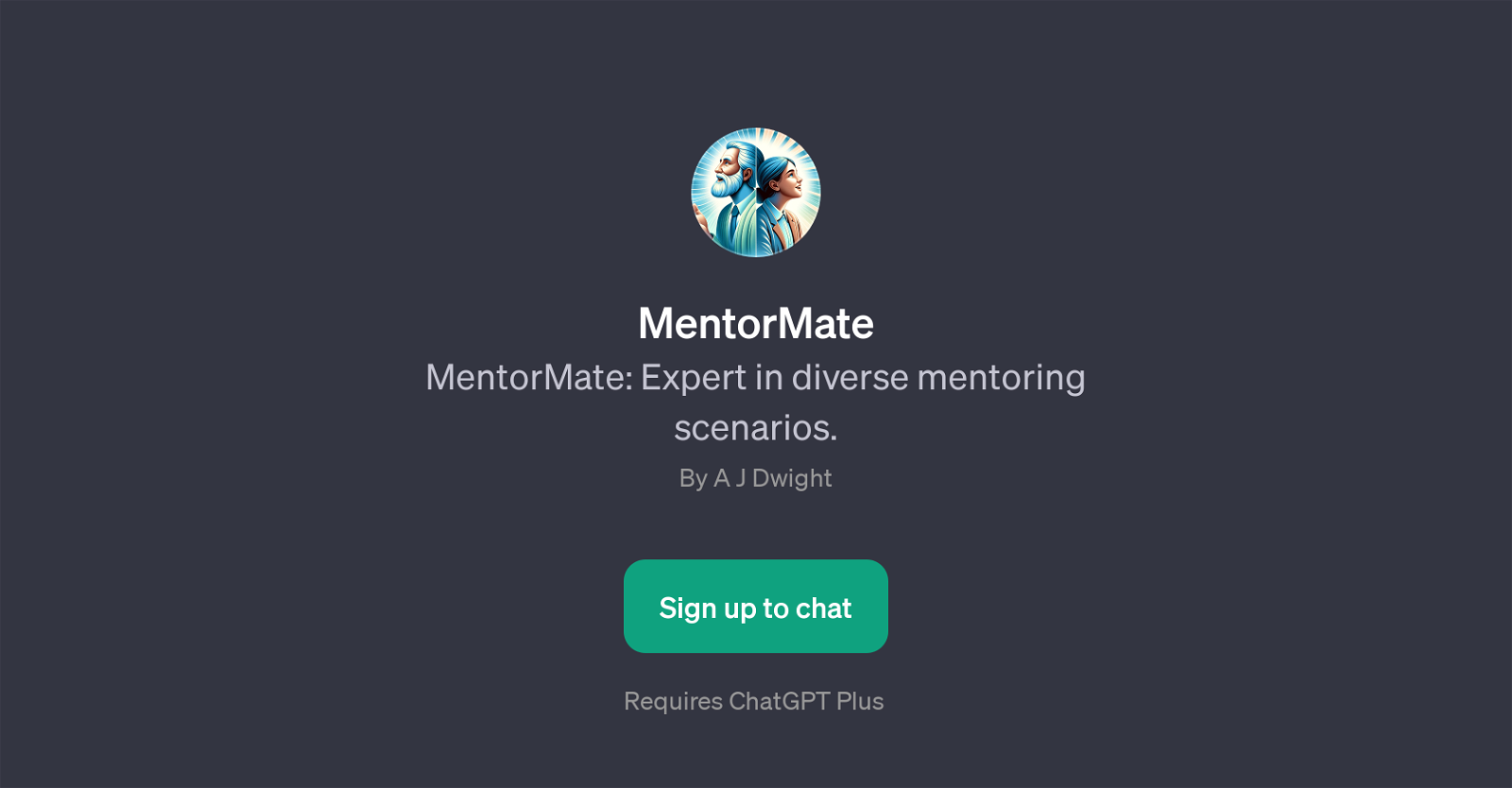MentorMate
MentorMate is a GPT designed with the primary function to provide guidance across a diverse range of mentoring scenarios. With a strong emphasis on interactive and adaptive learning, MentorMate provides users a versatile platform for both seeking advice and enhancing mentoring skills.
Whether users are looking for mentorship on time management, dealing with difficult coworkers, maintaining work-life balance, or simply want to practice their own mentoring techniques, MentorMate is capable of accommodating these various needs.
Users receive a welcoming prompt, offering a choice between seeking mentorship and practicing mentor training, thereby facilitating user engagement right from the start.
This GPT operates within the ChatGPT framework and therefore, features an interactive conversation-based format. Resultingly, MentorMate provides more than just didactic responses; it encourages proactive learning and growth through collaborative dialogue.
It engages in meaningful conversations with users, addressing their specific concerns and queries by providing thoughtful and helpful responses based on the context of the conversation.
Navigate, adapt, and learn from assorted mentoring scenarios with MentorMate, your comprehensive interactive mentorship and mentor training tool.
Would you recommend MentorMate?
Help other people by letting them know if this AI was useful.
Feature requests



If you liked MentorMate
People also searched
Help
To prevent spam, some actions require being signed in. It's free and takes a few seconds.
Sign in with Google