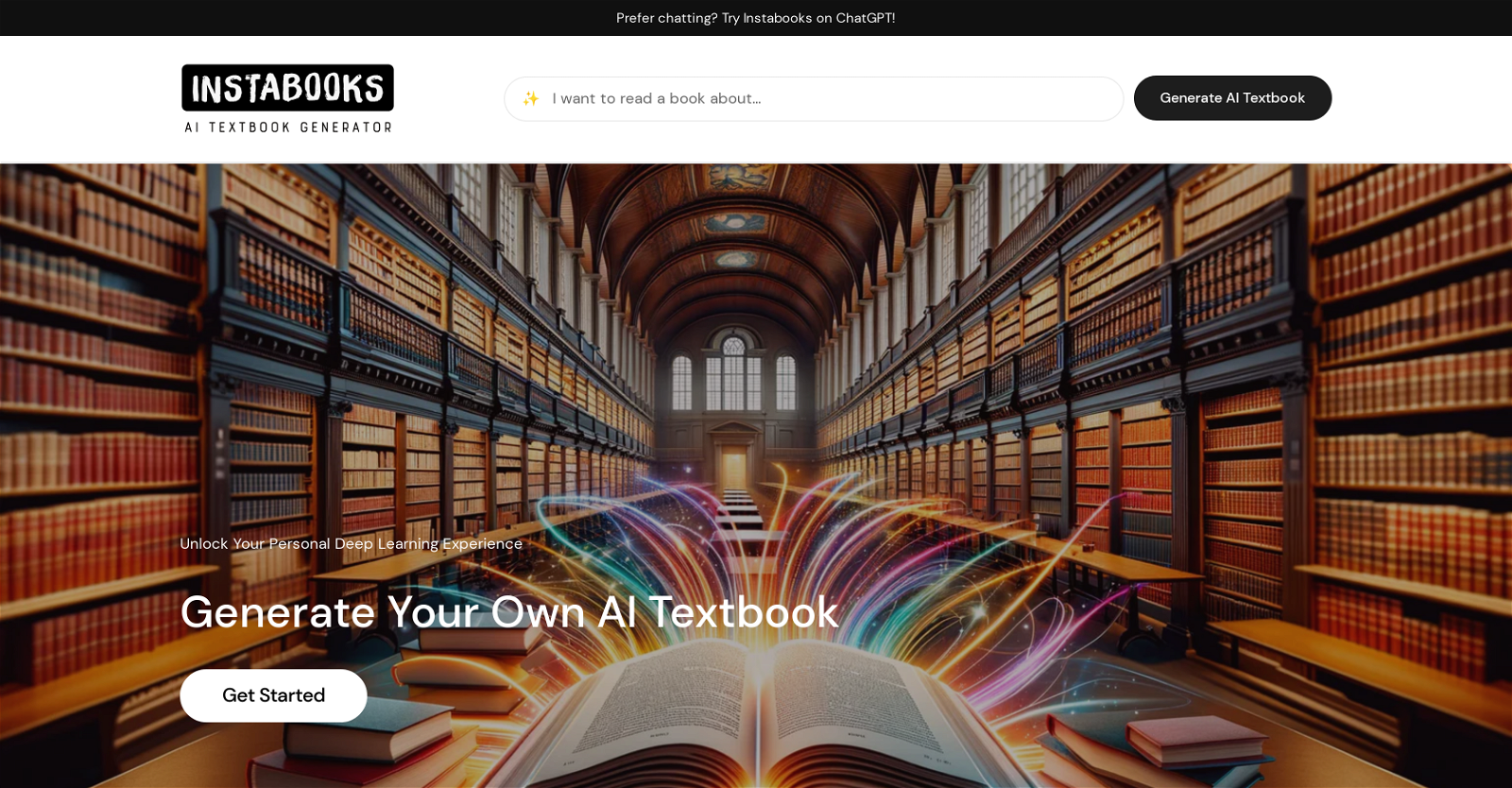Instabooks
Instabooks AI is a groundbreaking tool that generates tailored AI textbooks based on specific topics of interest. Users can delve into any subject by simply submitting their desired topic, and Instabooks AI will create a customized textbook that provides in-depth content catered to their individual needs.With the aim of simplifying learning, Instabooks AI offers a unique and efficient approach to becoming an expert in any field.
By generating comprehensive textbooks on-demand, this tool eliminates the need for extensive research and compilation, saving users valuable time and effort.Instabooks AI guarantees user privacy and acknowledges the importance of data protection.
It states that it and its partners utilize cookies and other technologies for improvement, performance measurement, and customized marketing. Detailed information regarding privacy policies can be found on their website.To access the tool, users can visit the Instabooks AI website or utilize the option to chat with the AI tool via ChatGPT.
The generated textbooks cover a wide range of subjects, such as urban planning, virtual reality, space travel, micro-lending, and renewable energy. Each book features insights from current research, case studies, personal stories, and historical analysis.Overall, Instabooks AI revolutionizes the learning experience by offering personalized, in-depth textbooks generated through artificial intelligence.
It serves as a valuable resource for individuals seeking knowledge and expertise in various fields.
Would you recommend Instabooks?
Help other people by letting them know if this AI was useful.
Feature requests



If you liked Instabooks
Featured matches
Other matches
Help
To prevent spam, some actions require being signed in. It's free and takes a few seconds.
Sign in with Google