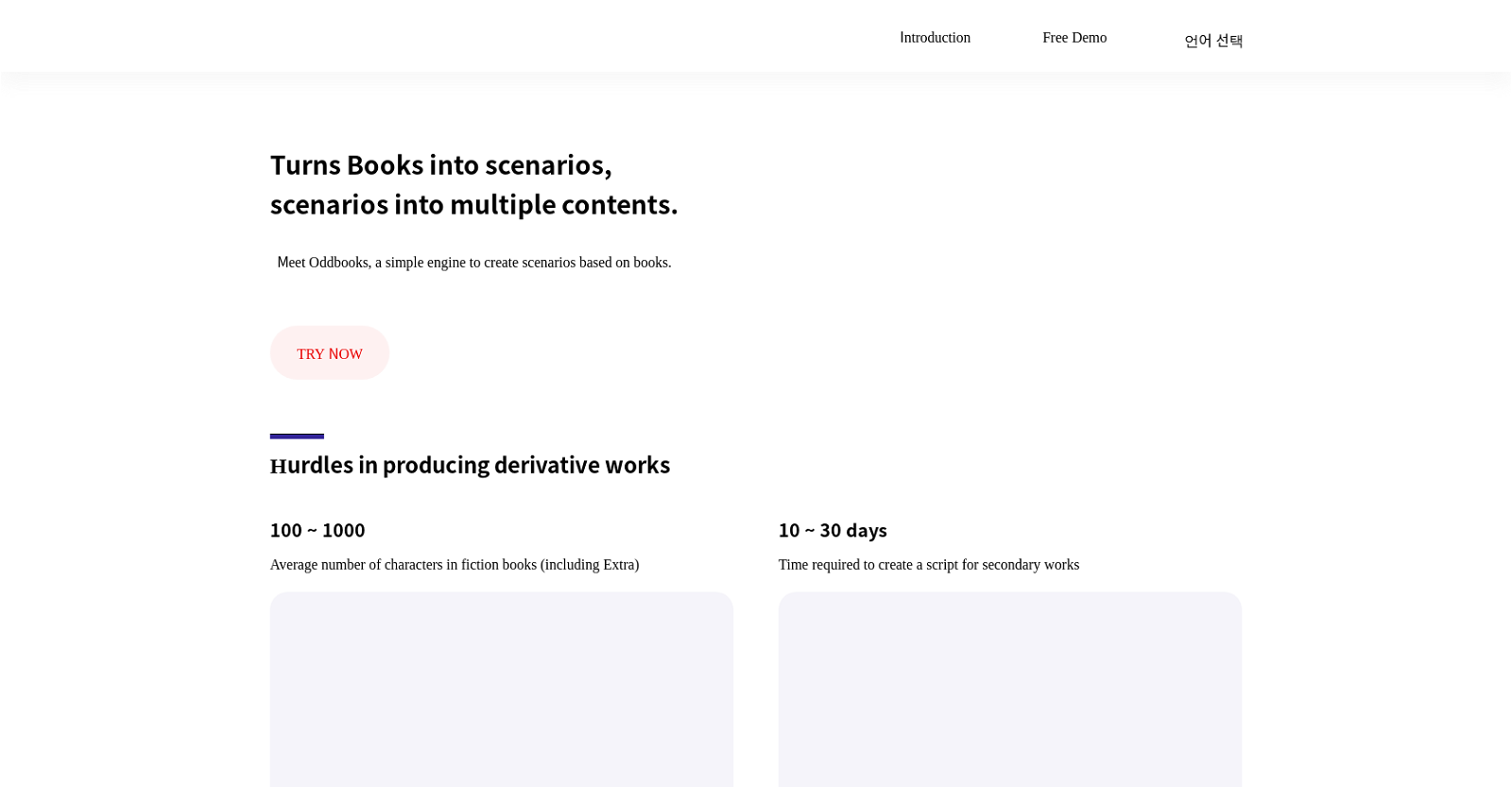What does OddBooks do?
OddBooks is an AI-powered tool that turns books into scenarios and converts them into multiple content formats such as audiobooks, webtoons, animations, and movies.
How does OddBooks use AI to turn books into scenarios?
OddBooks uses its unique technology that includes steps such as separating dialogue and non-dialogue lines, extracting character names and emotion keywords within dialogues, and inferring character personalities based on dialogues in the text. It also extracts spatial and sound keywords within a passage and rearranges the script to create a well-organized scenario.
What types of content can OddBooks generate from books?
OddBooks can generate multiple content formats such as audiobooks, webtoons, animations, and movies from books.
What features does the OddBooks demo offer?
The OddBooks demo offers users the opportunity to explore AI-generated scenario examples and discover audiobooks created based on those scenarios.
How does OddBooks separate dialogue and non-dialogue lines in books?
OddBooks uses its AI technology to separate dialogue and non-dialogue lines in a book. This step involves distinguishing between statements made by characters versus story descriptions or author's notes.
Can OddBooks extract character names from the text?
Yes, OddBooks has the capacity to extract character names from non-dialogue text using its AI technology.
How does OddBooks infer a character's personality?
OddBooks infers a character's personality based on the dialogues in the text. It scans and analyzes the dialogues, and uses this information to generate an understanding of the character's personality traits.
What are spatial keywords and how does OddBooks identify them?
Spatial keywords refer to words or phrases in the text that indicate location or environment. OddBooks identifies them by analyzing the text using its AI technology and extracts words or phrases related to the spatial setting.
How does OddBooks rearrange the script?
OddBooks rearranges the script by analyzing the dialogue, spatial keywords, sound keywords, and character personalities. It reassembles these elements in a suitable format to create a well-organized scenario.
How do I sign up for OddBooks' mailing list?
To sign up for OddBooks' mailing list, you simply visit their website and subscribe to their updates providing your email address.
Does OddBooks reduce the time and cost for producing derivative works from books?
Yes, OddBooks does reduce both the time and cost required for producing derivative works from books using their unique AI technology.
What are sound keywords and how does OddBooks extract them in books?
Sound keywords refer to words or phrases in the text that depict sound or acoustic elements in a scene. OddBooks identifies and extracts these using its AI technology from a passage.
What is the purpose of OddBooks' unique technology?
The purpose of OddBooks' unique technology is to streamline the process of turning books into scenarios. Its aim is to automate and accelerate the creation of various content forms such as audiobooks, webtoons, animations, and movies.
How does OddBooks assist in creating secondary content like audiobooks or animations?
OddBooks assists in creating secondary content like audiobooks or animations by generating comprehensive scenarios from books. These scenarios are then used as a base for creating the requisite secondary content.
What do I expect to receive if I join the OddBooks mailing list?
Users who join the OddBooks mailing list can expect to receive the latest progress updates and exclusive service launch notifications.
Can OddBooks help in script creation for secondary works?
Yes, OddBooks aids in script creation for secondary works by assimilating all necessary information from books and constructing well-formulated scenarios that can be used as scripts for secondary works.
How does OddBooks contribute in making the production of derivative works easier?
OddBooks contributes in making the production of derivative works easier by automating the process of analyzing books, extracting required information, and organizing it into comprehensible scenarios.
Can OddBooks help me in developing my own creativity?
Yes, OddBooks helps in developing creativity by providing a streamlined, efficient process for turning books into scenarios. This allows users to focus more on producing high-quality content and exercising their creative capabilities.
Does OddBooks’ service include the extraction of emotion keywords within dialogues?
Yes, OddBooks' service does include the extraction of emotion keywords within dialogues. This is done in order to infer character personalities and emotions.
What is the total cost of producing secondary creations using OddBooks?
While the total cost for producing secondary creations using OddBooks is not specifically mentioned, OddBooks does aim to reduce the high cost traditionally associated with creating derivative works.