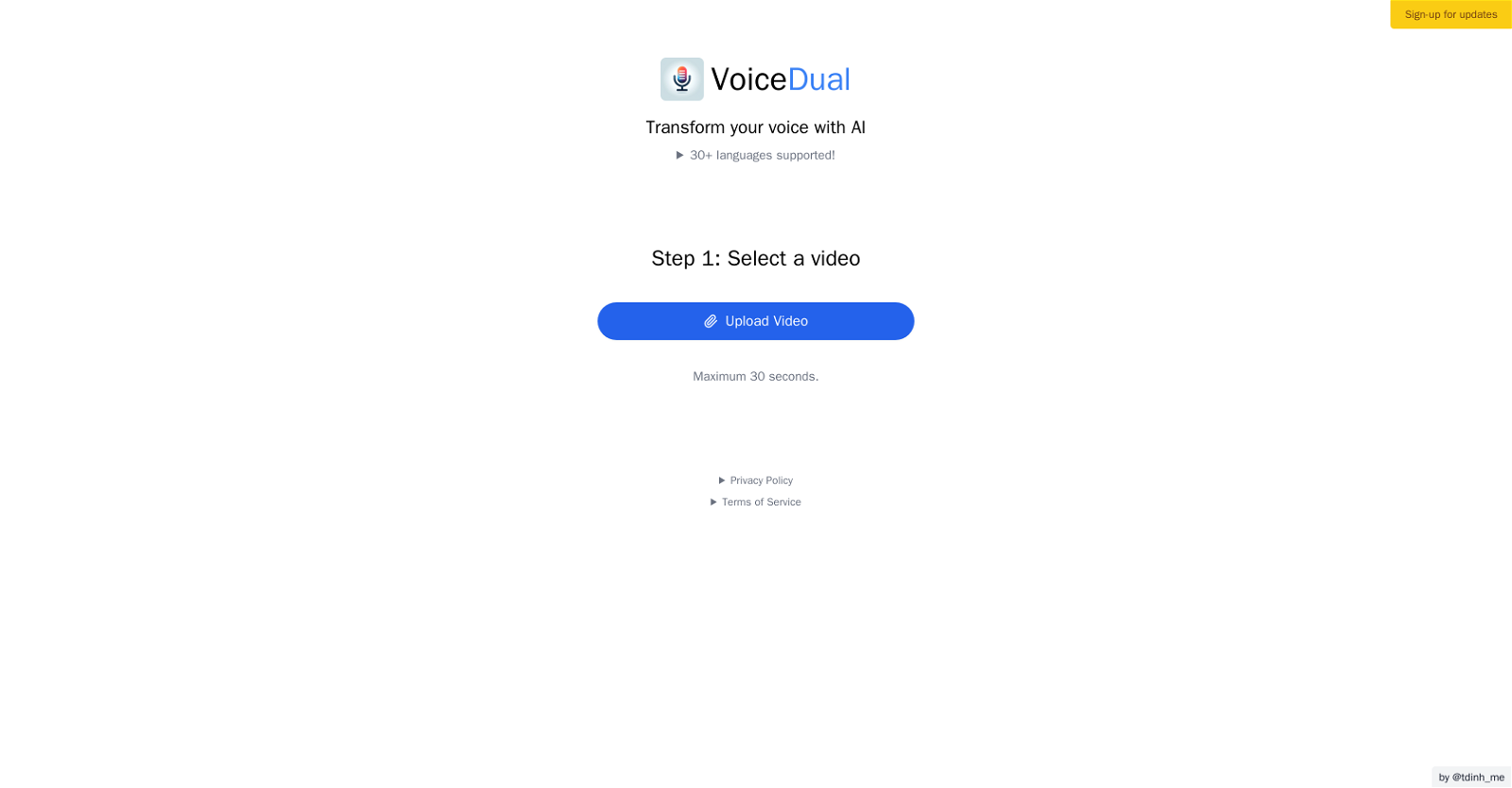What is Voice Dual?
Voice Dual is an AI-driven tool designed to transform a user's voice in various languages. It works by uploading a video that the AI then modifies to match user's preferences, which can include a change of language, tone, and other aspects of audio. Voice Dual supports over 30 languages and is applicable for various purposes like language learning, entertainment, and digital content creation.
How does Voice Dual transform my voice?
Voice Dual transforms your voice by utilizing its proprietary AI technology. Once the user uploads a video, the AI processes and modifies the audio to match the user's preferences, altering aspects such as language and tone.
What languages does Voice Dual support?
Voice Dual supports more than 30 languages. While the exact languages aren't listed, some examples based on the flags shown on their website include but are not limited to: English, Dutch, Greek, Indian, Polish, Swedish, the United Arab Emirates, British English, Korean, Portuguese, Philippine, Hungarian, Malaysian, Turkish, Finnish, Indonesian, Russian, Ukrainian, Czech, French, Italian, Chinese, Slovak, Vietnamese, Danish, German, Japanese, and Norwegian.
Is there a maximum length for the videos I can upload to Voice Dual?
Yes, there is a length restriction on the videos you upload to Voice Dual. The maximum video length allowed is 30 seconds.
How does Voice Dual process my uploaded video?
Voice Dual processes your uploaded video by utilizing its AI technology. Once a video is uploaded, it's processed on Voice Dual's server where the AI modifies the audio according to the user's preferences.
How can I use Voice Dual for language learning?
Voice Dual can be used for language learning by modifying user's audio in a selected language. You can record your voice in your native language, upload the video, and then have the AI modify the audio to feature your voice in the language you're trying to learn.
What kind of changes can Voice Dual make to my audio?
Voice Dual, with the help of AI, can modify several aspects of the audio in the uploaded video. These changes can include modifications in language and tone, among other audio aspects.
Where is my uploaded video stored with Voice Dual?
Your uploaded video to Voice Dual is stored on its server where it is processed by the AI to carry out audio modifications.
How long does Voice Dual store my video on the server?
Voice Dual stores your uploaded video on its server for processing for 24 hours. After this period, the video is deleted.
What should I do if I want to keep my output video from Voice Dual?
To keep your output video from Voice Dual, you are advised to save the video to your device. Videos are deleted from the server after 24 hours of processing.
Can Voice Dual be used to create fake news?
No, Voice Dual should not be used to create fake news. Users are advised to follow their country's laws and not use the tool for illegal purposes.
What illegal activities should not be done on Voice Dual?
Illegal activities that should not be done on Voice Dual include the creation of fake news or to impersonate someone else, as per Voice Dual's terms of service.
Is there a version of Voice Dual without a watermark?
Yes, there is a full version of Voice Dual available without a watermark. This version can be obtained by making a purchase.
How much does the full version of Voice Dual cost?
The exact cost of the full version of Voice Dual is not clearly specified on their website.
How will I receive my purchase of Voice Dual?
Once you purchase the full version of Voice Dual, you receive a download link via email to access the unwatermarked version.
Are Voice Dual purchases refundable?
No, the purchases made on Voice Dual are non-refundable. This is largely because of the nature of the digital content.
What happens to my video on Voice Dual after 24 hours?
After 24 hours, your video on Voice Dual is deleted from the server.
What country laws should I respect while using Voice Dual?
While using Voice Dual, you should respect the laws of your own country. The specific laws are not mentioned on their website but presumably, they would include policies on copyright, defamation, and personal rights.
Can I impersonate someone else on Voice Dual?
No, impersonating someone else through Voice Dual is explicitly mentioned in the terms of service as something not to be done.
What is the quality guarantee for the output video from Voice Dual?
Voice Dual does not guarantee the quality of the output video. The results can depend on various factors including the original audio quality, the complexity of requested changes, and the limitations inherent to AI technology.