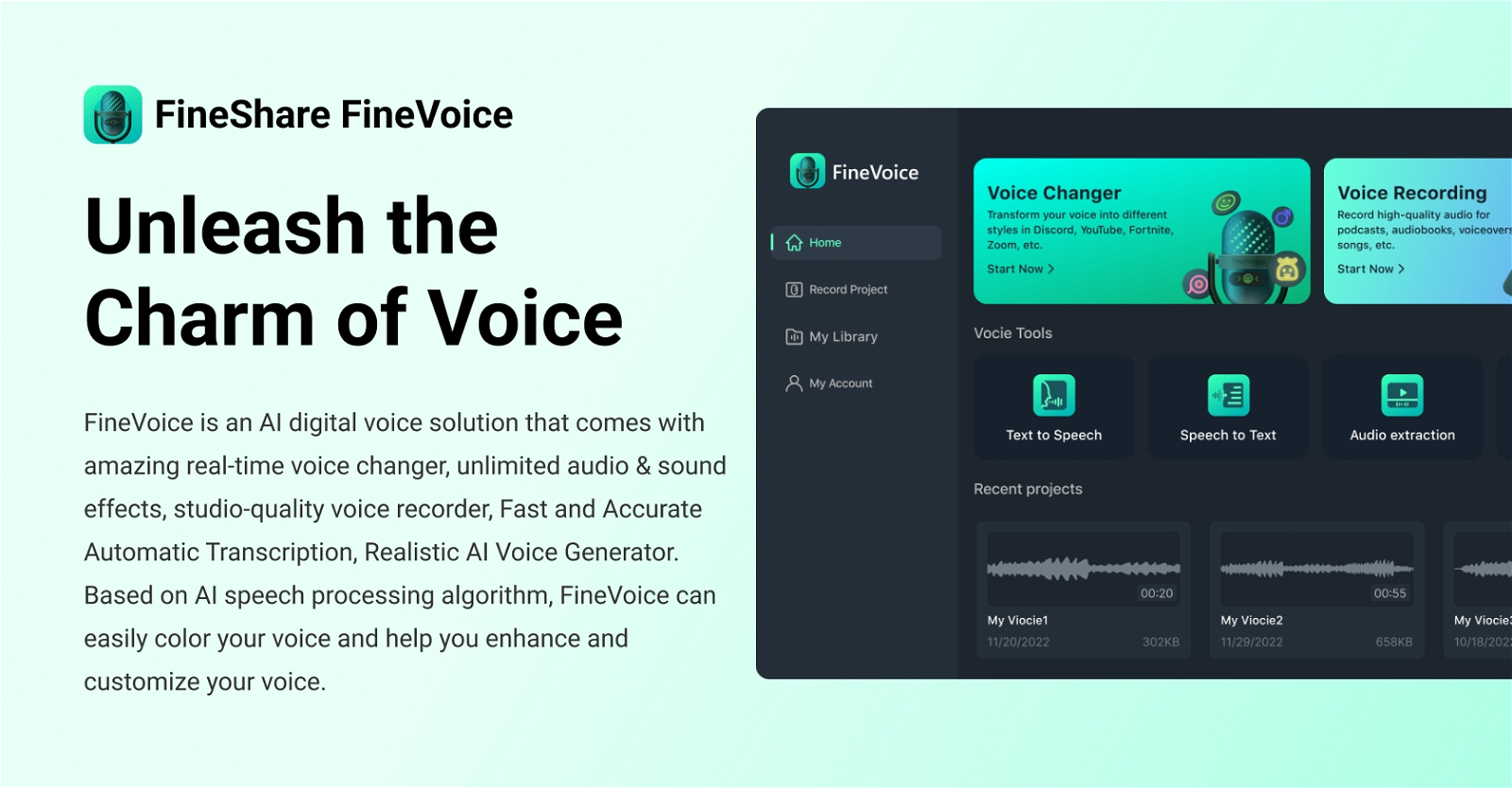What is FineVoice?
FineVoice is an AI-based digital voice solution that provides a range of features aimed at gamers and content creators. Offering a real-time voice changer, a voice recorder, speech to text, and text to speech capabilities, FineVoice provides users with an intuitive interface to easily alter their voice and enrich their content with a variety of audio effects.
What features does FineVoice offer?
FineVoice offers a real-time voice changer, a voice recorder, speech to text, text to speech, multitrack recording, 60+ audio and voice effects, auto-save capabilities, and the ability to add hundreds of sound effects. It also includes a 'Voice Labo' for customization with 28 audio effects, and combines these with keybind functions for accessing effects at the right moment during live performance or recording.
What is the real-time voice changer of FineVoice?
The real-time voice changer feature of FineVoice allows users to transform their voice into different styles in just one click. With 30+ voice effects available, it offers the ability to quickly change and adjust voices for various effects or characters, suitable for live broadcasting or content recording.
How many voice effects does FineVoice have?
FineVoice provides a library of over 30 voice effects, offering users the ability to quickly transform their voice into different styles in real-time.
Does FineVoice offer audio effects?
Yes, FineVoice offers an array of audio effects such as noise reduction, low pass filter, high pass filter, and tone. These effects help users to make their vocals stand out and create a unique audio aesthetic.
Can I record in multitrack with FineVoice?
Yes, with FineVoice users can record in multitrack. This enables capturing of zoom sound, background sound, and other audio sources separately for detailed editing and mixing.
What is the audio transcription feature in FineVoice?
The audio transcription feature of FineVoice automatically converts speech into text. This can be especially useful for podcast creators who want to offer written transcripts of their episodes, or for people who need to quickly find highlights and quotes in their recorded audio content.
Does FineVoice save my settings automatically?
Yes, FineVoice comes with the auto-save functionality that automatically saves user's recording project settings for future use, helping to save time in the production process.
What kind of sound effects does FineVoice offer?
FineVoice offers access to hundreds of sound effects to enrich user's content. These effects, applicable via keybinds, provide a variety of soundscapes to bring content to life.
Can I use keybinds in FineVoice?
Yes, FineVoice enables the use of keybinds. This functionality allows users to quickly apply desired sound and voice effects at the right moment during live broadcasting or recording.
Is FineVoice suitable for gamers and content creators?
Yes, FineVoice is specifically tailored for gamers and content creators. It offers features that can enhance gameplay and content creation experience, including voice changing, background noise reduction, multitrack recording, and many more.
Can I transform my voice in different styles with FineVoice?
Yes, FineVoice enables users to transform their voice into different styles with just one click. It includes a library of more than 30 voice effects for easy customization.
How can FineVoice help in audio production?
FineVoice helps in audio production by offering several effective tools. These include multitrack recording, 60+ audio and voice effects, auto-save capabilities, and hundreds of sound effects. Users can also adjust the vocals with various audio effects like Noise Reduction, Low Pass, High Pass, and Tone.
Can FineVoice convert my voice into text?
Yes, one of the features offered by FineVoice is speech to text. This tool can efficiently convert your voice into written text, which could be very useful for creating written content from audio or for transcription purposes.
How can I amplify my voice in FineVoice?
FineVoice offers a variety of audio effects that can amplify your voice. This includes noise reduction, low pass, high pass, and tonal adjustments that help to make vocals stand out in a mix.
Does FineVoice have a library of sound effects?
FineVoice indeed has a library, offering access to hundreds of sound effects. These sounds can be used to amplify the audio aesthetic of your content, podcast, or live stream.
What is the 'FineVoice Voice Labo'?
The 'FineVoice Voice Labo' provides users with 28 audio effects, offering a wide range of possibilities for voice customization. It allows users to build a unique voice identity by making quick adjustments.
Can FineVoice connect to video conferencing apps?
Yes, FineVoice can easily connect with all popular video conferencing and streaming apps. This flexibility makes it an excellent choice for enhancing communication on different platforms.
Can I change the voice of an already recorded audio file with FineVoice?
Yes, with FineVoice you can change the voice of already recorded audio files. This versatility can be particularly beneficial for post-production tasks or for applying new voice effects to pre-recorded content.
Is FineVoice free or paid?
IDK