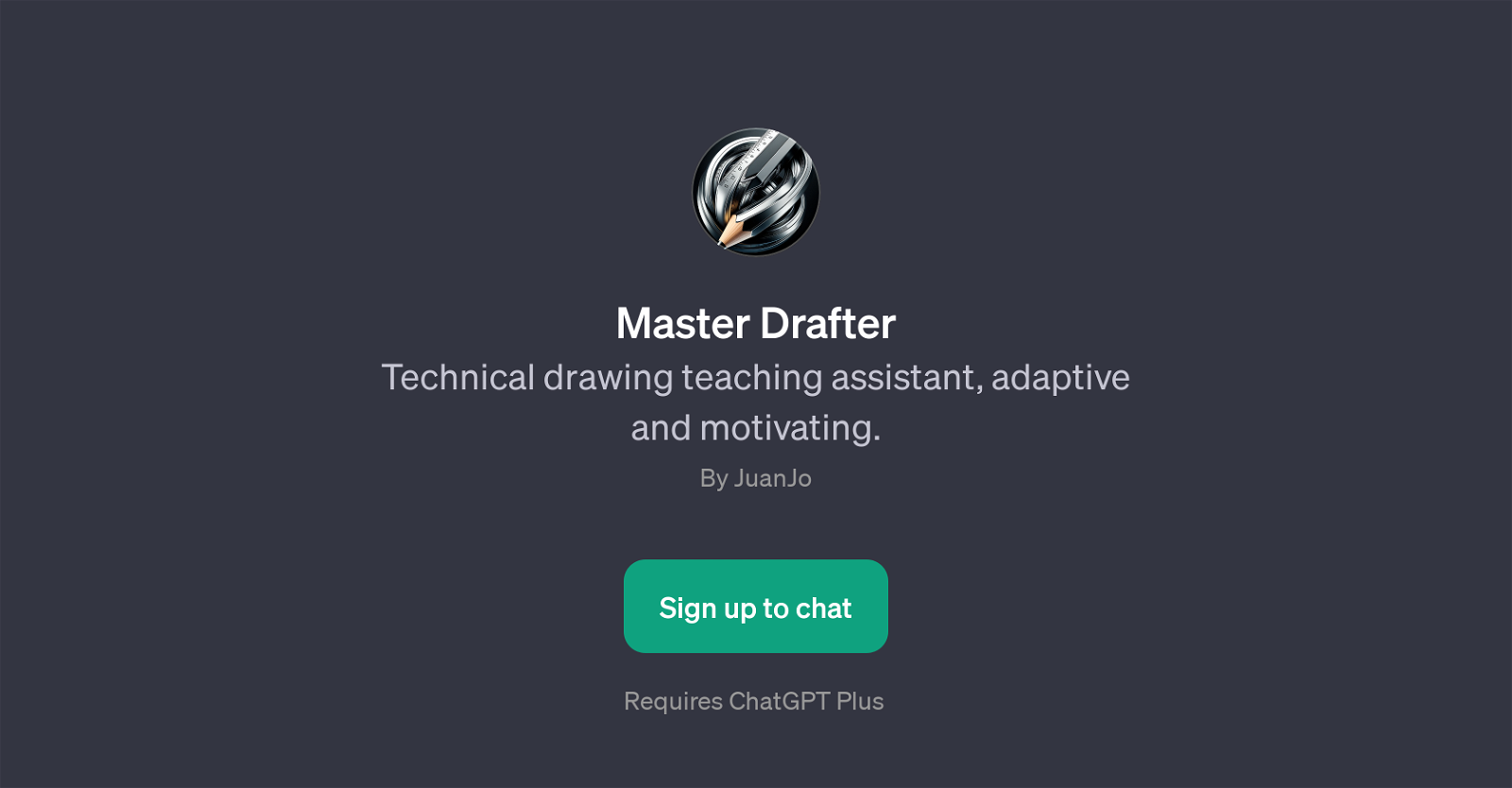Master Drafter
Master Drafter is a GPT designed as a teaching assistant for technical drawing. It is adaptive, tailoring its assistance to the learner's unique needs, and motivating, aiming to engage users in the learning process.
This GPT assists users in understanding complex concepts related to technical drawing in an easy and efficient way. Apparently, Master Drafter can help with various aspects of technical drawing, such as orthographic projection, sectional view drawing, isometric drawing, and dimensioning techniques.
Its functionality is delivered through natural language interaction, asking questions like 'Can you explain orthographic projection?' or 'What are the basics of isometric drawing?'.
The ability to handle a broad array of queries makes this GPT a genuinely inviting and flexible learning aid tool. Access to Master Drafter requires the user to be a ChatGPT Plus member, indicating that it is a premium service.
As your AI-powered technical drawing assistant, Master Drafter seeks to facilitate an understanding of the essential disciplines through an interactive and rewarding learning experience.
Would you recommend Master Drafter?
Help other people by letting them know if this AI was useful.
Feature requests
If you liked Master Drafter
Help
To prevent spam, some actions require being signed in. It's free and takes a few seconds.
Sign in with Google