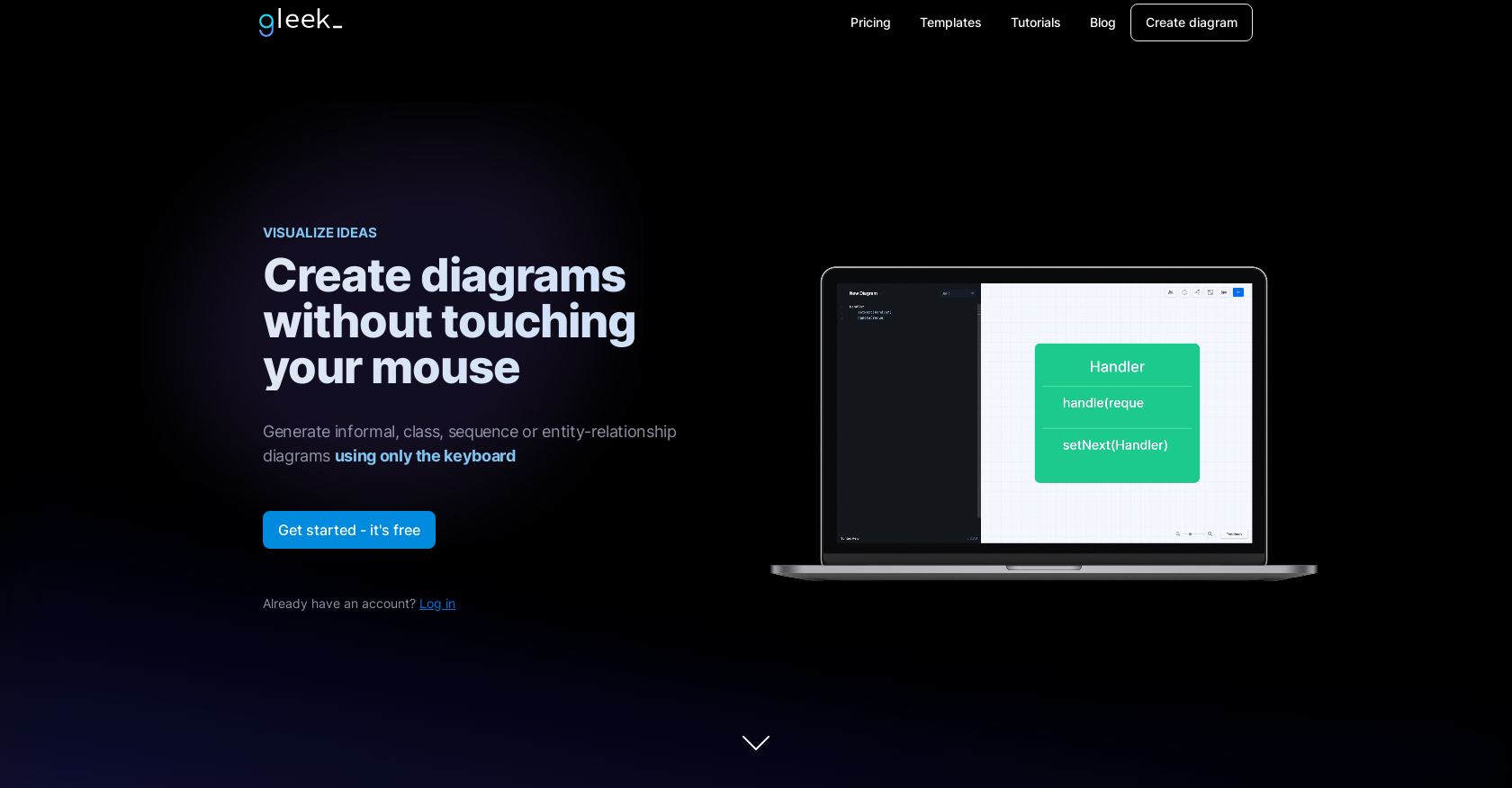
Gleek is a powerful conceptualization suite that allows developers to create diagrams using only their keyboard. With Gleek, users can generate informal, class, sequence, and entity-relationship diagrams without the need to touch a mouse.
The tool offers a text-to-diagram feature that turns descriptions written in its unique syntax into visual representations.Gleek supports various types of diagrams, including flowcharts, entity-relationship diagrams (ERD), UML class diagrams, object diagrams, and sequence diagrams.
Users can choose between Chen or Crow's foot notation when creating ER diagrams. Class diagrams use UML to depict the structure of a system, while object diagrams show real-world instances and their relationships.
Sequence diagrams provide an overview of system interactions and processes over time.The tool is designed to be quick to learn and easy to use, allowing users to start diagramming immediately without a steep learning curve.
It also offers features like version control, live collaboration, diagram export in different formats, design templates, and customization options.Gleek provides resources to enhance users' understanding of diagramming and database design through informative blog posts and how-to guides.
Users can also stay updated with recent developments in software architecture patterns and visual representations. Gleek aims to make diagramming a smooth and efficient process for developers, enabling them to focus on creating meaningful representations of their ideas.
Would you recommend Gleek?
Help other people by letting them know if this AI was useful.
Feature requests



12 alternatives to Gleek for Info maps
If you liked Gleek
Featured matches
Other matches
Help
To prevent spam, some actions require being signed in. It's free and takes a few seconds.
Sign in with Google









