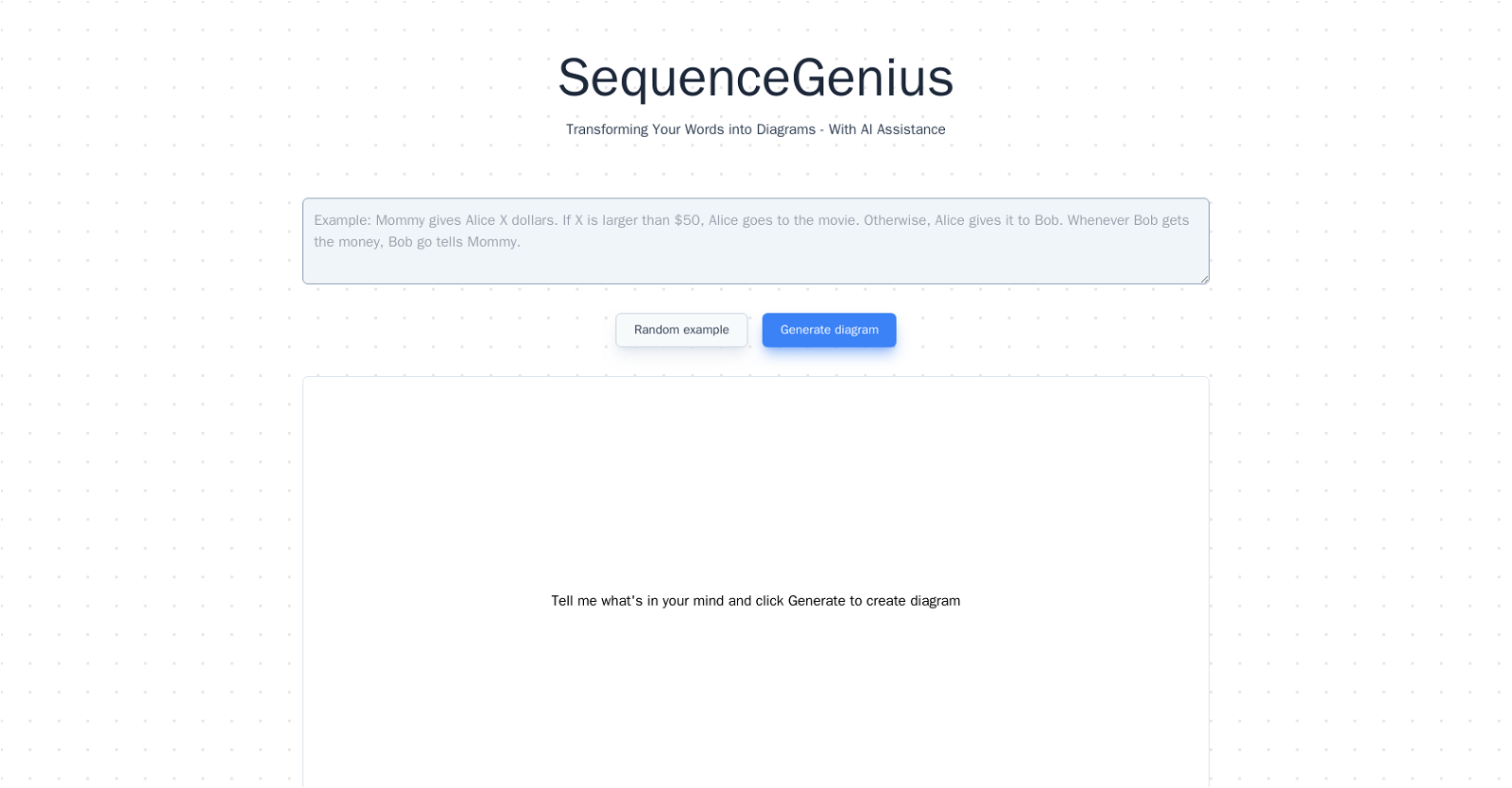What is SequenceGenius?
SequenceGenius is an AI-powered tool that assists users in creating sequence diagrams from natural language descriptions. It transforms verbal sequences into visual representations efficiently and effortlessly.
How does SequenceGenius use artificial intelligence to create diagrams?
SequenceGenius uses advanced artificial intelligence algorithms to interpret and translate natural language descriptions into corresponding visual sequence diagrams. It recognizes and understands the structure, relationships, and processes described in the input text to create accurate and detailed diagrams.
Is detailed knowledge of diagramming required to use SequenceGenius?
No, using SequenceGenius does not require detailed knowledge of diagramming. Users can simply articulate the sequence they envision in natural language, and SequenceGenius transforms it into a diagram.
Who can benefit from using SequenceGenius?
Developers, project managers, and designers, who need to convey complex workflows to their teams or stakeholders, can greatly benefit from using SequenceGenius.
Is SequenceGenius open-source?
Yes, SequenceGenius is an open-source tool. It's available for customization and extension on GitHub.
How can SequenceGenius be customized?
SequenceGenius can be customized by accessing its open-source code on GitHub. Developers can modify or extend the platform as per their project or personal needs.
Does SequenceGenius produce context-aware diagrams?
Yes, SequenceGenius produces context-aware diagrams. It interprets the user's description of a sequence in context to generate diagrams that accurately represent the user's intention.
What are some ways SequenceGenius can improve the workflow for creating sequence diagrams?
SequenceGenius improves the workflow for creating sequence diagrams by eliminating the need for detailed diagramming knowledge and tools. Users simply describe the sequence in natural language and SequenceGenius generates the diagram, making the process quicker and more intuitive.
What does the user interface for SequenceGenius look like?
The user interface for SequenceGenius is simple and interactive. It has an input box where users can type their descriptions, and upon clicking the 'Generate' button, the corresponding diagram is instantly created.
How quickly does SequenceGenius create diagrams?
SequenceGenius can generate diagrams almost instantly. Once the user inputs their natural language description and clicks the 'Generate' button, the diagram is created without delay.
How do I input descriptions into SequenceGenius?
To input descriptions into SequenceGenius, users need to type their sequence description in the input box provided on the user interface and click on the 'Generate' button to create the corresponding diagram.
Who created SequenceGenius?
SequenceGenius was created by Huy.
Where can I find the Source code for SequenceGenius?
The source code for SequenceGenius can be found on GitHub at https://github.com/huytd/sequencegenius.
How accurately does SequenceGenius translate words into diagrams?
SequenceGenius accurately translates words into diagrams by comprehending the context and the details provided in the natural language description given by the users.
What kind of natural language descriptions can I use with SequenceGenius?
SequenceGenius can work with any natural language descriptions that represent a sequential process or workflow. It is developed to understand and convert a wide range of natural language inputs into corresponding diagrams.
How does SequenceGenius handle complex process flows?
SequenceGenius handles complex process flows by parsing the user's natural language description of the sequence. It comprehends the intricate details and relationships between elements and represents them accurately in the generated diagram.
Who are the stakeholders that might benefit from the diagrams generated by SequenceGenius?
The stakeholders that might benefit from diagrams generated by SequenceGenius are primarily those involved in the development and execution of complex projects or workflows. This can include team members, managers, developers, designers, clients, and other decision-makers involved.
Do I need coding skills to customize the SequenceGenius platform?
IDK
How user-friendly is SequenceGenius when compared to other diagramming tools?
Based on its simplicity and intuitive approach towards creating sequence diagrams, SequenceGenius is described to be more user-friendly than traditional diagramming tools that require detailed diagramming knowledge or skills.
What does 'context-aware' mean in terms of the diagrams created by SequenceGenius?
'Context-aware' in terms of diagrams created by SequenceGenius means that the AI understands the context in which the user's descriptions are provided, offering diagrams that accurately represent the intended sequence, relationships, and processes.