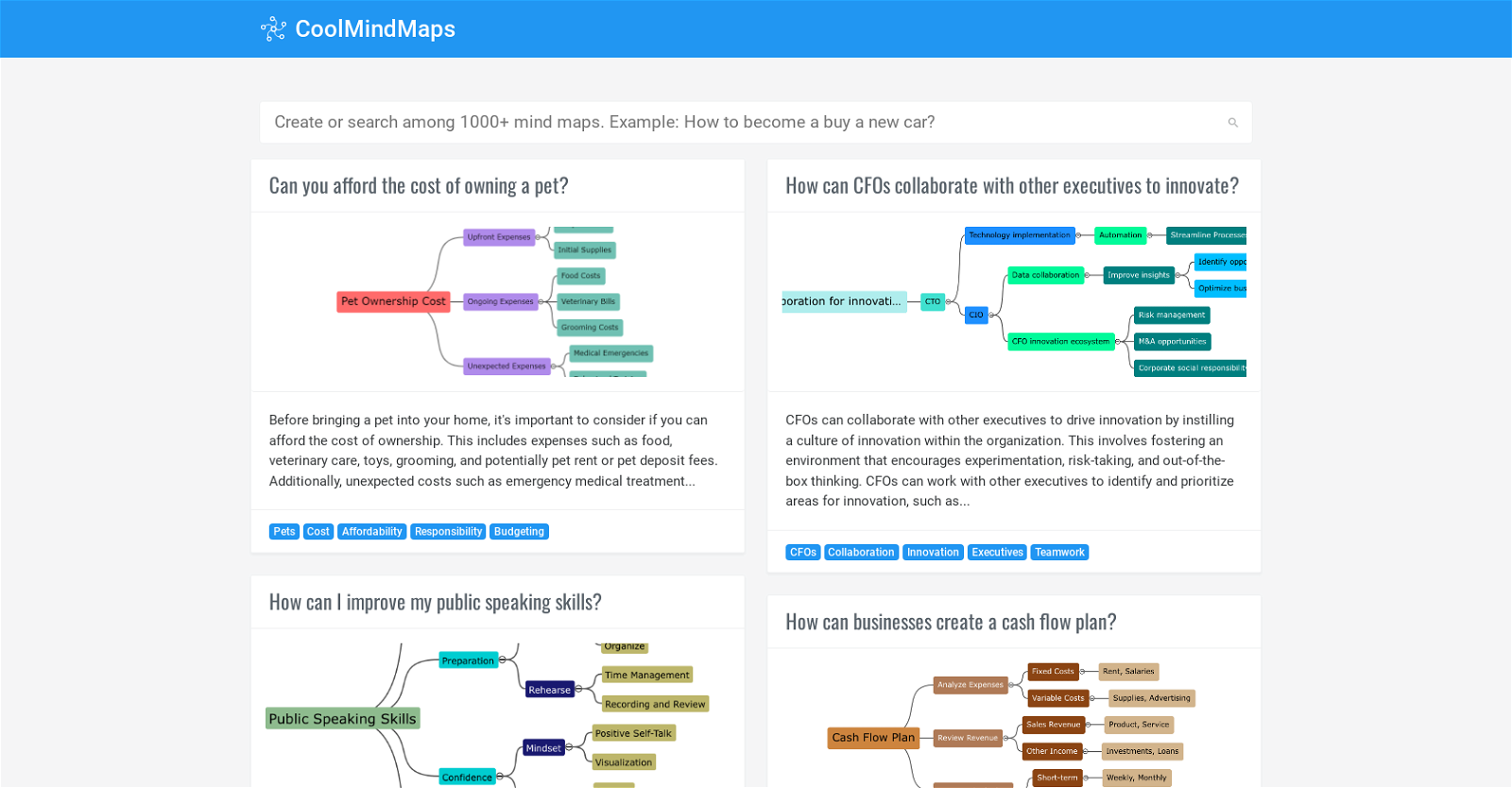What is CoolMindMaps?
CoolMindMaps is an online AI tool that allows users to create and search mind maps about various topics conveniently. This tool is beneficial for visually representing the relationships between different concepts or ideas and finding existing mind maps, with options to customize them to personal preference.
Who can use CoolMindMaps?
CoolMindMaps is usable by anyone looking to organize their thoughts, plan projects, assist in learning or teaching different subjects, or brainstorm ideas. As it offers a wide range of topics and is accessible from anywhere with an internet connection, it is beneficial for students, teachers, business professionals, project managers, researchers, and more.
How do I create a mind map with CoolMindMaps?
Creating a mind map with CoolMindMaps involves selecting a particular topic and adding related concepts or ideas to create a visually interactive map. As you add more relevant concepts or ideas to the map, connections or relationships between these elements are visually highlighted.
Can the mind maps on CoolMindMaps be customized?
Yes, CoolMindMaps provides users with layout options allowing them to customize their mind maps based on their preferences, ensuring that each mind map is unique and tailored to individual needs.
Do I need to create an account to use CoolMindMaps?
No, users aren't required to create an account to use CoolMindMaps. This ensures quick and easy access to the tool, enhancing the user experience by allowing immediate utilization of its features.
What kind of topics can I make a mind map about on CoolMindMaps?
CoolMindMaps covers a wide range of topics like cost of owning a pet, improving public speaking skills, types of exercise, services provided by quantity surveyors, themes in children's literature, or historical events such as Gallipoli and Anzac Day. Thus, you can make a mind map about virtually any topic that provides a proper scope for examination and representation.
Can I search for pre-existing mind maps on CoolMindMaps?
Yes, CoolMindMaps has a search function that allows users to discover existing mind maps on the platform. This feature aids in exploring different perspectives and gaining a comprehensive understanding of the subject.
Is there a limit to how many mind maps I can create on CoolMindMaps?
There is no mention on the website of any limit to how many mind maps a user can create on CoolMindMaps. Given its design as a tool for creating an unlimited range of idea maps, it is inferred that users can create as many mind maps as they wish.
Can I share or export the mind maps I create on CoolMindMaps?
There's no explicit information about whether mind maps created on CoolMindMaps can be shared or exported. However, given the interactive and public nature of the platform, an ability to share or export maps would be a logical and beneficial feature.
Is CoolMindMaps accessible from mobile devices?
While specific accessibility for mobile devices isn't directly stated, CoolMindMaps is described as being accessible 'anywhere with an internet connection,' which suggests that so long as a device has an internet connection, CoolMindMaps should be accessible, including on mobile devices.
How is the data on CoolMindMaps organized?
The data on CoolMindMaps is organized in the form of interactive mind maps, visually depicting the relationships between different concepts or ideas. Users can search for existing maps or create their own, adding their topics, questions, answers, and ideas, with options to customize the layout of their map.
Does CoolMindMaps offer any learning or teaching resources?
There's no explicit information about whether CoolMindMaps offers learning or teaching resources. The tool is designed to facilitate the learning process by enabling users to create and explore mind maps, but it's unclear whether additional educational materials are provided.
How can CoolMindMaps help me with project planning?
CoolMindMaps can assist with project planning by helping users visualize the different stages, tasks, and resources involved in a project. The relationships between different elements can be easily seen, facilitating decision-making and strategic planning.
Does CoolMindMaps have a feature for brainstorming ideas?
Yes, CoolMindMaps serves as an excellent tool for brainstorming ideas. With its visual organization and mapping of thoughts, users can generate and explore ideas, easily define relationships among different concepts, and gain insights or inspiration from existing mind maps on the platform.
Can I collaborate with others on a mind map in CoolMindMaps?
Based on the information available, there's no clear indication whether users can collaborate with others on a mind map in CoolMindMaps. While a collaborative feature could enhance the tool's usability, it's not expressly stated whether this feature exists.
Can I import data from outside sources into CoolMindMaps?
There's no explicit mention of whether data can be imported from outside sources into CoolMindMaps. Therefore, the capability to import data directly from external sources is unclear.
Is there a cost associated with using CoolMindMaps?
Based on the information available, there's no clear mention of whether there's a cost associated with using CoolMindMaps. Generally, the website can be accessed and the tool can be used without requiring the creation of a user account.
Are there any guides or tutorials for using CoolMindMaps?
There's no direct mention of any guides or tutorials for using CoolMindMaps. However, considering its described simplicity and straightforward interface, users may find it intuitive to use without specific guidance.
How is privacy maintained in CoolMindMaps?
There's no explicit statement regarding how privacy is maintained in CoolMindMaps. While the necessity of user data for functioning is not indicated, it's safe to expect that a reliable service would have a security policy to protect user information.
Can CoolMindMaps be used offline?
There's no direct information indicating that CoolMindMaps can be used offline. Considering it's an online AI tool that's described as being accessible anywhere with an internet connection, it's inferred that an active internet connection is needed for its operation.