What is Ticket Artisan?
Ticket Artisan is an AI tool that assists in transforming design inputs into development tickets. It allows users to convert their designs into clear user stories, thus facilitating and streamlining the process of creating user stories in product development.
How does Ticket Artisan work?
Ticket Artisan works by allowing users to upload their design files in PNG or GIF format. Once uploaded, the inbuilt AI technology analyzes the designs and generates development tickets or succinct user stories based on these designs.
What kind of files can I upload to Ticket Artisan?
You can upload design files in PNG or GIF format to Ticket Artisan.
Does Ticket Artisan support formats other than PNG and GIF?
IDK
How does Ticket Artisan analyze the design files?
Ticket Artisan incorporates AI technology which perceives and evaluates the uploaded design files. The manner in which the AI analyses the designs isn't specifically detailed on their website.
What is the output of Ticket Artisan?
The output of Ticket Artisan is development tickets or user stories. These are derived from design inputs and serve as the fundamental structure for any development task.
What is the significance of the user stories generated by Ticket Artisan?
The user stories generated by Ticket Artisan are crucial as they form the basis for any development task. They are clear, concise, and help in accurately conveying requirements, thereby streamlining communication between designers and developers.
How can Ticket Artisan help in reducing manual work of developers or product managers?
Ticket Artisan reduces the manual work of developers or product managers by transforming design inputs into development tickets automatically. This eliminates the need for manually creating user stories, thus saving time and increasing productivity.
How does Ticket Artisan handle complex designs with multiple components?
Ticket Artisan handles complex designs with multiple components by offering a feature to split a single design input into multiple development tickets. This is particularly useful when the design encompasses several components, leading to various user stories.
How can I split a single design input into multiple development tickets using Ticket Artisan?
To split a single design input into multiple development tickets, you need to use the 'Split into multiple tickets' feature available in Ticket Artisan. However, the exact process of how to go about it isn't explicitly stated on their website.
Who are the creators of Ticket Artisan?
Ticket Artisan is the creation of AE Studio, a company known for their innovative AI solutions.
How does Ticket Artisan help in communication between designers and developers?
Ticket Artisan facilitates communication between designers and developers by converting designs into clear, precise user stories. These user stories articulate the requirements of the design, thus paving the way for effective communication and understanding between designers and developers.
What is the maximum file size that Ticket Artisan can handle?
Ticket Artisan can handle files up to 10mb in size.
How does AI technology integrate in Ticket Artisan?
AI technology in Ticket Artisan is integrated into the tool to analyze the uploaded design files. It assesses the designs and automatically generates user stories based on them. However, the specific details of this AI integration aren't mentioned on their website.
Is there a tutorial or guide on how to use Ticket Artisan?
IDK
Can I use Ticket Artisan for non-tech designs?
IDK
Is Ticket Artisan suitable for a tech startup?
Ticket Artisan is suitable for any entity that needs to convert designs into user stories for development tasks, including tech startups. It can assist in efficient communication of requirements, thus aiding in streamlined product development.
Can I download or export the user stories generated by Ticket Artisan?
IDK
What's the technology behind Ticket Artisan's Design to Development feature?
The 'Design to Development' feature of Ticket Artisan is based on its proprietary AI technology. This technology analyzes the uploaded design files and strategically transforms them into user stories, which serve as the primary structure for any development task.
Why does Ticket Artisan only support PNG and GIF file types?
Ticket Artisan supports PNG and GIF file types probably because these formats are widely used in digital design. Furthermore, these formats retain high quality and are manageable in size, which makes them apt for the AI to analyze. However, the specific reason isn't provided on their website.
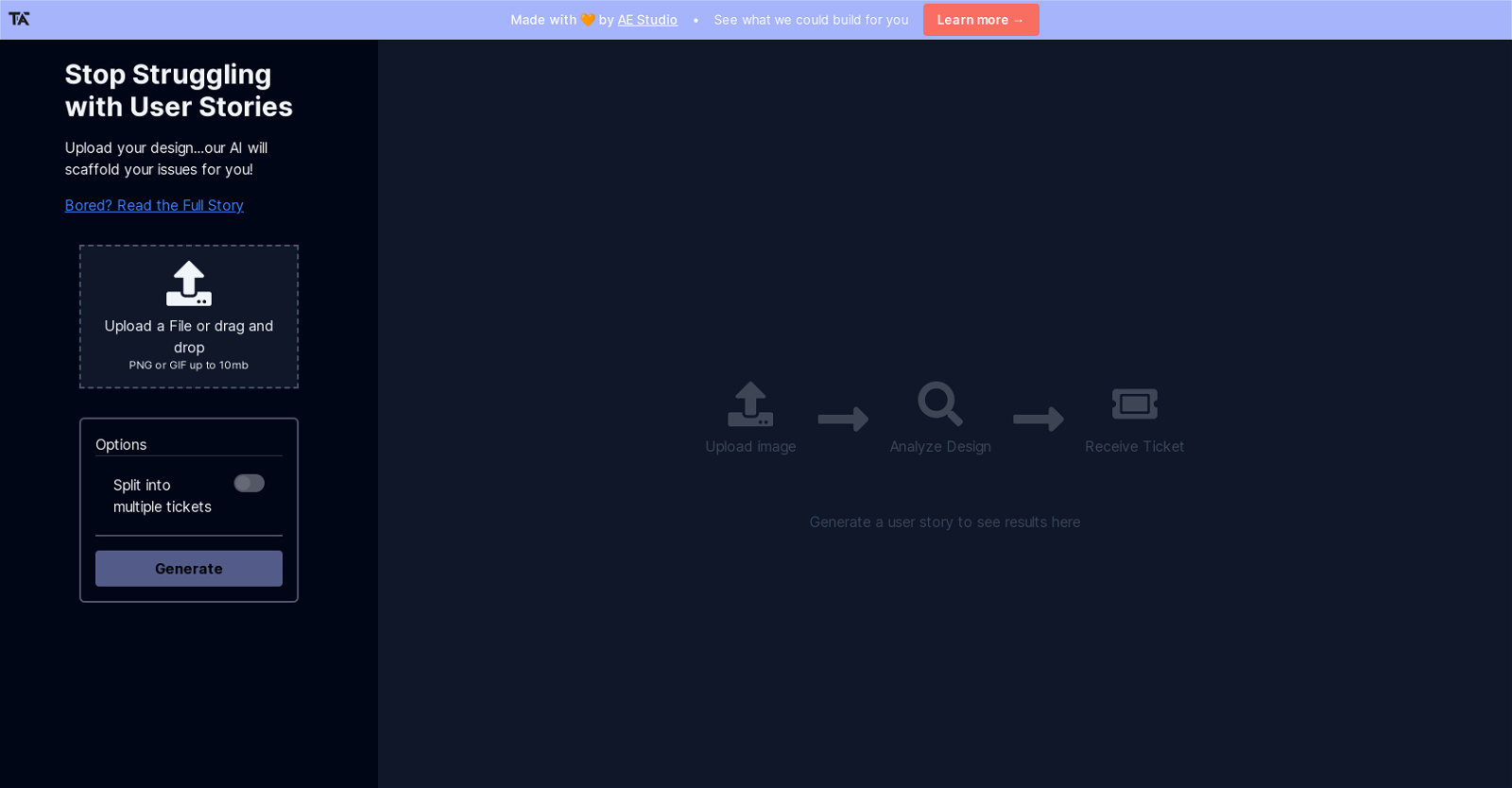
 Transform your idea into actionable specifications, designs and architectural plans with our AI-driven tools133
Transform your idea into actionable specifications, designs and architectural plans with our AI-driven tools133 Guiding development teams towards achieving project goals.23
Guiding development teams towards achieving project goals.23 8259
8259 Guides the conceptualization and development of innovative products.413
Guides the conceptualization and development of innovative products.413 31
31 327
327 354
354 Strategist for launching products with lean and agile methods.24
Strategist for launching products with lean and agile methods.24 231
231 240
240 2
2 129
129 1300
1300 Build your next AI startup 100x faster with StartKit.AI boilerplate code.★★★★★★★★★★271
Build your next AI startup 100x faster with StartKit.AI boilerplate code.★★★★★★★★★★271











