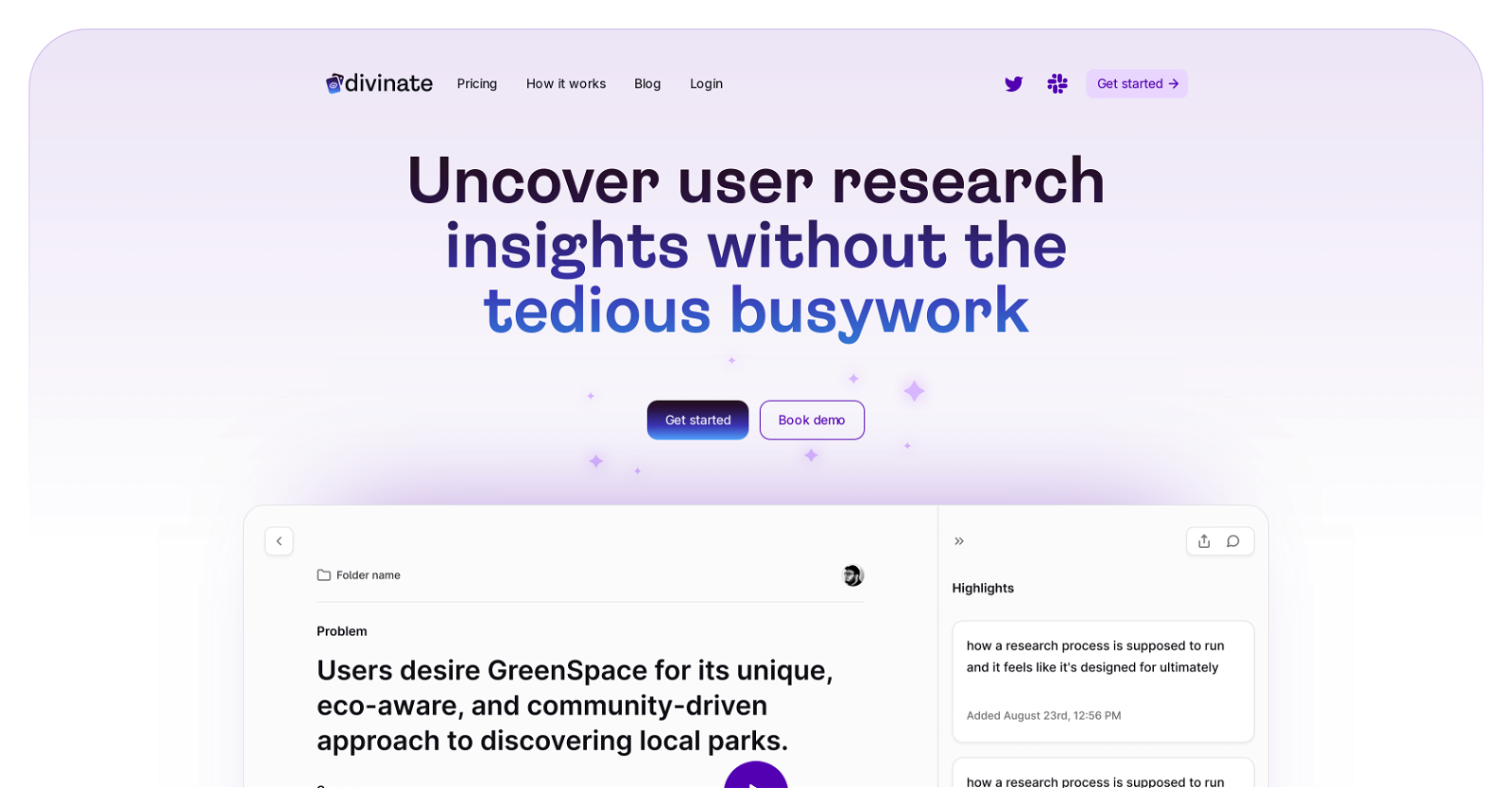What is Divinate?
Divinate is a tool designed to assist product teams in quickly turning user research into actionable insights. It caters to dynamic teams that actively engage with their customers. The tool simplifies the user research process by removing laborious tasks such as complex data tagging and transcriptions. It allows for the easy storage, tagging, and transcription of feedback sessions, leading to instant access to key insights. This tool is specifically aimed at facilitating product development and customer understanding.
How does Divinate convert user research into actionable insights?
Divinate converts user research into actionable insights by autonomously analyzing and generating smart insights from the highlights created and research sessions recorded. Also, it simplifies the process by removing manual routines like transcriptions and complex data tagging. It brings forward the highlights from research in research summary documents, hence streamlining the analysis process and team communication.
What manual chores does Divinate eliminate in user research?
Divinate eliminates the manual tasks of transcriptions and complex data tagging in user research.
Can Divinate store and tag feedback sessions?
Yes, Divinate enables the storage, tagging, and transcription of feedback sessions. It provides instantaneous access to significant insights all in one tool.
How does Divinate help with team communication?
Divinate aids team communication by succinctly summarizing research highlights in research summary documents. This streamlined process ensures that when insights are shared, they focus on the moments that truly matter, facilitating efficient and effective communication within the team.
What kind of narratives can Divinate help craft?
With Divinate, crafting narratives around user research becomes a plain sailing. It enables the sharing of research, highlights, and summaries, making it simpler to present compelling, evidence-backed stories that can influence stakeholders and guide product decisions.
How does Divinate analyze and generate insights?
Divinate autonomously analyzes and creates intelligent insights based on created highlights and recorded research sessions. This effectively solves the problem of starting analysis from scratch.
What specific features does Divinate offer for product development?
Divinate offers various features for product development, including the storage, tagging, and transcription of feedback sessions, generation of smart insights from highlighted and recorded research sessions, crafting narratives around user research, and sharing research, highlights, and summaries.
Can Divinate automatically transcribe feedback sessions?
Yes, Divinate can automatically transcribe feedback sessions.
How does Divinate assist in creating customer-centered products?
Divinate assists in the creation of customer-centered products by simplifying the process of user research, removing complex data tagging and transcription tasks, and effectively sharing significant findings. It further aids in crafting compelling, evidence-backed narratives about user research, enabling occurrence of influential conversations with stakeholders and guiding product decisions.
What insights can Divinate uncover from user research?
Divinate can uncover insights from user research by analyzing and creating intelligent insights based on the highlights created and the research sessions recorded. It eradicates the issue of starting the analysis process from the beginning.
Does Divinate offer a storage solution for research data?
Yes, Divinate offers a storage solution for research data. It stores feedback sessions, allowing for quick access to important insights.
In what way does Divinate facilitate data tagging and transcription?
Divinate facilitates data tagging and transcription by removing the need for manual efforts. It enables the storage, tagging, and transcription of feedback sessions, thus giving instant access to key insights.
How is team communication amplified with Divinate?
Team communication is amplified with Divinate by enabling a streamlined process where research highlights automatically come up in research summary documents. This ensures that when insights are shared, they are the ones that truly matter.
How does Divinate help in sharing research findings?
Divinate assists in sharing research findings through its feature that enables the sharing of research, highlights, and summaries. This creates compelling narratives around user research that can be easily shared.
Can Divinate generate insights from recorded research sessions?
Yes, Divinate can generate insights from recorded research sessions. It autonomously analyzes and surfaces key insights based on the highlights that are created, and the research sessions in the folder.
Does Divinate allow sharing of research highlights and summaries?
Yes, Divinate allows for the sharing of research, highlights, and summaries. It helps craft compelling narratives around user research which can be easily shared to influence stakeholders and guide product decisions.
How does Divinate simplify the user research process?
Divinate simplifies the user research process by eliminating manual tasks such as transcriptions and complex data tagging. It also systematically presents the highlights from the research in research summary documents, streamlining the process of analysis and enhancing team communication.
Does Divinate autonomously analyze feedback sessions for insights?
Yes, Divinate autonomously analyzes feedback sessions for insights. It generates smart insights from the create highlights and recorded research sessions.
How does Divinate guide in making product decisions?
Divinate guides in making product decisions by enabling the sharing of research, highlights, and summaries. The platform allows for crafting compelling narratives around user research, resulting in evidence-backed insights that influence stakeholders.