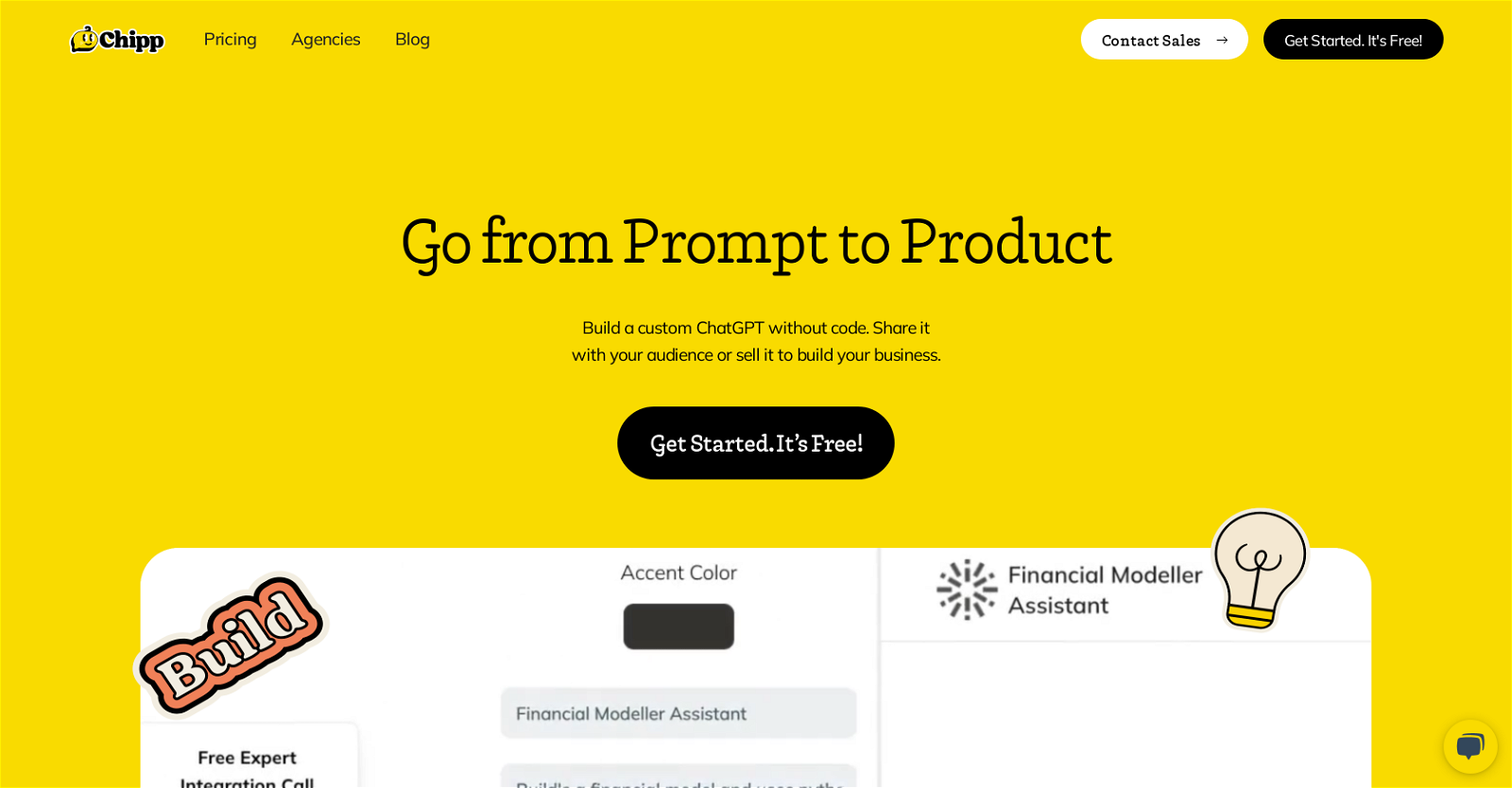What is Chipp?
Chipp is an AI tool that facilitates the building and selling of custom ChatGPT on a website. Essentially, Chipp helps users to transform prompts into products through the creation of a custom ChatGPT without the need for coding. The tool allows customization of the AI app's design, integration into existing products and services, and sharing of apps through various interfaces.
How does Chipp facilitate the building and selling of custom ChatGPT on a website?
Chipp allows users to write a prompt and train it on their own knowledge, content, documents, and data. Once the AI app is built, users can design it with their logo, colors, and give it a name. Chipp can be used to collect emails, charge users, and upsell other services and products. Users simply copy and paste iFrame codes to add AI apps into their courses, website, Notion docs & services. It also allows selling these apps by charging users either a subscription, per-use, or a combination of both.
Does Chipp require coding skills?
No, Chipp does not require coding skills. It empowers users to build a custom ChatGPT without the need for coding. It is designed to be easy to use, allowing individuals to create, share, and sell AI applications.
How can I customise the AI app design on Chipp?
Chipp allows users to customize the AI app design by adding their logo, preferred colours, and a unique name. The customization of the AI app design makes it easier for businesses to align the look of their AI apps with their own branding and personal needs.
Can Chipp be integrated into existing products and services?
Yes, Chipp can be integrated into existing products and services. Through a simple copy-pasting of iframes, users can embed AI into any of their existing offerings. This renders the process of integrating AI solutions seamless and effective, adding value to existing products and services.
Can Chipp AI apps be shared?
Yes, Chipp AI apps can be shared. Apps created can be shared by bringing together multiple interfaces through a single link, thus empowering users to disseminate their AI tools more effectively.
How can Chipp assist in growing an email list and sales of AI tools?
Chipp helps grow an email list and increase sales of AI tools by enabling the collection of emails and charging users. It also provides a platform to upsell to other services and products. This operational model allows for continuous growth and expansion of the user's business.
What are some notable use cases of Chipp?
Notable use cases of Chipp include improving internal workflows, generating leads, and enhancing customer support with automated chatbots. Chipp has also been effectively used for non-profit work, healthcare administrative support, personalized education, and legal assistance among other applications.
Which sectors has Chipp been effectively used in?
Chipp has been effectively used across several sectors. This includes non-profit work, healthcare admin support, personalized education, and legal guidance among others. It's versatility and ease of use make it a handy tool in multiple contexts.
Can users charge for their GPT on Chipp?
Yes, Chipp allows users to charge for their GPT. The tool enables a subscription model, pay-per-use model, or even a mix of both to suit the business needs of the user.
What payment methods does Chipp accept?
Chipp has a straightforward approach when it comes to accepting payments. Users can freely charge for their GPT and get paid through Stripe, a reputable, digital payment processing platform.
How does Chipp assist in improving internal workflows?
Chipp assists in improving internal workflows by providing AI tools that everyone can use, regardless of their technical expertise. These tools can help organizations with tasks such as writing blogs thereby increasing efficiency.
Can Chipp be used for lead generation?
Yes, Chipp can be used for lead generation. It offers features that allow integration with marketing automation thus aiding in lead generation and ultimately increasing the overall business performance.
How can Chipp enhance customer support with automated chatbots?
Chipp enhances customer support with automated chatbots. These chatbots can be trained on company specifics to provide effective and automated customer support. It helps in reducing human intervention, thereby saving time and resources.
What are some integrations available with Chipp?
Chipp features noteworthy integrations with existing software. These integrations could be leveraged to enhance the functionality and seamless functioning of the AI tool, further enhancing its potential to cater to varied user needs.
How can AI tools be embedded into existing products and services using Chipp?
AI tools can be embedded into existing products and services using Chipp through a simple process of copying and pasting iframes. This embedding capability is especially useful in smoothly integrating AI apps into already existing courses, websites, Notion docs, and other services.
Can Chipp be used for personalized education?
Yes, Chipp can be effectively used for personalized education. AI helps teachers save admin time and helps with personalizing education by integrating AI, offering an efficient and personalised learning experience for students.
Does Chipp support iframe embedding?
Yes, Chipp does support iframe embedding. Through the simple copy-pasting of iframes, AI can be embedded into any existing products or services.
Can Chipp be used for AI product development?
Yes, Chipp can be used for AI product development. Chipp makes it possible for users to build custom ChatGPT and sell it on their websites, thus fostering AI product development.
How does Chipp support e-commerce integration?
Chipp supports e-commerce integration by offering a simple way to accept payments from users. By using Chipp, the users can recover the costs of API calls through easy payment processing, therefore promoting efficient e-commerce integration.