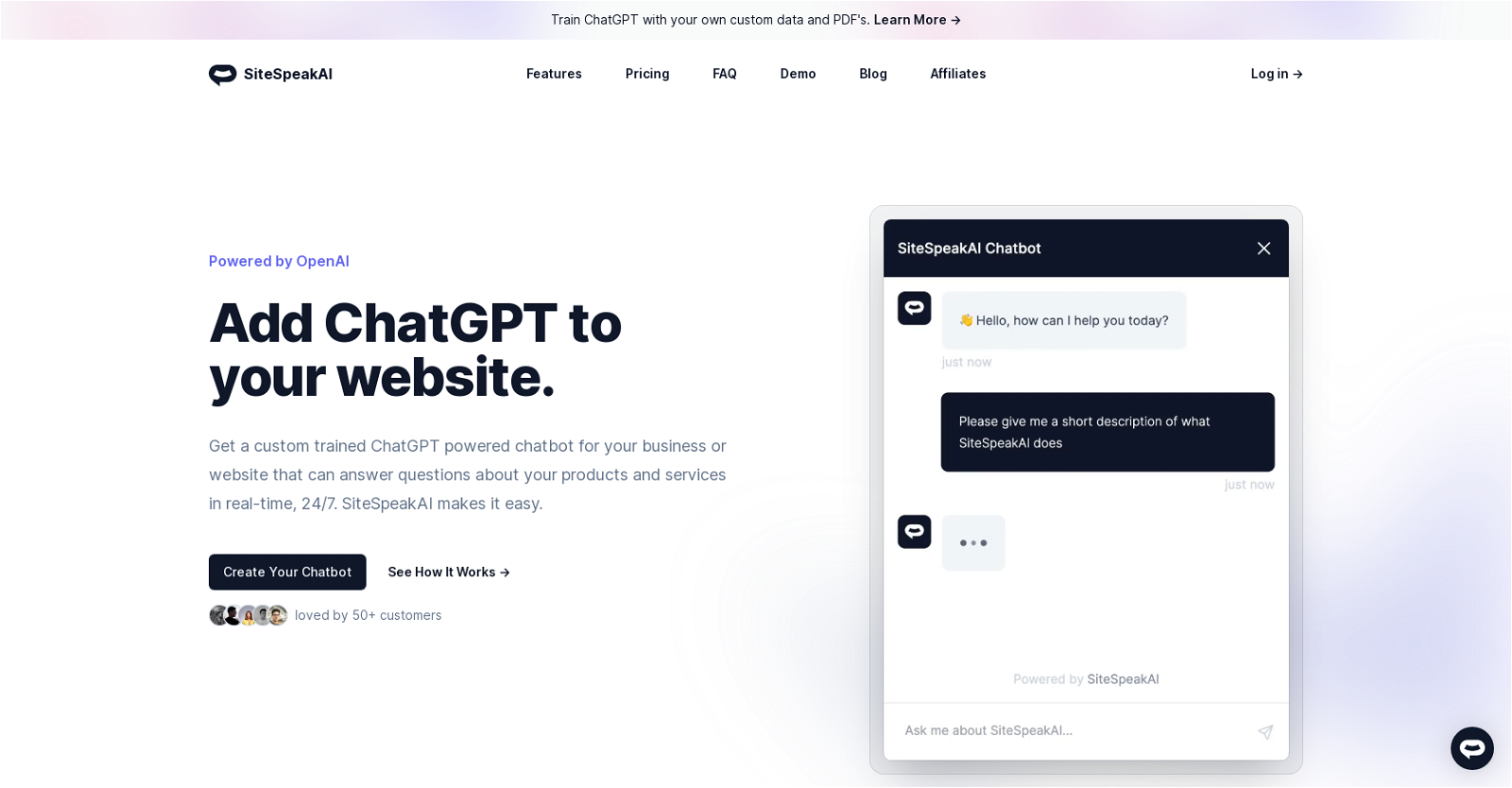What is SiteSpeakAI?
SiteSpeakAI is an AI tool that offers a custom trained ChatGPT powered chatbot for websites. This chatbot is optimized to provide real-time answers to questions about the products and services offered by businesses, operating on a 24/7 basis.
How does SiteSpeakAI use ChatGPT?
SiteSpeakAI utilizes the functionality of ChatGPT in developing its chatbots. Using website data, this tool trains a custom chatbot capable of conversing with users and answering questions about products and services, all in real-time, 24/7.
What business problems does SiteSpeakAI solve?
SiteSpeakAI aims to solve several business problems such as enhancing customer engagement, generating leads, and boosting sales for websites. Furthermore, it provides businesses with detailed analytics on visitor interactions with the chatbot, which can be leveraged to improve lead conversion rates.
Can SiteSpeakAI be trained using custom data?
Yes, SiteSpeakAI can be trained using custom data. It has the capability to learn from custom data and PDFs provided by businesses on their website to ensure the chatbot is up-to-date with the latest information.
How is the SiteSpeakAI chatbot updated with new information?
The SiteSpeakAI chatbot can be updated with new information by training and retraining the chatbot. This process involves integrating new and updated data from the website to ensure that the chatbot remains current with the information it provides.
Can the SiteSpeakAI chatbot be customized?
Yes, the SiteSpeakAI chatbot can be customized. With SiteSpeakAI, businesses have the ability to tailor the chatbot’s colors, style, and voice to match their brand, thus ensuring consistency in their branding.
How can SiteSpeakAI match the chatbot's style to my brand?
SiteSpeakAI allows businesses to customize their chatbot to match their brand's colors and style. This includes the ability to adjust the bot's appearance as well as its response style, adapting its 'voice' to align with the brand's own.
How easy is it to install SiteSpeakAI on my website?
Installing SiteSpeakAI on a website is an uncomplicated process that requires only a single line of code. No plugins or extensions are necessary for its installation.
What type of analytics does SiteSpeakAI provide?
SiteSpeakAI provides detailed analytics about visitors' interactions with the chatbot. This data can then be utilized by businesses to improve their lead conversion rates, thereby helping them to understand and better serve their customer base.
How can SiteSpeakAI improve my lead conversion rate?
SiteSpeakAI improves lead conversion rates through providing detailed analytics about visitor interactions with the chatbot. This data allows businesses to understand their audience better, figure out what works, what doesn’t, and make informed decisions to improve customer interaction, engagement, and eventually, conversions.
What type of customer support does SiteSpeakAI offer?
SiteSpeakAI offers support through the tool's help center. Here, businesses can find resources on creating a chatbot, training the chatbot with their own data, and accessing contact information for the SiteSpeakAI team.
How can I add SiteSpeakAI to my HTML or Shopify site?
Adding SiteSpeakAI to a HTML or Shopify site is facilitated through detailed step-by-step instructions provided by SiteSpeakAI. These instructions guide the user through the process, making it straightforward and hassle-free.
Is it possible to add SiteSpeakAI to my Wordpress site or other platforms?
Yes, it is indeed possible to add SiteSpeakAI to a WordPress site among other platforms like Notion, Carrd, Bubble, and Webflow. Instructions for these installations are provided on their website.
What size of businesses is SiteSpeakAI ideal for?
SiteSpeakAI is versatile and can be utilized by businesses of all sizes. Factoring its user base that’s loved by over 50 customers and trusted by websites serving millions, it remains a proven asset for both small and large enterprises.
Can SiteSpeakAI function on a 24/7 basis?
Yes, SiteSpeakAI can function on a 24/7 basis. The chatbot is designed to answer questions about the products and services of a business in real-time, at any time of day.
How reliable is SiteSpeakAI, and who currently trusts it?
SiteSpeakAI is a reliable AI tool trusted by websites that serve millions of users. Currently, it has a user base of over 50 customers who consider the tool reliable for powering their AI customer support.
How can I contact the SiteSpeakAI team?
The SiteSpeakAI team can be contacted via the tool's help center. Specific information on how to get in touch with them can be found there.
What resources does SiteSpeakAI provide for creating a chatbot?
SiteSpeakAI provides resources on creating a chatbot on their website. These resources include an informative and instructive guide on how to train ChatGPT with custom data.
What detailed visitor interactions data does SiteSpeakAI provide?
SiteSpeakAI provides detailed analytics about visitor interactions with the chatbot. This data offers valuable insights into customer behavior and preferences, which can be utilized to improve lead conversion rates.
Can SiteSpeakAI optimize customer engagement and boost sales?
Yes, SiteSpeakAI has the capability to optimize customer engagement and boost sales. By providing a 24/7 chatbot that can answer customer queries in real-time, SiteSpeakAI enhances customer engagement. Moreover, its detailed analytics allow businesses to understand and optimize their lead conversion process, effectively leading to increased sales.