What is Sublayer?
Sublayer is an AI tool that specializes in agile project management. It uses a Large Language Model, specifically GPT-4, to generate stories, break them into tasks, and provide instructions for each task to the user. It employs branching conversations for context maintenance, and regularly updates its generative AI prompts. Sublayer offers its users a generative AI command center for generating everything required for their product development.
How does Sublayer utilize generative AI?
Sublayer uses generative AI to build and change products. It starts by generating stories based on provided themes. After reviewing and editing these stories, the AI then breaks them down into tasks which can be worked on individually. Finally, with the assistance of its generative AI, Sublayer is able to produce instructions for each task.
What is a Large Language Model?
A Large Language Model (LLM) like GPT-4, which Sublayer uses, is a type of artificial intelligence that can generate human-like text. It can predict or generate the next part in a sequence of text, making it highly useful for tasks like drafting emails, writing code, answering questions, translating languages, and more.
How does Sublayer generate tasks?
From a given theme, Sublayer's AI generates stories which are then reviewed and edited by the user. The next step in the process is to transform those stories into specific tasks, a process that is systematically handled by Sublayer's AI. Each story is broken down into smaller, manageable tasks which users can then work on individually.
What is a Promptable Architecture?
Promptable Architecture seems to be a technique or process employed by Sublayer where the user and the AI interact through a series of prompts. The AI responds to these prompts by generating relevant responses, which then move the project forward. This process is designed to take advantage of the power of generative AI and streamline the project management process.
Can you define branching conversations in the context of Sublayer?
Branching conversations in the context of Sublayer involve breaking down the project into smaller pieces so that the Large Language Model (LLM) doesn't lose context or require frequent reprompting. Essentially, it allows you to keep critical information in context by branching at the right spot, enhancing the efficiency and continuity of the project workflow.
How often are the prompts on Sublayer updated?
Sublayer regularly updates its prompts with the latest discoveries in generative AI. While there's no specific time frame given, it's clear that Sublayer is committed to consistently updating and improving its prompting techniques based on the latest advancements in the field.
What is the generative AI product command center?
The generative AI product command center on Sublayer is where users can generate everything they need to build and change their product. As LLMs improve, Sublayer provides the option to automate more of the process, cutting cost, saving time, and increasing profitability.
Can you explain the pricing plans for Sublayer?
Sublayer offers a simple pricing structure. There's a free plan to learn the basics of Promptable Architecture. For a single project, the starter plan costs $30/month with GPT-4 available for 30 days, and GPT-3.5 afterward. An individual plan costs $125/month, offering unlimited projects, usage-based caps, and powered by GPT-4. A team plan, suitable for collaborations, is also available, with early access on request.
How can I gain early access to the Team plan on Sublayer?
To gain early access to the Team plan on Sublayer, you are encouraged to contact Sublayer through their designated contact channels. While explicit details around this process are not provided, reaching out to Sublayer is the most straightforward way to pursue early access to the Team plan.
What is the benefit of Sublayer in product development?
Sublayer aids in product development by leveraging generative AI to accelerate and simplify the process. It generates tasks from user-set themes, provides story-based workflows, and offers branching conversations for better context. It also presents a generative AI command center, enables product development prompt-by-prompt, and assists in maintaining focus on individual tasks, thereby maximizing productivity and innovation.
What does Sublayer mean by 'the added power of generative AI'?
With 'the added power of generative AI', Sublayer refers to the ability of its AI to generate stories, break them into tasks, and provide individual task instructions. This implies a greater level of sophistication and automation in the project management process, resulting in a faster, more efficient workflow.
How does Sublayer help in streamlining the engineering process?
Sublayer streamlines the engineering process by automating several steps. It generates stories based on a given theme, breaks them down into tasks for completion, and provides instructions for each task. This process reduces the need for manual input, thereby making the engineering process smoother and more efficient.
What is the process to assign tasks to team members in Sublayer?
IDK
Can I work on multiple projects with the individual plan?
Yes, with the individual pricing plan, you can work on multiple projects on Sublayer. It offers unlimited projects along with a host of other features like access to the latest prompts and techniques, usage-based caps, powered by GPT-4, and a 30-day free trial.
What sort of support does the Sublayer community offer?
The Sublayer community offers a platform to discuss the latest tools, prompting techniques, and ideas about how LLMs can shape the future of work. They have a presence on Discord for real-time discussions and exchange of ideas.
What does 'the future is going to be defined by teams who embrace architectures' mean in the context of Sublayer?
In the context of Sublayer, the phrase 'the future is going to be defined by teams who embrace architectures' likely means that teams who utilize and adapt to new technologies like generative AI in their work processes, specifically within the framework of the Promptable Architecture that Sublayer employs, are the ones who will shape and lead the future of project management.
How does Sublayer help with story-based workflows?
Sublayer helps with story-based workflows by using its generative AI to produce stories based on the theme provided by the user. The user reviews, edits, and completes these stories. Sublayer then breaks down the stories into individual tasks which the user can work through one at a time. This approach brings relief to users who are familiar with story-based workflows while introducing the speed and efficiency of AI.
What automation options does Sublayer offer?
As Large Language Models (LLMs) like GPT-4, which Sublayer uses, continue to improve, Sublayer provides the users with options to automate more of their process. This implies that redundant, time-consuming tasks can be handled by AI, saving time, cutting costs, and enabling users to focus on more complex tasks.
Is there a trial period for Sublayer?
Yes, Sublayer offers a 30-day free trial to new users allowing them to explore the features and benefits of the platform. After this trial period, users can choose to subscribe to one of the several plans offered by Sublayer.
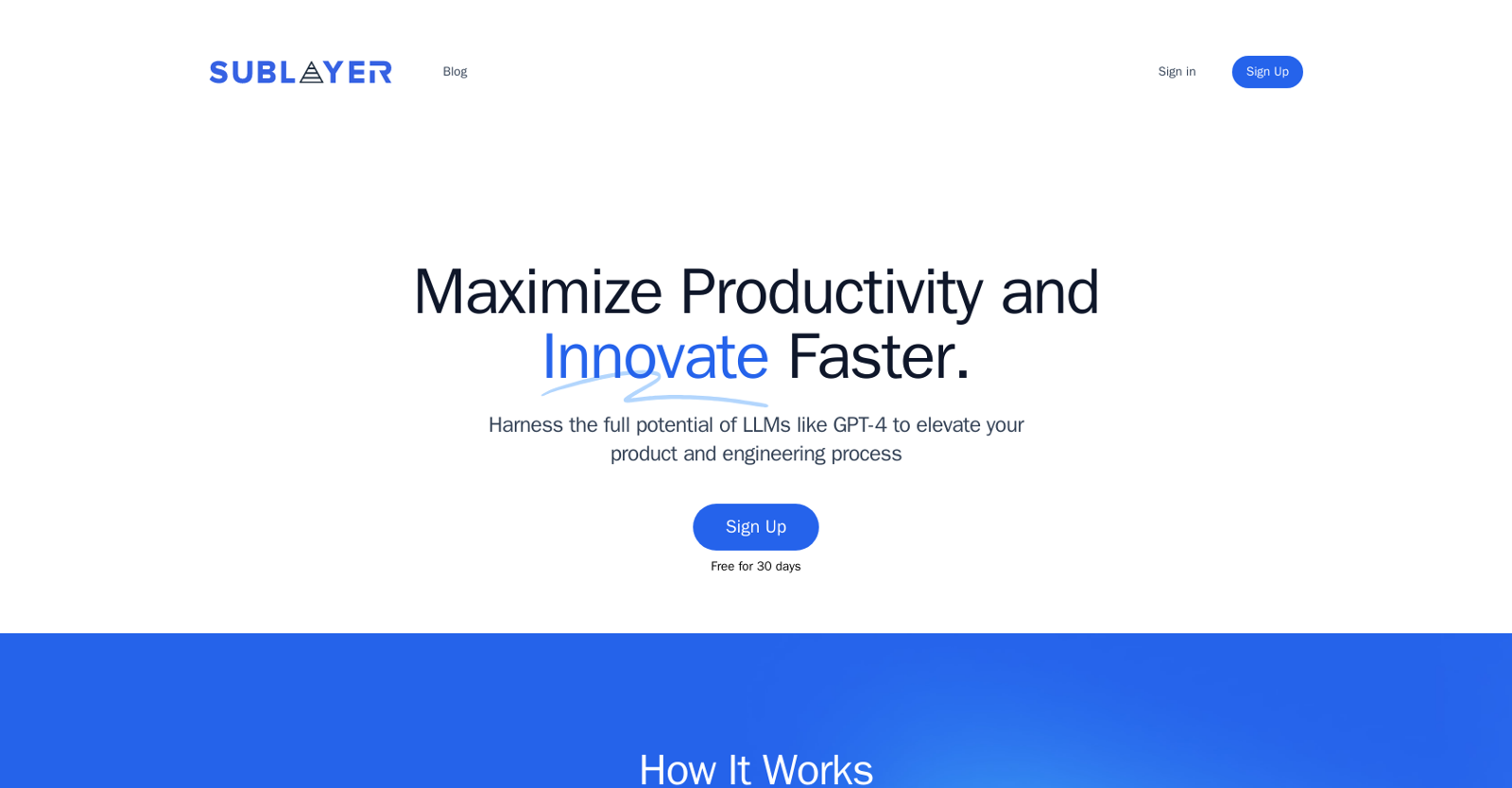



 Transform your idea into actionable specifications, designs and architectural plans with our AI-driven tools133
Transform your idea into actionable specifications, designs and architectural plans with our AI-driven tools133 Guiding development teams towards achieving project goals.23
Guiding development teams towards achieving project goals.23 8259
8259 Guides the conceptualization and development of innovative products.413
Guides the conceptualization and development of innovative products.413 31
31 327
327 354
354 Strategist for launching products with lean and agile methods.24
Strategist for launching products with lean and agile methods.24 231
231 240
240 2
2 129
129 1300
1300 Build your next AI startup 100x faster with StartKit.AI boilerplate code.★★★★★★★★★★271
Build your next AI startup 100x faster with StartKit.AI boilerplate code.★★★★★★★★★★271
 Transform your idea into actionable specifications, designs and architectural plans with our AI-driven tools★★★★★★★★★★133
Transform your idea into actionable specifications, designs and architectural plans with our AI-driven tools★★★★★★★★★★133








