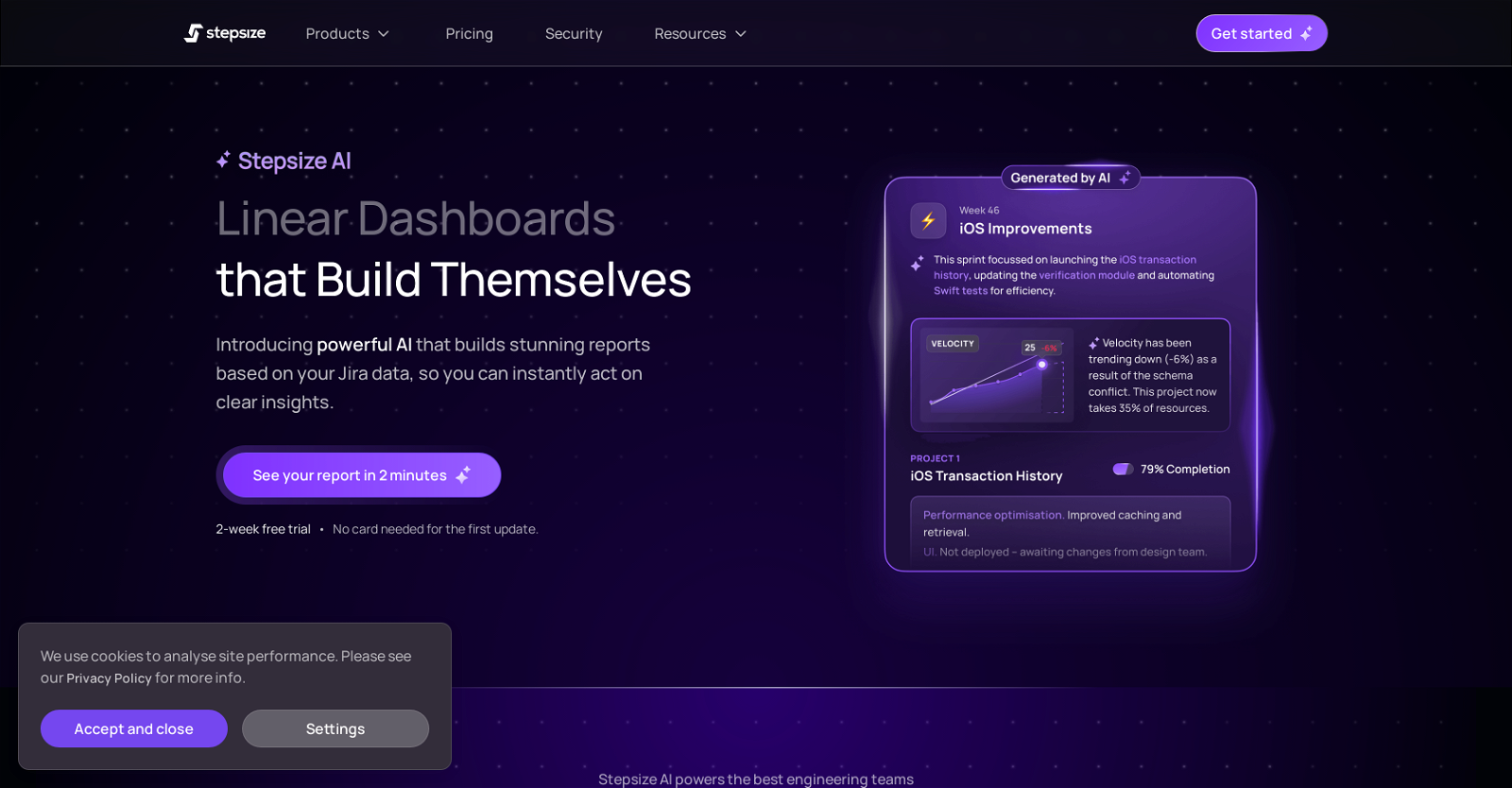What is Stepsize AI?
Stepsize AI is an AI-powered tool that builds intuitive and insightful dashboards using data derived from Jira boards or Linear teams. The dashboard-building tool is equipped with a zero setup feature functionality, which automatically creates dashboards tailored to your teams and projects without requiring manual setup.
What is the purpose of Stepsize AI?
The main purpose of Stepsize AI is to streamline product development. It utilizes artificial intelligence to analyze the structure of your epics and identify themes among all your tasks. This provides an overall and specific view of the work completed. Besides, it helps users comprehend their data stories and align on sprint themes and goals, contributing to effective decision-making.
How does Stepsize AI integrate with Jira and Linear?
Stepsize AI integrates with Jira and Linear by analyzing your projects' data from these platforms. It then uses artificial intelligence to generate insightful dashboards from the analysed data, providing a clear picture of your tasks, metrics, and charts that aid decision-making.
What kind of reports does Stepsize AI generate?
Stepsize AI generates detailed reports that provide actionable metrics and charts. The reports are accompanied by AI-generated commentary that helps users comprehend what's happening with their projects and get aligned on sprint themes and goals. Some examples of reported content are progress of teams and projects, details of work completed, sprint activity and progress, and project-level insights.
What unique features does Stepsize AI offer?
Unique features of Stepsize AI include AI-powered analysis and dashboard creation, zero-setup functionality, provision for complete visibility over important matters, and robust data security measures. It also has a theme identification feature where the AI uses the structure of your epics to identify themes among your tasks, allowing for better project understanding and decision-making.
How does Stepsize AI contribute to decision-making in product development?
Stepsize AI contributes to decision-making in product development by generating detailed reports coupled with AI-generated commentary. These reports contain actionable metrics and charts that help users understand their data stories and align on sprint themes and goals. By providing an overall picture and specific details of the work completed, it enables effective decision-making.
How does Stepsize AI ensure data security?
Stepsize AI ensures data security by allowing users to choose exactly what channels, projects, and repositories to include in their updates. Furthermore, it guarantees user data is never used to train any Large Language Models (LLMs). Additionally, Stepsize AI uses 256-bit encryption for data safety.
What is the 'zero setup feature' of Stepsize AI?
The 'zero setup feature' of Stepsize AI refers to its ability to automatically generate dashboards tailored to user's teams and projects without requiring manual setup.
What does Stepsize AI mean by providing 'complete visibility'?
When Stepsize AI refers to providing 'complete visibility', it means that it surfaces precisely what matters for prompt action, assisting to keep everyone on the team aligned. It helps in identifying important chunks from the mass of data and presents it in an intuitive and digestible form without the need to search or sift through issues.
Can I choose what to include in my Stepsize AI updates?
Yes, with Stepsize AI, you can choose exactly which channels, projects, and repositories to include in your updates, providing you a measure of control over the data analysed and shared.
Will my user data be used to train any Large Language Models (LLMs)?
No, Stepsize AI never uses user data to train any Large Language Models (LLMs).
What encryption standard does Stepsize AI use for data safety?
Stepsize AI employs a robust 256-bit encryption standard, also known as Advanced Encryption Standard (AES-256), for data safety.
How does Stepsize AI identify themes among tasks?
Stepsize AI identifies themes among tasks by analyzing the structure of your epics. This AI-assisted theme identification provides a more detailed understanding of ongoing tasks and contributes to effective decision-making.
Can Stepsize AI customize dashboards for individual teams and projects?
Yes, Stepsize AI can customize dashboards for individual teams and projects. Its zero-setup feature autonomously generates dashboards in a way that makes sense for your specific teams and projects.
What kind of commentary does Stepsize AI provide on generated reports?
Stepsize AI provides dynamic commentary on generated reports. It tells data stories in plain language, aiding in understanding what has happened and getting aligned on sprint themes and goals.
How can Stepsize AI benefit daily standups and team sync?
Stepsize AI can be a valuable asset during daily standups and team sync by providing automated updates on the progress of teams and projects. Its concise and informative summaries aid in keeping team members and stakeholders aligned on the progress.
Can Stepsize AI provide an executive summary of product engineering?
Yes, Stepsize AI can provide an executive summary of product engineering. It offers strategic reporting from across your product engineering organization, aiding in understanding the broad picture as well as nitty-gritty details.
Do I get a free trial with Stepsize AI?
Yes, Stepsize AI provides a 2-week free trial. No credit card is needed for the first update during this trial period.
What are stepsize AI pricing options?
IDK
Is there a resource or blog to learn more about Stepsize AI?
Yes, Stepsize AI provides resources and a blog where you can learn more about the tool and its applications. Plus, they offer reports like 'AI Adoption in Software 2023' and a vision page detailing what's next for Stepsize AI.