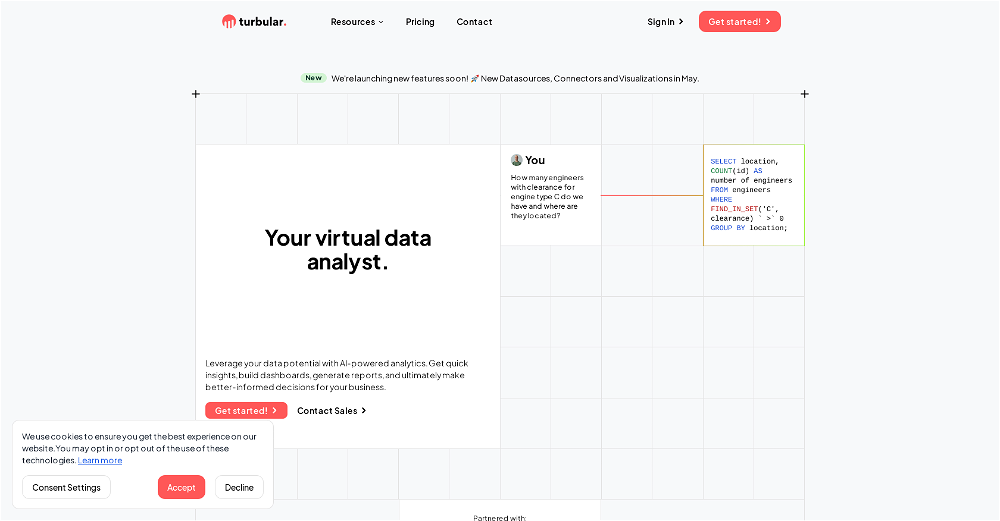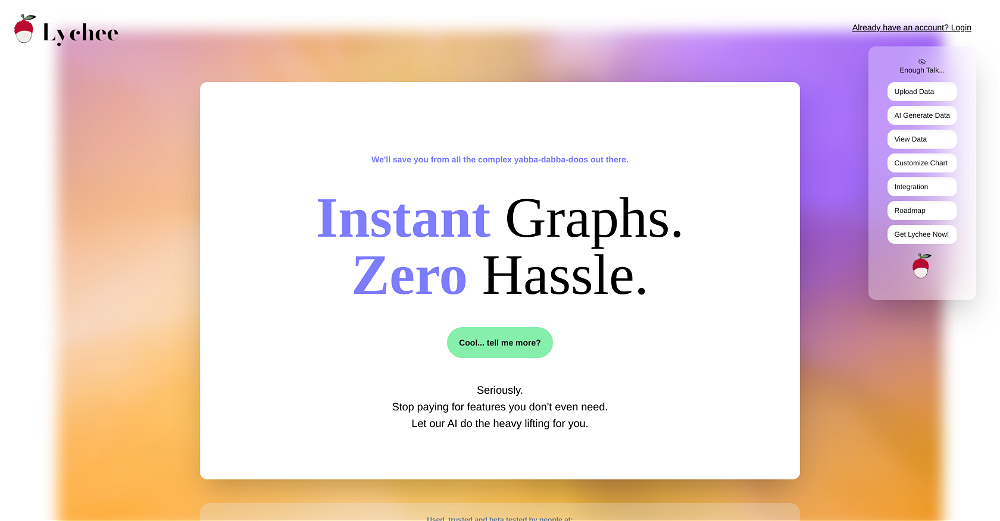DSensei
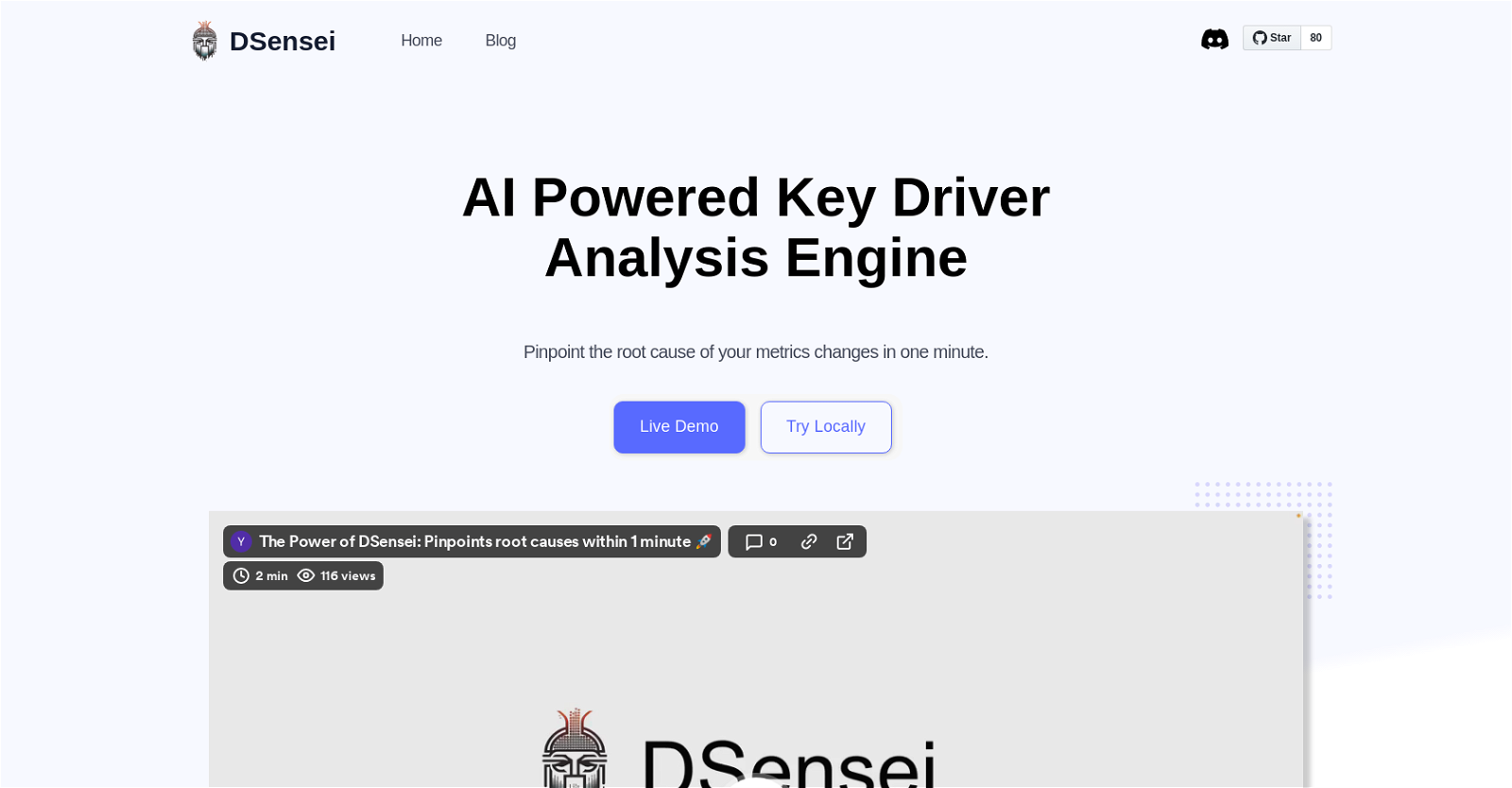
DSensei is an open-source AI-powered key driver analysis engine that helps users identify the root cause of fluctuations in their metrics. Unlike traditional BI tools, DSensei focuses on providing insights into the underlying reasons behind changes in metrics, giving users a deeper understanding of the "why" behind their data.This tool saves data teams considerable time by automating the tedious process of root cause analysis.
It analyzes the impact of all segments involved and identifies the most significant components, eliminating the need for manual investigation. By pinpointing critical drivers and often overlooked segments, DSensei uncovers valuable insights that may have otherwise been missed.DSensei works by autonomously exploring all possible combinations over a specified period, allowing users to establish a holistic view of the key drivers affecting their metrics.
It enables effortless exploration of each factor, providing intuitive insights into the reasons behind specific movements in datasets.The tool offers a live demo for users to experience its capabilities firsthand and also provides the option to try it locally through their GitHub repository.
DSensei maintains an active community presence through their blog, where they share articles and resources related to key driver analysis. Users can also engage with the DSensei community through their Discord server.DSensei is an efficient solution for organizations seeking to gain a comprehensive understanding of the factors driving fluctuations in their metrics, enabling data-driven decision-making and strategic insights.
Would you recommend DSensei?
Help other people by letting them know if this AI was useful.
Feature requests



176 alternatives to DSensei for Data analysis
-
5.08155
-
5.06501
-
5.0
 2291
2291 -
1.71954
-
4.01653
-
5.0110
-
3.8
 1011
1011 -
5.091
-
82
-
5.073
-
72
-
4.565
-
64
-
5.0634
-
63
-
5.0606
-
55
-
5.053
-
49
-
49
-
5.047
-
5.045
-
38
-
1.035
-
34
-
30
-
27
-
5.0271
-
4.027
-
5.0261
-
26
-
5.026
-
25
-
25
-
25
-
23
-
23
-
23
-
211
-
21
-
20
-
20
-
19
-
19
-
19
-
5.0191
-
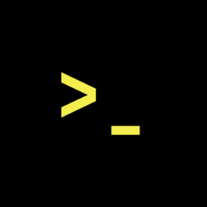 18
18 -
17
-
17
-
17
-
16
-
16
-
16
-
16
-
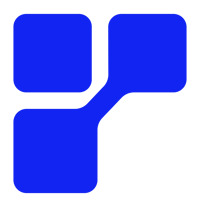 16
16 -
4.516
-
16
-
 16
16 -
15
-
15
-
15
-
15
-
5.015
-
15
-
14
-
14
-
5.014
-
13
-
13
-
13
-
13
-
13
-
12
-
12
-
5.0121
-
11
-
11
-
11
-
5.010
-
10
-
10
-
10
-
10
-
10
-
9
-
91
-
9
-
9
-
8
-
8
-
8
-
5.081
-
8
-
8
-
Expert in advanced data interpretation and manipulation8146
-
7
-
7
-
7
-
7
-
7
-
7
-
7
-
7
-
6
-
6
-
6
-
6
-
5
-
5
-
5
-
5
-
5
-
5
-
5
-
4
-
4
-
4
-
5.04
-
4
-
4
-
4
-
4
-
4
-
3
-
3
-
3
-
3
-
3
-
3
-
3
-
3
-
3
-
3
-
 320
320 -
3
-
3
-
3
-
3
-
3
-
2
-
2
-
2
-
2
-
2
-
2
-
2
-
2
-
2
-
5.02
-
2
-
 248
248 -
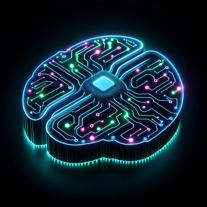 213
213 -
 2181
2181 -
 Advanced AI for in-depth data analysis and scientific reporting.28
Advanced AI for in-depth data analysis and scientific reporting.28 -
 Specialist in extracting innovative, actionable insights from data.258
Specialist in extracting innovative, actionable insights from data.258 -
Empowering business users to query and visualize data without complex SQL.2
-
1
-
1
-
1
-
1
-
1
-
1
-
1
-
 17
17 -
 1
1 -
1
-
1
-
-
-
 4
4 -
 49
49 -
-
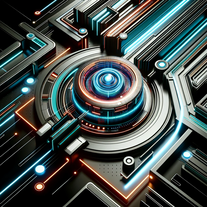 5
5 -
 11
11 -
-
Get your own Large Language Models and Conversational AI based on your data.
Pros and Cons
Pros
Cons
Q&A
If you liked DSensei
Featured matches
Other matches
-
229
-
412
-
2113
-
11
-
154
-
26
-
278
-
116
-
20
-
27
-
11
-
91
-
5.061
-
66
-
79
-
4.41583
-
14
-
40
-
17
-
13
-
59
-
28
-
15
-
11
-
20
-
5.08155
-
6
-
3.044
-
3.7764
-
6
-
20
-
29
-
8
-
4
-
671
-
5.0532
-
34
-
4
-
6
-
8
-
4.5492
-
5.0171
-
16
-
51
-
5
-
8
-
1
-
4
-
9
-
5
-
2
-
8
-
1
-
23
-
2
-
1.01061
-
1
-
3
-
36
-
790
-
557
-
348
-
17
-
112
-
9
-
28
-
1
-
585
-
6480
-
9
-
118
-
3454
-
169
-
277
-
851
-
21K
-
193
-
146
-
2
-
28
-
2182
-
35
-
1
-
3
-
6750
-
69
-
6
-
28
-
4120
-
379
-
14
-
221
-
231
-
120
-
18
-
200
-
137
-
14
-
4113
-
488
-
111
-
22
-
415
-
11K
-
114
-
31
-
144
-
28
-
18
-
210
-
46
-
24
-
33
-
16
-
36
-
12
-
255
-
118
-
25
-
534
-
6372
-
17
-
213
-
1194
-
3
-
510K
-
2
-
122
-
5
-
22
-
225
-
11
-
34
-
3
-
112
-
3
-
5
-
219
-
9
-
5
-
42
-
5.0171
-
115
-
48
-
1
-
3
-
25
-
169
-
330
-
31
-
36
-
113
-
5
-
38
-
472
-
19
-
165
-
7176
-
9
-
1.03105
-
210
-
348
-
7
-
13
-
57
-
321
-
67
-
2253
-
32
-
116
-
14
-
24
-
3238
-
3
-
235
-
197
-
5
-
173
-
7
-
5
-
20
-
124
-
22
-
6
-
285
-
157
-
2
-
4
-
377
-
125
-
38
-
14
-
236
-
14
-
157
-
44
-
528
-
272
-
271
-
1
-
5
-
10
-
9
-
988
-
16
-
1126
-
11
-
18
-
11
-
9
-
15
-
4
-
1102
-
14
-
13
-
130
-
1
-
21
-
36
-
13
-
8
-
144
-
17
-
17
-
17
-
9
-
131
-
12
-
24
-
22
-
8
-
35
-
5
-
14
-
161
-
153
-
2
-
66
-
19
-
7
-
11
-
3
-
34
-
36
-
213
-
270
-
880
-
41
-
16
-
238
-
176
-
28
-
122
-
9
-
17
-
2
-
19
-
352
-
127
-
245
-
133
-
150
-
37
-
85
-
311
-
10
-
23
-
4118
-
9
-
33
-
146
-
166
-
18
-
19
-
1
-
118
-
168
-
16
-
1
-
1
-
1
-
30
-
5
-
50
-
230
-
300
-
8
-
1100
-
31K
-
220
-
110
-
2
-
21
-
4
-
5.036
-
3.015
-
1
-
2
-
1
-
3
-
6
-
3
-
5.0273
-
1
-
1
-
2
-
2
-
20
-
13
Help
To prevent spam, some actions require being signed in. It's free and takes a few seconds.
Sign in with Google