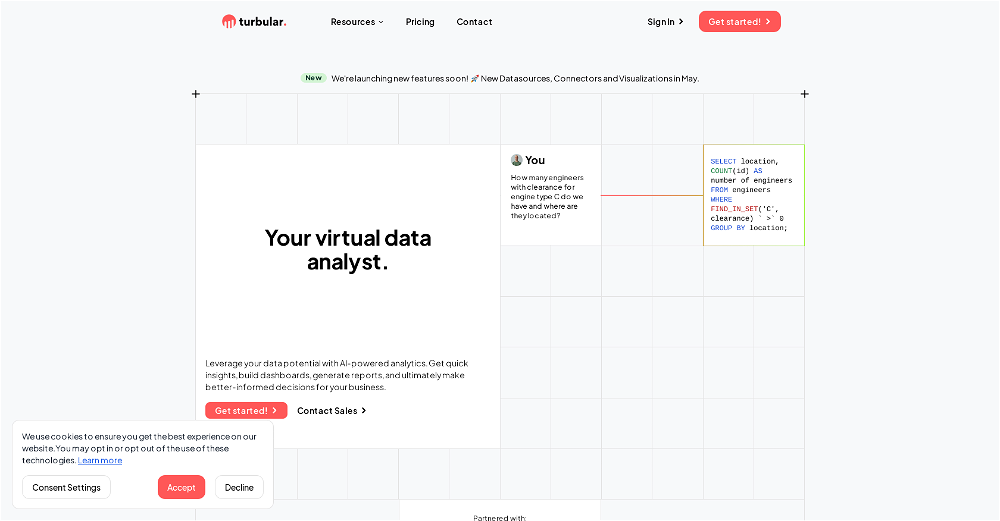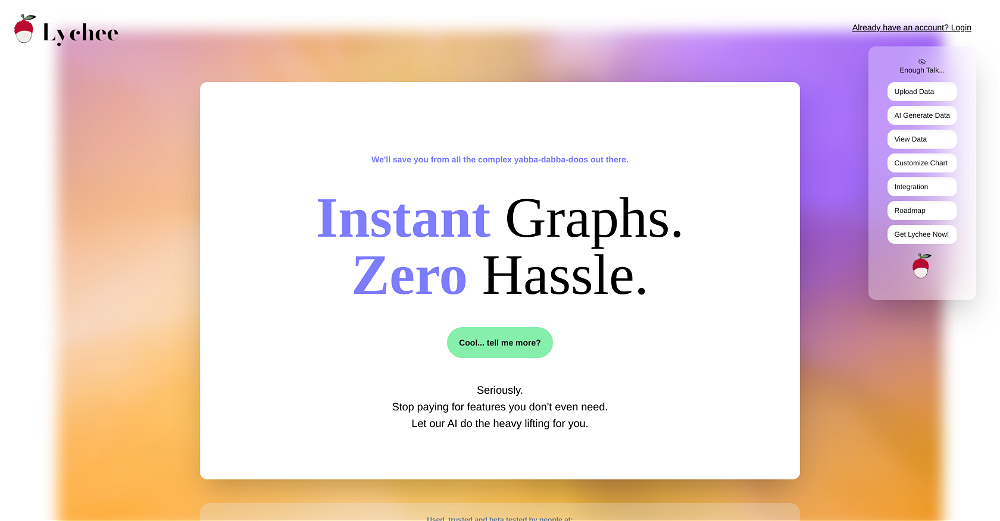CleverCharts AI
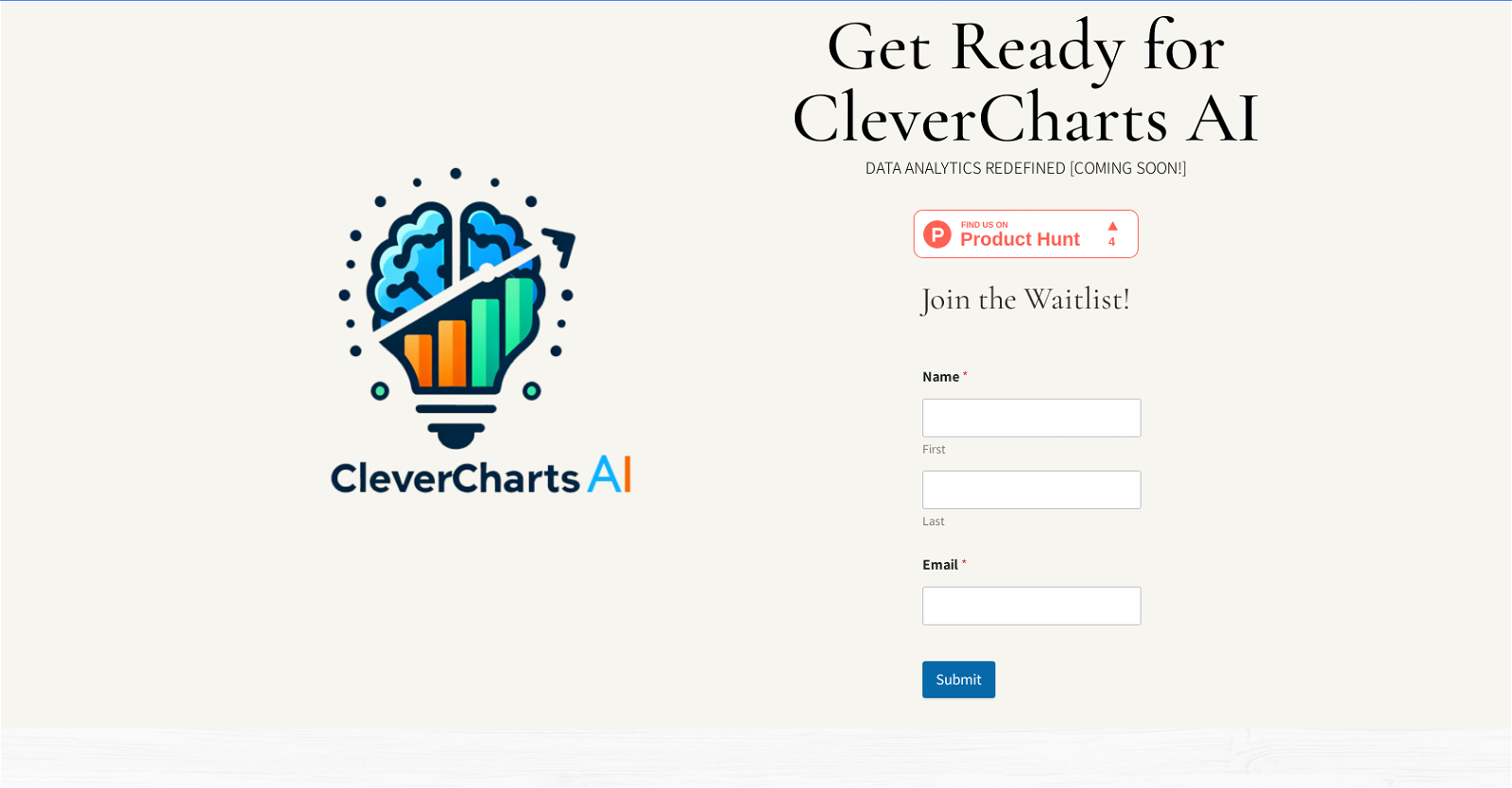
CleverCharts AI is a data analytics platform rooted in the use of artificial intelligence. The tool is designed to take the complexity out of data analysis, especially for those unfamiliar with SQL and similar data management languages.
This is accomplished through the AI's ability to convert data queries into useful and actionable insights using conversational language. CleverCharts AI also offers interactive, customizable dashboards that allow users to deeply engage with their data in a visually appealing and intuitive manner.
In terms of data control and security, CleverCharts AI enables users to manage data, using their credentials for MySQL without storing the data on the platform.
For SQLite and Excel, users have full control over storage and deletion of data. The platform aims to maintain data security by encrypting user credentials.
Cloud integration is also part of the platform's plan, enabling users to choose the preferred cloud storage for their data. CleverCharts AI is primarily designed for non-technical users, startups, and small to mid-sized businesses looking for an easy-to-use solution in navigating the potentially overwhelming world of data analysis and making informed decisions.
Would you recommend CleverCharts AI?
Help other people by letting them know if this AI was useful.
Feature requests
177 alternatives to CleverCharts AI for Data analysis
-
5.08155
-
5.06501
-
5.0
 2291
2291 -
1.71954
-
4.01653
-
5.0110
-
3.8
 1011
1011 -
5.092
-
82
-
5.073
-
72
-
65
-
4.565
-
5.0634
-
63
-
5.0616
-
55
-
5.053
-
49
-
49
-
5.047
-
5.045
-
38
-
1.035
-
34
-
30
-
27
-
5.0271
-
4.027
-
5.0261
-
26
-
5.026
-
25
-
25
-
25
-
23
-
23
-
23
-
211
-
21
-
20
-
5.0201
-
19
-
19
-
19
-
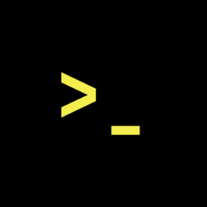 18
18 -
 18
18 -
17
-
17
-
17
-
16
-
16
-
16
-
16
-
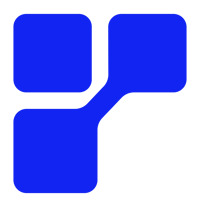 16
16 -
4.516
-
16
-
15
-
15
-
15
-
15
-
5.015
-
15
-
14
-
14
-
5.014
-
13
-
13
-
13
-
13
-
13
-
12
-
12
-
5.0121
-
11
-
11
-
11
-
5.010
-
10
-
10
-
10
-
10
-
10
-
9
-
91
-
9
-
9
-
9
-
8
-
8
-
5.081
-
8
-
8
-
Expert in advanced data interpretation and manipulation8146
-
7
-
7
-
7
-
7
-
7
-
7
-
7
-
7
-
6
-
6
-
6
-
6
-
6
-
5
-
5
-
5
-
5
-
5
-
5
-
5
-
4
-
4
-
4
-
5.04
-
4
-
4
-
4
-
4
-
4
-
3
-
3
-
3
-
3
-
3
-
3
-
3
-
3
-
3
-
3
-
 320
320 -
3
-
3
-
3
-
3
-
3
-
2
-
2
-
2
-
2
-
2
-
2
-
2
-
2
-
2
-
5.02
-
2
-
 248
248 -
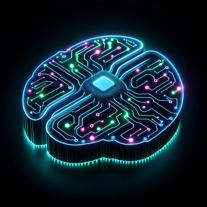 213
213 -
 2181
2181 -
 Advanced AI for in-depth data analysis and scientific reporting.28
Advanced AI for in-depth data analysis and scientific reporting.28 -
 Specialist in extracting innovative, actionable insights from data.258
Specialist in extracting innovative, actionable insights from data.258 -
Empowering business users to query and visualize data without complex SQL.2
-
1
-
1
-
1
-
1
-
1
-
1
-
1
-
 17
17 -
 1
1 -
1
-
1
-
1
-
-
-
 200
200 -
 4
4 -
 49
49 -
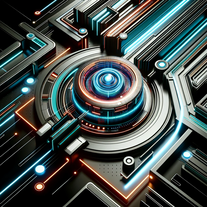 5
5 -
 11
11 -
-
Get your own Large Language Models and Conversational AI based on your data.
Pros and Cons
Pros
Cons
Q&A
If you liked CleverCharts AI
Featured matches
Other matches
-
229
-
412
-
2113
-
11
-
154
-
26
-
278
-
116
-
20
-
27
-
11
-
91
-
5.061
-
67
-
80
-
4.41583
-
14
-
40
-
17
-
13
-
59
-
28
-
15
-
11
-
20
-
5.08155
-
6
-
3.045
-
3.7764
-
6
-
20
-
29
-
8
-
4
-
671
-
5.0542
-
35
-
4
-
6
-
8
-
4.5492
-
5.0171
-
17
-
51
-
5
-
8
-
2
-
4
-
9
-
5
-
2
-
8
-
1
-
23
-
2
-
1.01061
-
1
-
3
-
36
-
790
-
557
-
348
-
17
-
112
-
9
-
28
-
1
-
585
-
6480
-
9
-
118
-
3454
-
169
-
277
-
851
-
21K
-
193
-
146
-
2
-
28
-
2182
-
35
-
1
-
3
-
6750
-
69
-
6
-
28
-
4120
-
379
-
14
-
221
-
231
-
120
-
18
-
137
-
14
-
4113
-
488
-
111
-
22
-
415
-
11K
-
114
-
31
-
144
-
28
-
18
-
210
-
46
-
24
-
33
-
16
-
36
-
12
-
255
-
118
-
25
-
534
-
6372
-
17
-
213
-
1194
-
3
-
510K
-
2
-
122
-
5
-
22
-
225
-
11
-
34
-
3
-
112
-
3
-
5
-
219
-
9
-
5
-
42
-
5.0171
-
115
-
48
-
1
-
3
-
25
-
169
-
330
-
31
-
36
-
113
-
5
-
38
-
472
-
19
-
165
-
7176
-
9
-
1.03105
-
210
-
348
-
7
-
13
-
57
-
321
-
67
-
2253
-
32
-
116
-
14
-
24
-
3238
-
3
-
235
-
197
-
5
-
173
-
7
-
5
-
20
-
124
-
22
-
6
-
285
-
157
-
2
-
4
-
377
-
125
-
38
-
14
-
236
-
14
-
157
-
44
-
528
-
272
-
271
-
1
-
5
-
10
-
9
-
988
-
16
-
1126
-
11
-
18
-
11
-
9
-
15
-
4
-
1102
-
14
-
13
-
130
-
1
-
21
-
36
-
13
-
8
-
244
-
17
-
17
-
17
-
9
-
131
-
12
-
24
-
22
-
8
-
35
-
5
-
14
-
161
-
153
-
2
-
66
-
19
-
7
-
11
-
3
-
34
-
36
-
213
-
270
-
880
-
41
-
16
-
238
-
176
-
28
-
122
-
9
-
17
-
2
-
19
-
352
-
127
-
245
-
133
-
150
-
37
-
85
-
311
-
10
-
23
-
4118
-
9
-
33
-
146
-
166
-
18
-
19
-
1
-
118
-
168
-
16
-
1
-
1
-
1
-
30
-
15
-
50
-
230
-
300
-
8
-
1100
-
31K
-
220
-
110
-
2
-
21
-
1
-
4
-
5.036
-
3.015
-
1
-
2
-
1
-
3
-
6
-
3
-
5.0273
-
1
-
1
-
2
-
2
-
21
-
13
People also searched
Help
To prevent spam, some actions require being signed in. It's free and takes a few seconds.
Sign in with Google