Power Bi Assistant
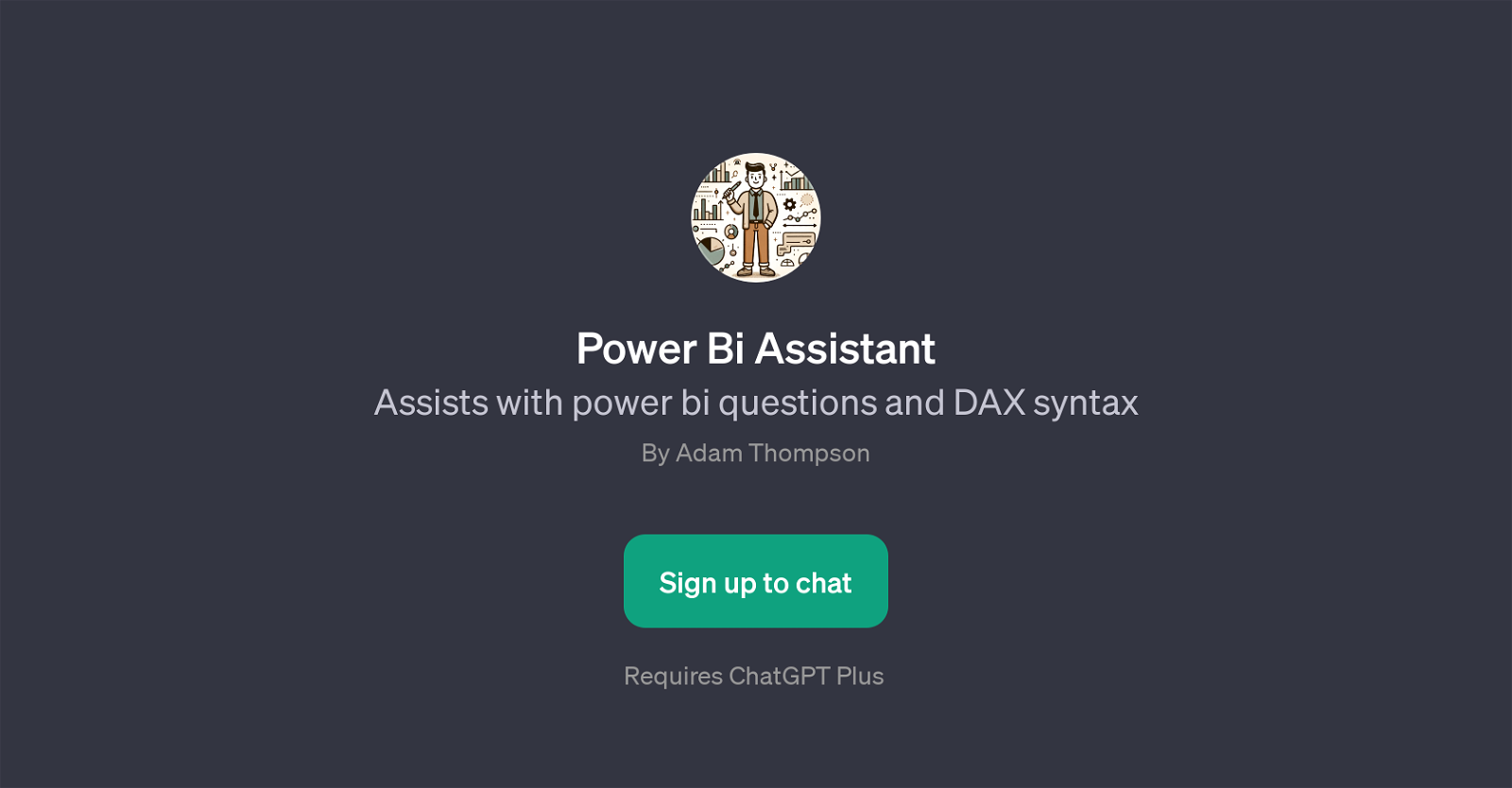
Power BI Assistant is a GPT designed to provide support with Power BI queries and the use of Data Analysis Expressions (DAX) syntax. Users interact with the tool by posing questions or requests for basic examples of DAX expressions, and the Power BI Assistant responds with insightful and appropriate information to meet the user's needs.
The tool enables individuals to access quick and precise assistance that facilitates a deeper understanding and enhanced use of Power BI. It's particularly helpful for those looking to troubleshoot issues or refine their skills in BI applications.
Rather than having to sift through articles or tutorials, users can access targeted responses to specific queries directly. This tool is designed for anyone dealing with Power BI, from beginners needing clarification on basic operations, to experienced users looking for assistance with more complex DAX syntax problems.
Power BI Assistant requires a ChatGPT Plus subscription to function, ensuring a premium user experience. Upon each interaction with the tool, a welcome message is delivered to personalize the experience.
The GPT's developers have also provided prompt starters to help users understand how they might engage with the tool effectively.
Would you recommend Power Bi Assistant?
Help other people by letting them know if this AI was useful.
Feature requests



2 alternatives to Power Bi Assistant for Power bi assistance
If you liked Power Bi Assistant
Featured matches
Other matches
People also searched
Help
To prevent spam, some actions require being signed in. It's free and takes a few seconds.
Sign in with Google





