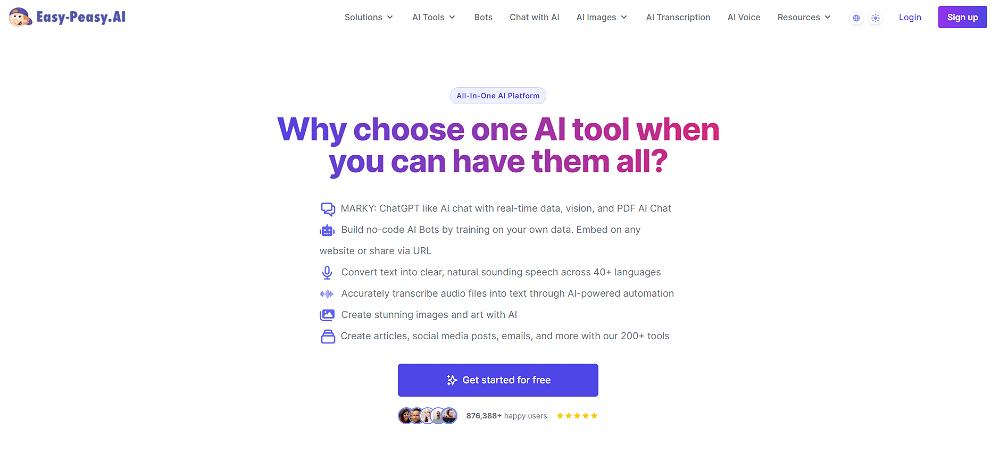Power BI
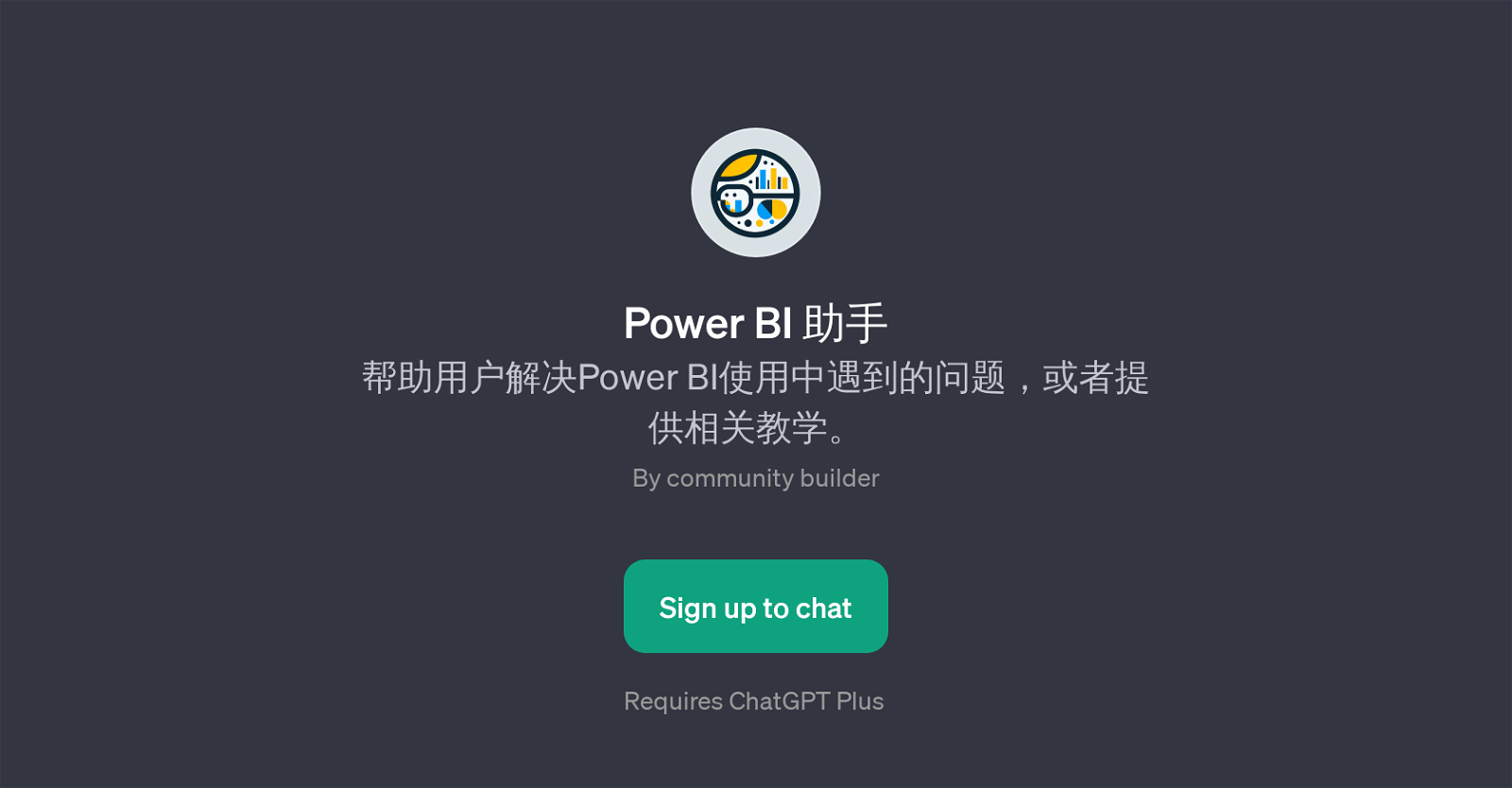
Power BI is a GPT that primarily focuses on assisting users in resolving problems encountered during the usage of Power BI, and also offering relevant teaching resources.
The GPT aims to enhance the overall user experience and provide comprehensive support with the Power BI platform, which is prominently used for interactive visualizations and business intelligence capabilities.
Its welcome message signifies a user-friendly start with a greeting and an offer assistance to any user queries. Some of the prompt starters hint at the GPT's capabilities, which include guiding on data transformation using Power BI, teaching the process of creating dashboards within Power BI, explaining the different data sources which can be utilized in the Power BI platform, and offering assistance on optimizing the performance of Power BI reports.
It can be inferred that alongside problem-solving support, this GPT also gives educative inputs on handling different functionalities of the Power BI platform, hence serving as a vital tool for both beginners and intermediate users.
In order to access and interact with Power BI , it requires a user to Sign up and have a ChatGPT Plus
Would you recommend Power BI?
Help other people by letting them know if this AI was useful.
Feature requests



2 alternatives to Power BI for Power bi assistance
If you liked Power BI
Featured matches
Other matches
Help
To prevent spam, some actions require being signed in. It's free and takes a few seconds.
Sign in with Google