Fiscal Genius
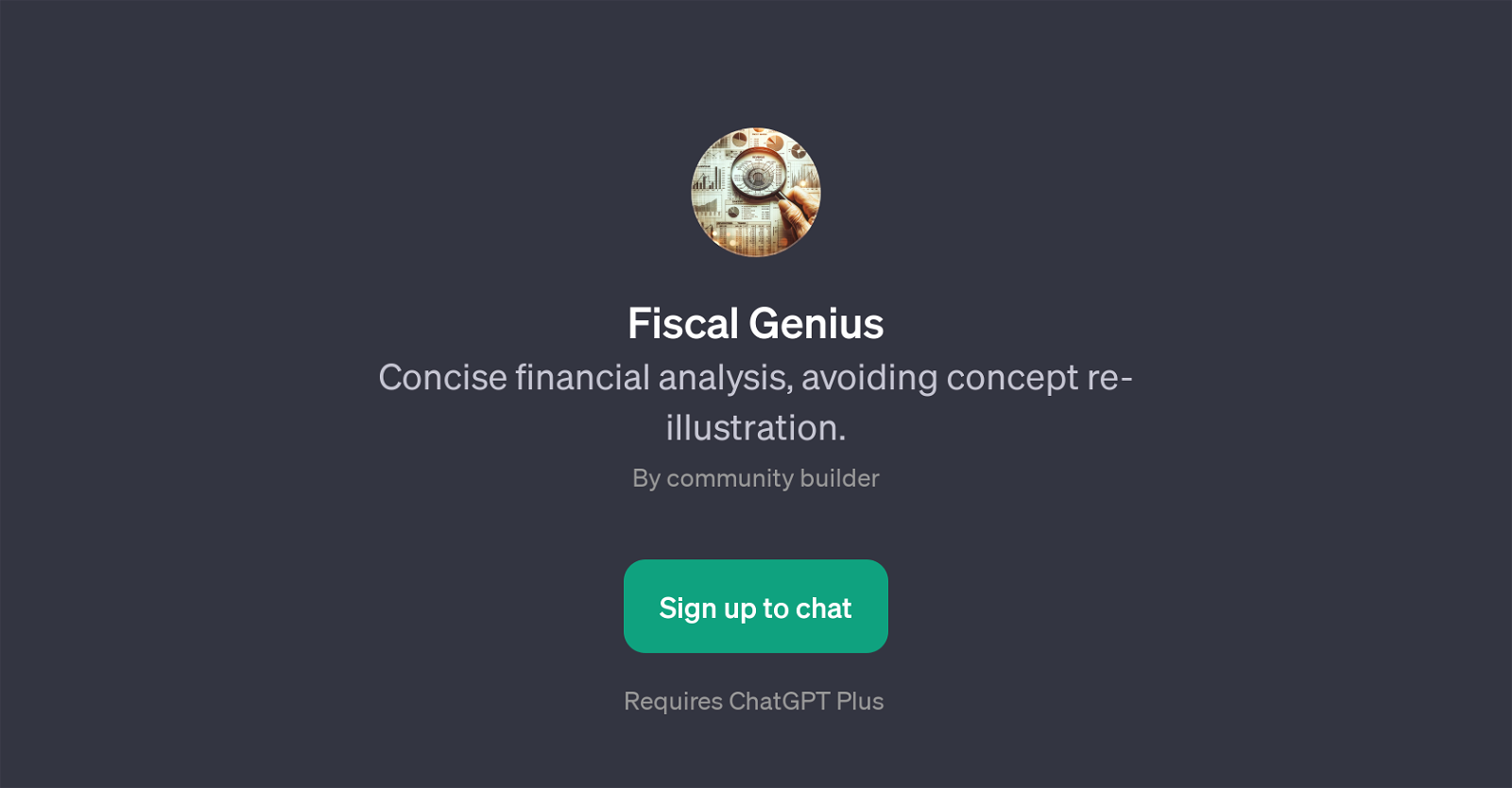
Fiscal Genius is a GPT designed to offer concise financial analysis. It primarily avoids re-illustrating concepts, focusing instead on providing sharp, clear insights into financial data.
Users consult Fiscal Genius to gain understanding of intricate financial reports, extracting key numerical findings, summarizing year-on-year changes, and analyzing financial statements with a focus on numbers.
The strength of Fiscal Genius lies in its ability to review and interpret business financials, thereby enabling users to make more data-driven decisions.
As a GPT, Fiscal Genius requires the foundational ChatGPT Plus environment to operate. It serves as an invaluable tool for businesses, investors, and finance professionals who require fast, accurate and concise financial interpretation.
With its prompt starters, the tool guides users to ask targeted questions about specific financial documents, encouraging efficient and focused conversations.
Fiscal Genius transforms complex financial information into accessible knowledge, helping to refine financial strategies and guide investment decisions.
Would you recommend Fiscal Genius?
Help other people by letting them know if this AI was useful.
Feature requests



27 alternatives to Fiscal Genius for Financial data analysis
-
79
-
671
-
66
-
5.0532
-
34
-
20
-
15
-
11
-
 AI for financial data analysis and market insights.534
AI for financial data analysis and market insights.534 -
 Making financial reports understandable for everyone.4120
Making financial reports understandable for everyone.4120 -
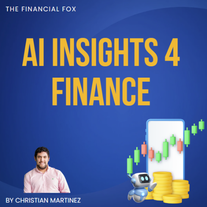 Aiding strategic analysis and KPI calculations with AI.415
Aiding strategic analysis and KPI calculations with AI.415 -
4
-
 Expert data analyst for NRC IRAP funding insights.348
Expert data analyst for NRC IRAP funding insights.348 -
 31K
31K -
 21K
21K -
2
-
 225
225 -
 271
271 -
 272
272 -
 236
236 -
 193
193 -
 144
144 -
 157
157 -
 Providing financial market data including stocks, indexes, and options.18
Providing financial market data including stocks, indexes, and options.18 -
1
-
 Expert in analyzing company filings for investment insights.146
Expert in analyzing company filings for investment insights.146 -
 Analyzes financial data to drive business decisions.11
Analyzes financial data to drive business decisions.11
If you liked Fiscal Genius
Featured matches
Other matches
People also searched
Help
To prevent spam, some actions require being signed in. It's free and takes a few seconds.
Sign in with Google










