BeeBee.AI
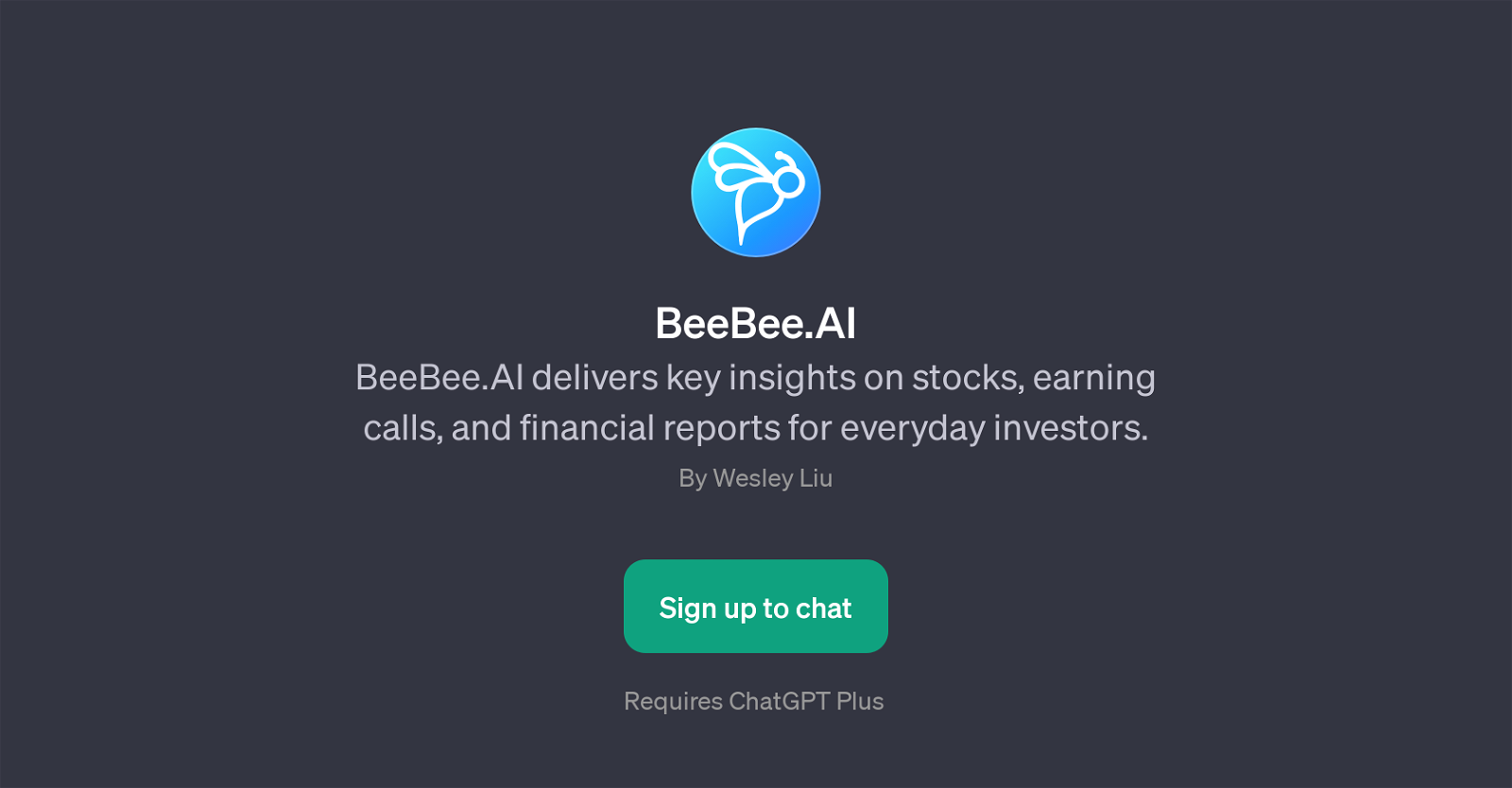
BeeBee.AI is a GPT that focuses on providing key insights into the financial market, making it an essential tool for everyday investors. It analyses stocks, earnings calls, and financial reports, distilling complex financial jargon into informative insights.
The GPT facilitates a better understanding of financial data, empowering users to make informed investment decisions. Users may find themselves engaging with the GPT using versatile prompts such as obtaining transcripts from the latest earnings calls of a specific company, analyzing the financial performance of an enterprise for a specified period, highlighting area-specific information from earnings calls, or comparing revenue growth and profit margins of a corporation over a chosen time frame.
However, it is important to note that BeeBee.AI requires ChatGPT Plus, implying a level of feature exclusivity. Overall, BeeBee.AI is a promising tool that aids in the demystification of financial data, making investment information more accessible to the general public.
Would you recommend BeeBee.AI?
Help other people by letting them know if this AI was useful.
Feature requests



27 alternatives to BeeBee.AI for Financial data analysis
-
79
-
671
-
66
-
5.0532
-
34
-
20
-
15
-
11
-
 AI for financial data analysis and market insights.534
AI for financial data analysis and market insights.534 -
 Making financial reports understandable for everyone.4120
Making financial reports understandable for everyone.4120 -
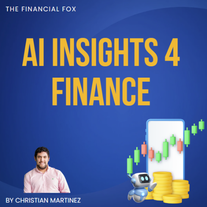 Aiding strategic analysis and KPI calculations with AI.415
Aiding strategic analysis and KPI calculations with AI.415 -
4
-
 Expert data analyst for NRC IRAP funding insights.348
Expert data analyst for NRC IRAP funding insights.348 -
 31K
31K -
 21K
21K -
2
-
 225
225 -
 271
271 -
 272
272 -
 236
236 -
 193
193 -
 14
14 -
 157
157 -
 Providing financial market data including stocks, indexes, and options.18
Providing financial market data including stocks, indexes, and options.18 -
1
-
 Expert in analyzing company filings for investment insights.146
Expert in analyzing company filings for investment insights.146 -
 Analyzes financial data to drive business decisions.11
Analyzes financial data to drive business decisions.11
If you liked BeeBee.AI
Featured matches
Other matches
People also searched
Help
To prevent spam, some actions require being signed in. It's free and takes a few seconds.
Sign in with Google










