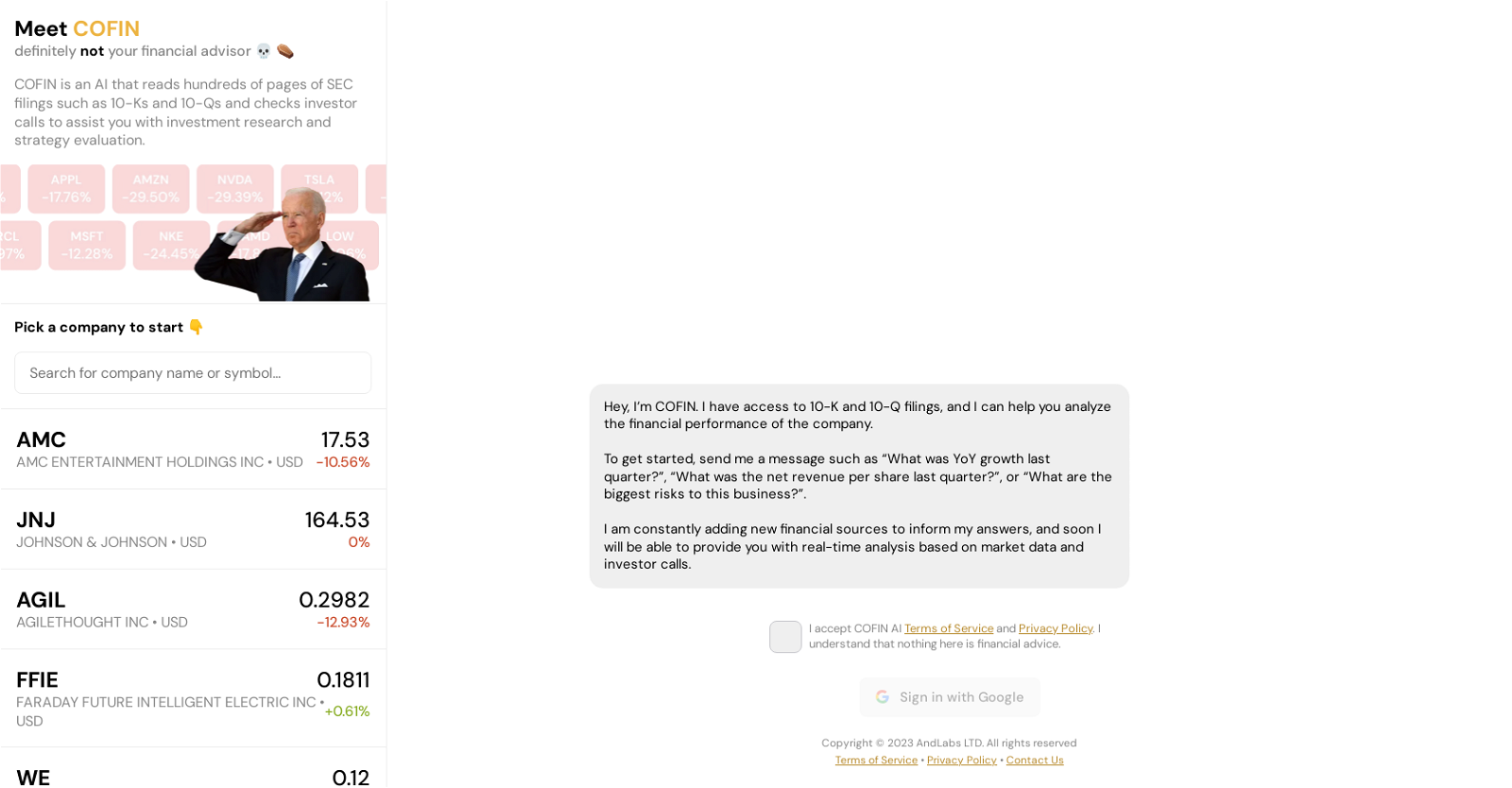
COFIN is an AI tool designed to assist with investment research and strategy evaluation. It analyzes the performance of publicly traded companies by studying their financial reports, investor calls, and other relevant sources such as SEC filings like 10-Ks and 10-Qs.
With access to these extensive documents, COFIN can provide valuable insights into the financial performance of a company.Users can interact with COFIN by sending it specific queries such as requesting year-over-year growth, net revenue per share, or identifying the biggest risks to a particular business.
COFIN continuously adds new financial sources to enhance its capabilities and aims to deliver real-time analysis based on market data and investor calls in the near future.It is important to note that COFIN explicitly states that it is not a financial advisor and does not provide financial advice.
It is meant to augment investment research and aid in strategy evaluation, offering objective analysis based on comprehensive data derived from various sources.COFIN is offered by AndLabs LTD, and users must agree to the COFIN AI Terms of Service and Privacy Policy to use the tool.
Its main focus is providing AI-driven insights into the financial performance of publicly traded companies to assist users in making informed investment decisions.
Would you recommend COFIN?
Help other people by letting them know if this AI was useful.
Feature requests



75 alternatives to COFIN for Stock market analysis
-
4.84005
-
5.0
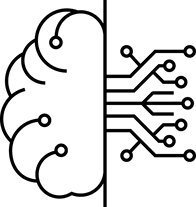 205
205 -
3.01402
-
4.91084
-
5.0801
-
47
-
451
-
40
-
5.0331
-
1.031
-
5.031
-
30
-
5.030
-
26
-
24
-
21
-
15
-
5.0141
-
11
-
8
-
8
-
7
-
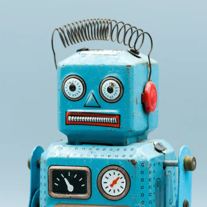 650K
650K -
5.06
-
 6480
6480 -
5
-
 59
59 -
5
-
 Delivers precise financial data and market sentiment analysis.4
Delivers precise financial data and market sentiment analysis.4 -
 Market trend analyst and stock predictor for Company X.4214
Market trend analyst and stock predictor for Company X.4214 -
 410
410 -
 439
439 -
4
-
4
-
4
-
AI-powered stock predictions and news insights for over 1,000 US companies.4
-
 3314
3314 -
 3870
3870 -
 Delivers precise stock analyses with clear price targets and recommendations3902
Delivers precise stock analyses with clear price targets and recommendations3902 -
 3153
3153 -
 31K
31K -
 3334
3334 -
 3500
3500 -
 3161
3161 -
 2337
2337 -
 210
210 -
 2649
2649 -
2
-
 Stock market analysis focusing on data-rich reports and trends.219
Stock market analysis focusing on data-rich reports and trends.219 -
2
-
 229
229 -
 A value investing assistant offering analysis and stock recommendations.27
A value investing assistant offering analysis and stock recommendations.27 -
 1109
1109 -
1
-
5.011
-
 132
132 -
 1
1 -
 Aid in trade probabilities, not financial advice1
Aid in trade probabilities, not financial advice1 -
 150
150 -
 128
128 -
 1324
1324 -
13
-
 116
116 -
 Supporting insights and performance analysis of the U.S. stock market in real time.144
Supporting insights and performance analysis of the U.S. stock market in real time.144 -
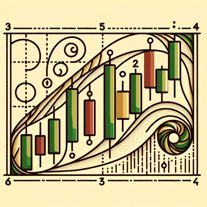 1105
1105 -
 A stock analysis assistant offering insights and interpretations of market data.138
A stock analysis assistant offering insights and interpretations of market data.138 -
 126
126 -
 115
115 -
 16
16 -
 Expert in trading strategy and chart analysis.1128
Expert in trading strategy and chart analysis.1128 -
 129
129 -
 114
114 -
 13
13 -
 Providing up-to-date stock market info, forecasts, and analysis.117
Providing up-to-date stock market info, forecasts, and analysis.117 -
 128
128
Pros and Cons
Pros
Cons
Q&A
If you liked COFIN
Featured matches
Other matches
Help
To prevent spam, some actions require being signed in. It's free and takes a few seconds.
Sign in with Google









