Market Maverick GPT
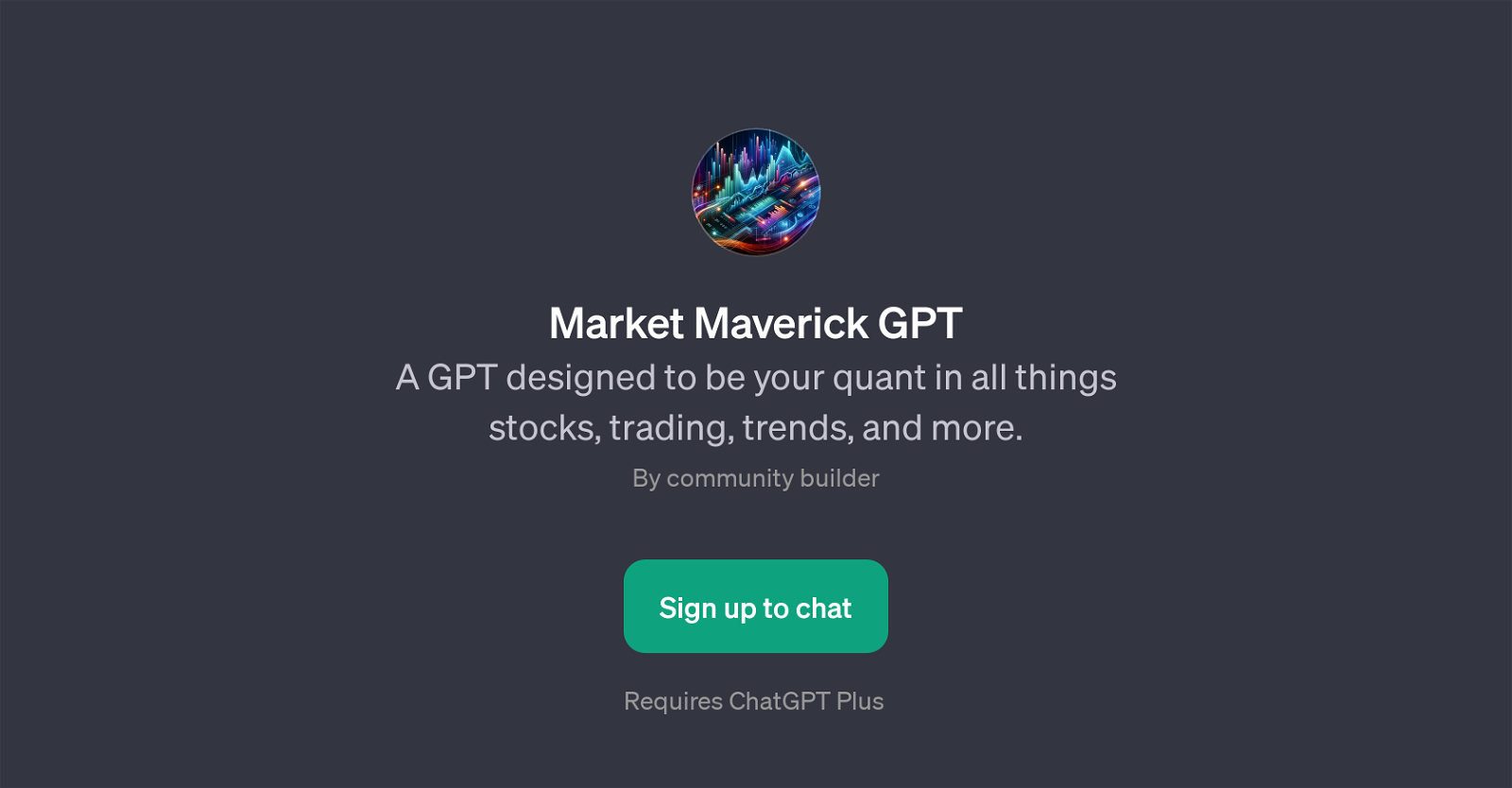
Market Maverick GPT is a dedicated AI tool adept at assisting users with stock trading and trend analysis. Built on top of ChatGPT, this specialized tool aims to serve as your personal quant, providing valuable inputs on various aspects of the financial market.
It is built to deliver insights on stock trading trends, helping users to make more informed decisions. It integrates seamlessly with ChatGPT, requiring a ChatGPT Plus account for access.
One of the key features that define Market Maverick GPT is its ability to interact with users by providing well-formulated prompts to guide the conversation.
These prompts vary from broad questions like 'What's happening in the markets today?' to more specific ones such as 'Can you analyze [specific stock] for me?' or 'What should I know about [market sector]?'.
This GPT can even inform users about significant economic events they should be aware of. In essence, Market Maverick GPT leverages its built-in algorithms to offer a solid grounding in financial market trends for users ranging from novice traders to experienced financial professionals.
Would you recommend Market Maverick GPT?
Help other people by letting them know if this AI was useful.
Feature requests



75 alternatives to Market Maverick GPT for Stock market analysis
-
4.84015
-
5.0
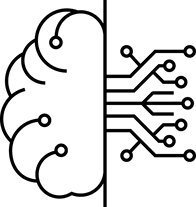 207
207 -
3.01412
-
4.91094
-
5.0801
-
47
-
451
-
40
-
5.0331
-
1.032
-
31
-
5.031
-
5.030
-
26
-
24
-
21
-
1.0201
-
15
-
5.0141
-
11
-
8
-
8
-
7
-
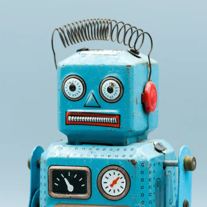 650K
650K -
5.06
-
 6480
6480 -
5
-
 59
59 -
5
-
 Delivers precise financial data and market sentiment analysis.4
Delivers precise financial data and market sentiment analysis.4 -
 Market trend analyst and stock predictor for Company X.4214
Market trend analyst and stock predictor for Company X.4214 -
 410
410 -
 439
439 -
4
-
4
-
4
-
AI-powered stock predictions and news insights for over 1,000 US companies.4
-
 3314
3314 -
 3870
3870 -
 Delivers precise stock analyses with clear price targets and recommendations3902
Delivers precise stock analyses with clear price targets and recommendations3902 -
 3153
3153 -
 31K
31K -
 3334
3334 -
 3161
3161 -
 2337
2337 -
 210
210 -
 2649
2649 -
2
-
 Stock market analysis focusing on data-rich reports and trends.219
Stock market analysis focusing on data-rich reports and trends.219 -
2
-
 229
229 -
 A value investing assistant offering analysis and stock recommendations.27
A value investing assistant offering analysis and stock recommendations.27 -
 1109
1109 -
1
-
5.011
-
 132
132 -
 1
1 -
 Aid in trade probabilities, not financial advice1
Aid in trade probabilities, not financial advice1 -
 150
150 -
 128
128 -
 1324
1324 -
13
-
 116
116 -
 Supporting insights and performance analysis of the U.S. stock market in real time.144
Supporting insights and performance analysis of the U.S. stock market in real time.144 -
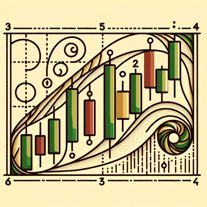 1105
1105 -
 A stock analysis assistant offering insights and interpretations of market data.138
A stock analysis assistant offering insights and interpretations of market data.138 -
 126
126 -
 115
115 -
 16
16 -
 Expert in trading strategy and chart analysis.1128
Expert in trading strategy and chart analysis.1128 -
 129
129 -
 114
114 -
 13
13 -
 Providing up-to-date stock market info, forecasts, and analysis.117
Providing up-to-date stock market info, forecasts, and analysis.117 -
 128
128
If you liked Market Maverick GPT
Featured matches
Other matches
People also searched
Help
To prevent spam, some actions require being signed in. It's free and takes a few seconds.
Sign in with Google









