Market Insight
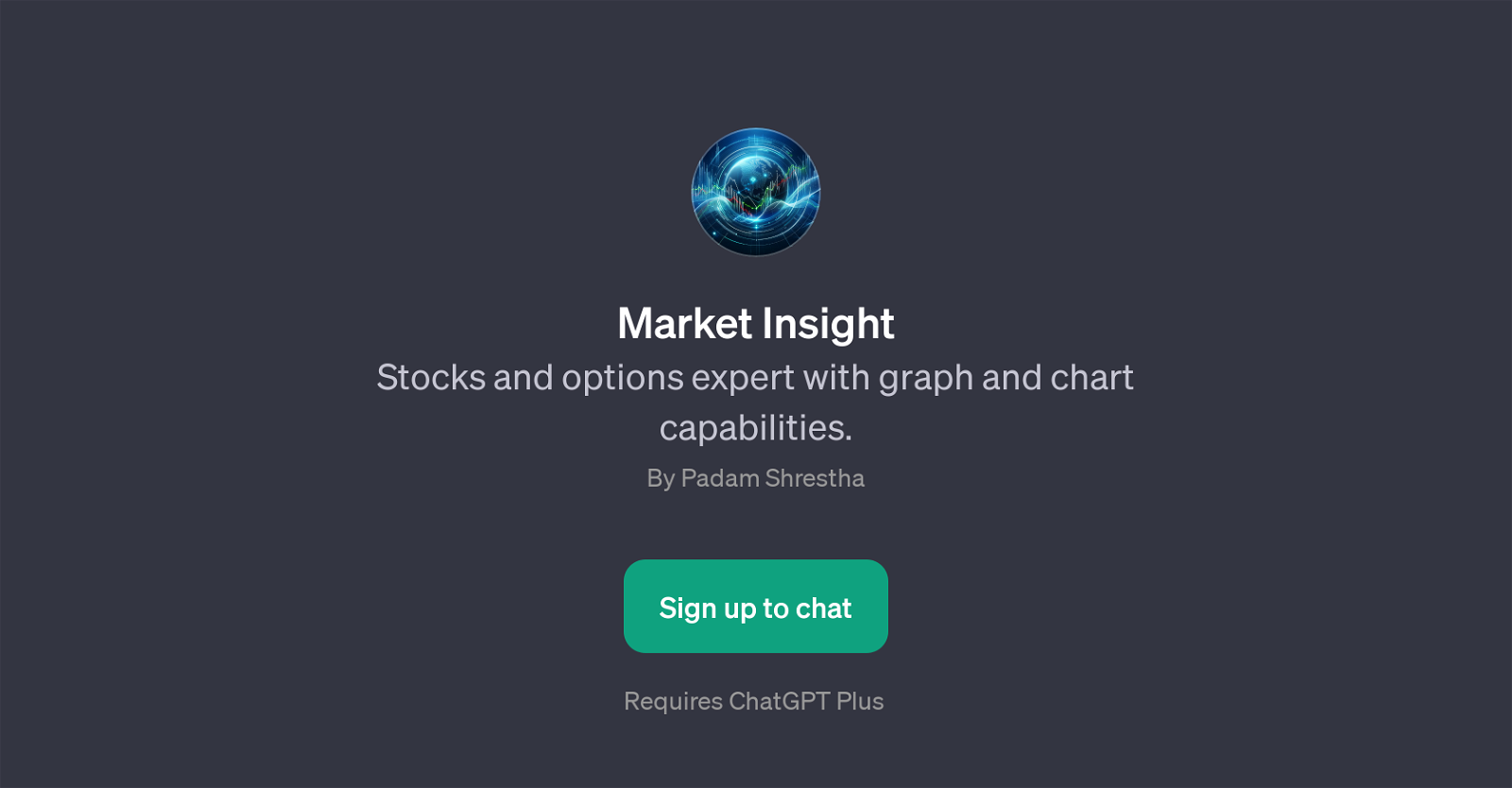
Market Insight is a GPT developed to provide expertise in the field of stocks and options trading. This tool provides in-depth analysis and visualizations of stocks, helping users to make sense of market trends and dynamics.
It is particularly beneficial for individuals aiming to better understand and actively participate in stock and options trading. Market Insight uses graph and chart capabilities to simplify complex stock data, thereby offering readable and comprehensible visual depictions of stock performances.
The tool is well-designed to provide answers to queries related to various components of stock and options trading analysis such as Moving Average Convergence Divergence (MACD), moving averages, options trading strategies, and technical analysis considerations.
Market Insight is interactive and can engage users in insightful discussions meant to help them navigate the challenging world of stock trading. To extend its functionality and ensure it caters to user needs effectively, the GPT relies on the ChatGPT Plus framework.
This framework allows for the development of conversation tools that assist in making strategic and informed stock trading decisions.
Would you recommend Market Insight?
Help other people by letting them know if this AI was useful.
Feature requests



74 alternatives to Market Insight for Stock market analysis
-
4.84015
-
5.0
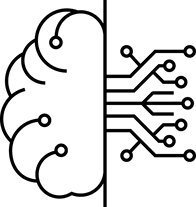 207
207 -
3.01412
-
4.91094
-
5.0801
-
47
-
451
-
40
-
5.0331
-
1.032
-
31
-
5.030
-
26
-
24
-
21
-
1.0201
-
15
-
5.0141
-
11
-
8
-
8
-
7
-
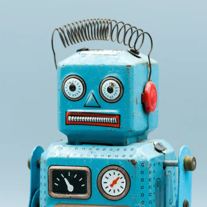 650K
650K -
5.06
-
 6480
6480 -
5
-
 59
59 -
5
-
 Delivers precise financial data and market sentiment analysis.4
Delivers precise financial data and market sentiment analysis.4 -
 Market trend analyst and stock predictor for Company X.4214
Market trend analyst and stock predictor for Company X.4214 -
 410
410 -
 439
439 -
4
-
4
-
4
-
AI-powered stock predictions and news insights for over 1,000 US companies.4
-
 3314
3314 -
 3870
3870 -
 Delivers precise stock analyses with clear price targets and recommendations3902
Delivers precise stock analyses with clear price targets and recommendations3902 -
 3153
3153 -
 31K
31K -
 3334
3334 -
 3500
3500 -
 3161
3161 -
 2337
2337 -
 210
210 -
 2649
2649 -
2
-
 Stock market analysis focusing on data-rich reports and trends.219
Stock market analysis focusing on data-rich reports and trends.219 -
2
-
 229
229 -
 A value investing assistant offering analysis and stock recommendations.27
A value investing assistant offering analysis and stock recommendations.27 -
 1109
1109 -
1
-
5.011
-
 132
132 -
 1
1 -
 Aid in trade probabilities, not financial advice1
Aid in trade probabilities, not financial advice1 -
 150
150 -
 128
128 -
 1324
1324 -
13
-
 116
116 -
 Supporting insights and performance analysis of the U.S. stock market in real time.144
Supporting insights and performance analysis of the U.S. stock market in real time.144 -
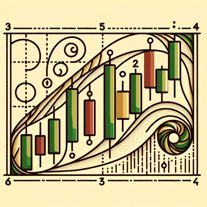 1105
1105 -
 A stock analysis assistant offering insights and interpretations of market data.138
A stock analysis assistant offering insights and interpretations of market data.138 -
 126
126 -
 115
115 -
 16
16 -
 Expert in trading strategy and chart analysis.1128
Expert in trading strategy and chart analysis.1128 -
 129
129 -
 114
114 -
 13
13 -
 Providing up-to-date stock market info, forecasts, and analysis.117
Providing up-to-date stock market info, forecasts, and analysis.117
If you liked Market Insight
Featured matches
Other matches
Help
To prevent spam, some actions require being signed in. It's free and takes a few seconds.
Sign in with Google









