Trading Master
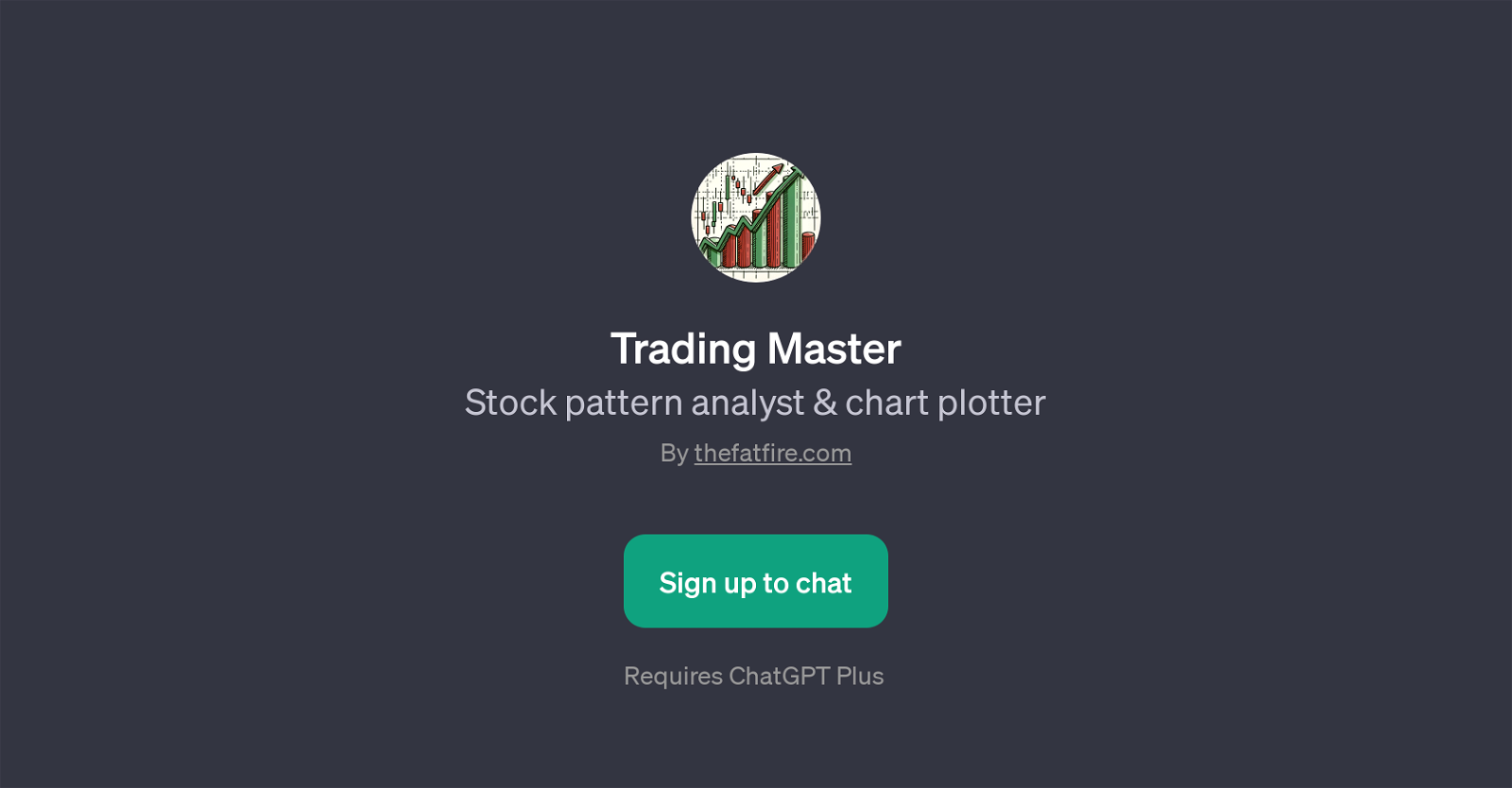
Trading Master is a GPT which is primarily designed to serve as a stock pattern analyst and chart plotter. An appealing tool for stock investors and traders, Trading Master can be thought of as an analytical asset, enabling a deeper understanding of stock market trends.
Unlike the conventional approach of stock pattern analysis, the GPT leverages OI Technology's ChatGPT capabilities to provide rich analytical insights interactively to the user.
One of the key functions of this tool is to curate an in-depth analysis of specific stocks. The user can directly request, for instance, to 'Analyze AAPL patterns' or 'Show me TSLA candlesticks', and the GPT will respond with the requested analysis.
Additionally, by posing direct inquiries such as 'Explain MSFT chart patterns' or 'Detail bullish patterns for AMZN', the user can gain information on specific chart patterns or trends related to the stock in question.
The GPT's function goes beyond the mere plotting of stock patterns by offering interpretations and details concerning those patterns. However, the use of Trading Master requires a ChatGPT Plus subscription.
It is hosted on thefatfire.com, where interested users can sign up to begin experiencing the tool's stock analysis capabilities.
Would you recommend Trading Master?
Help other people by letting them know if this AI was useful.
Feature requests



75 alternatives to Trading Master for Stock market analysis
-
4.84005
-
5.0
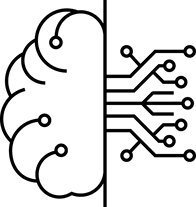 205
205 -
3.01402
-
4.91084
-
5.0801
-
47
-
451
-
40
-
5.0331
-
1.031
-
5.031
-
30
-
5.030
-
26
-
24
-
21
-
1.0201
-
15
-
5.0141
-
11
-
8
-
8
-
7
-
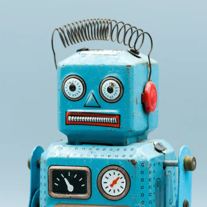 650K
650K -
5.06
-
 6480
6480 -
5
-
 59
59 -
5
-
 Delivers precise financial data and market sentiment analysis.4
Delivers precise financial data and market sentiment analysis.4 -
 Market trend analyst and stock predictor for Company X.4214
Market trend analyst and stock predictor for Company X.4214 -
 410
410 -
 439
439 -
4
-
4
-
4
-
AI-powered stock predictions and news insights for over 1,000 US companies.4
-
 3314
3314 -
 3870
3870 -
 Delivers precise stock analyses with clear price targets and recommendations3902
Delivers precise stock analyses with clear price targets and recommendations3902 -
 3153
3153 -
 31K
31K -
 3500
3500 -
 3161
3161 -
 2337
2337 -
 210
210 -
 2649
2649 -
2
-
 Stock market analysis focusing on data-rich reports and trends.219
Stock market analysis focusing on data-rich reports and trends.219 -
2
-
 229
229 -
 A value investing assistant offering analysis and stock recommendations.27
A value investing assistant offering analysis and stock recommendations.27 -
 1109
1109 -
1
-
5.011
-
 132
132 -
 1
1 -
 Aid in trade probabilities, not financial advice1
Aid in trade probabilities, not financial advice1 -
 150
150 -
 128
128 -
 1324
1324 -
13
-
 116
116 -
 Supporting insights and performance analysis of the U.S. stock market in real time.144
Supporting insights and performance analysis of the U.S. stock market in real time.144 -
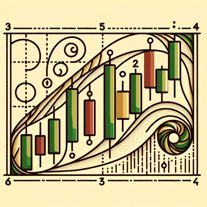 1105
1105 -
 A stock analysis assistant offering insights and interpretations of market data.138
A stock analysis assistant offering insights and interpretations of market data.138 -
 126
126 -
 115
115 -
 16
16 -
 Expert in trading strategy and chart analysis.1128
Expert in trading strategy and chart analysis.1128 -
 129
129 -
 114
114 -
 13
13 -
 Providing up-to-date stock market info, forecasts, and analysis.117
Providing up-to-date stock market info, forecasts, and analysis.117 -
 128
128
If you liked Trading Master
Featured matches
Other matches
Help
To prevent spam, some actions require being signed in. It's free and takes a few seconds.
Sign in with Google









