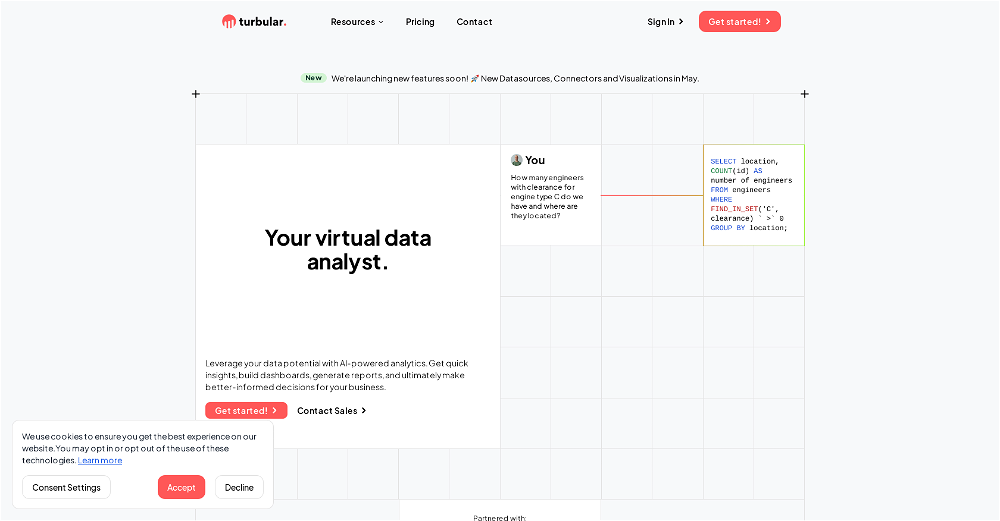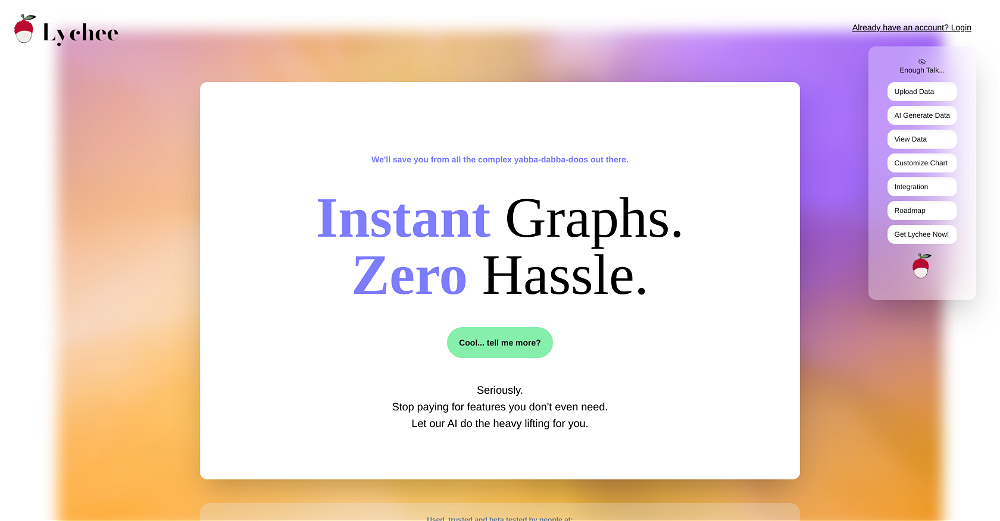Data Mage
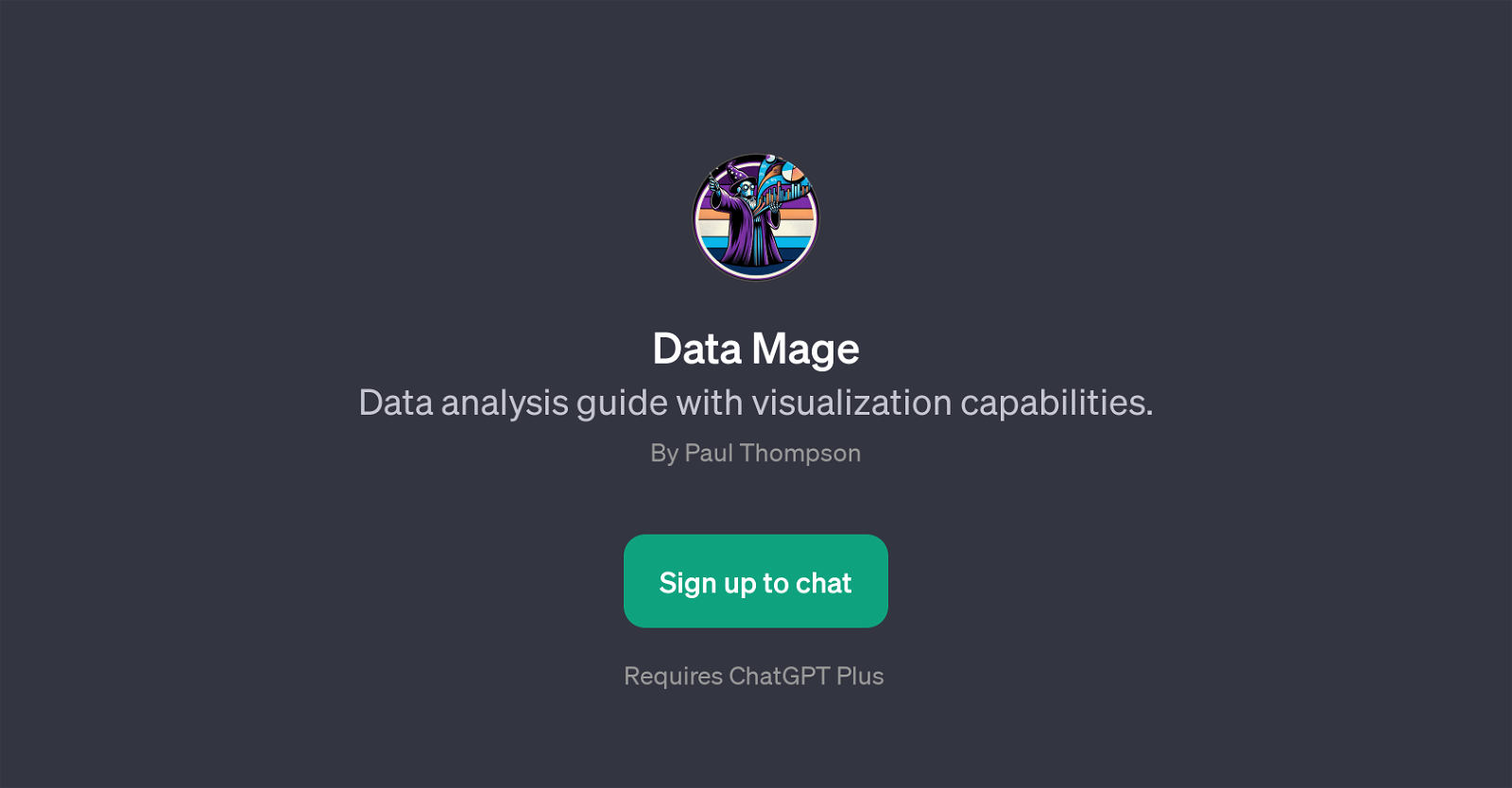
Data Mage is a GPT that provides support in the area of data analysis, equipped with visualization capabilities. The fundamental premise of this tool lies in guiding the users through comprehensive data analysis tasks, while also offering practical solutions for effective data display and interpretation.
The scope of functionalities offered by Data Mage, as defined by its prompt starters, spans from basic data assessment, search for relevant trends, to sophisticated visual representation of diverse datasets and chart suggestions.
In essence, Data Mage functions as an informative tool that can be invaluable in the context of decision making based on data. It incorporates the use of ChatGPT technology to deliver responses based on users data-related queries.
An integral part of the Data Mages approach is the utilization of the visualization techniques which aids the users in understanding intricate data patterns through a more intuitive medium.
Please note that usage of Data Mage requires the ChatGPT Plus subscription.
Would you recommend Data Mage?
Help other people by letting them know if this AI was useful.
Feature requests



176 alternatives to Data Mage for Data analysis
-
5.08155
-
5.06501
-
5.0
 2291
2291 -
1.71954
-
4.01653
-
5.0110
-
3.8
 1011
1011 -
5.091
-
82
-
5.073
-
72
-
4.565
-
64
-
5.0634
-
63
-
5.0606
-
55
-
5.053
-
49
-
49
-
5.047
-
5.045
-
38
-
1.035
-
34
-
30
-
27
-
5.0271
-
4.027
-
5.0261
-
26
-
5.026
-
25
-
25
-
25
-
23
-
23
-
22
-
211
-
21
-
20
-
20
-
19
-
19
-
19
-
5.0191
-
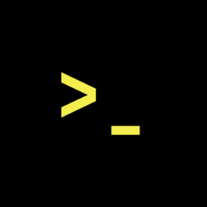 18
18 -
17
-
17
-
17
-
16
-
16
-
16
-
16
-
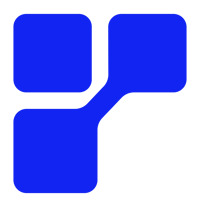 16
16 -
4.516
-
16
-
 16
16 -
15
-
15
-
15
-
15
-
5.015
-
15
-
14
-
14
-
5.014
-
13
-
13
-
13
-
13
-
13
-
12
-
12
-
5.0121
-
11
-
11
-
11
-
5.010
-
10
-
10
-
10
-
10
-
10
-
9
-
91
-
9
-
9
-
8
-
8
-
8
-
5.081
-
8
-
8
-
Expert in advanced data interpretation and manipulation8146
-
7
-
7
-
7
-
7
-
7
-
7
-
7
-
7
-
6
-
6
-
6
-
6
-
6
-
5
-
5
-
5
-
5
-
5
-
5
-
5
-
4
-
4
-
4
-
5.04
-
4
-
4
-
4
-
4
-
4
-
3
-
3
-
3
-
3
-
3
-
3
-
3
-
3
-
3
-
3
-
3
-
3
-
3
-
3
-
3
-
2
-
2
-
2
-
2
-
2
-
2
-
2
-
2
-
2
-
5.02
-
2
-
 248
248 -
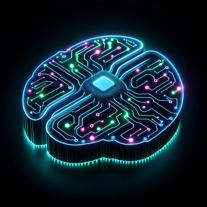 213
213 -
 2181
2181 -
 Advanced AI for in-depth data analysis and scientific reporting.28
Advanced AI for in-depth data analysis and scientific reporting.28 -
 Specialist in extracting innovative, actionable insights from data.258
Specialist in extracting innovative, actionable insights from data.258 -
Empowering business users to query and visualize data without complex SQL.2
-
1
-
1
-
1
-
1
-
1
-
1
-
1
-
 17
17 -
 1
1 -
1
-
1
-
-
-
 4
4 -
 49
49 -
-
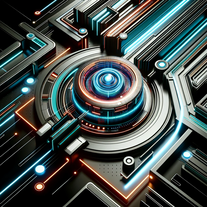 5
5 -
 11
11 -
-
Get your own Large Language Models and Conversational AI based on your data.
If you liked Data Mage
Featured matches
Other matches
-
229
-
412
-
2113
-
11
-
154
-
26
-
278
-
116
-
20
-
27
-
11
-
91
-
5.061
-
66
-
79
-
4.41583
-
14
-
40
-
17
-
13
-
59
-
28
-
15
-
11
-
20
-
5.08155
-
6
-
3.044
-
3.7764
-
6
-
20
-
29
-
8
-
4
-
671
-
5.0532
-
34
-
4
-
6
-
8
-
4.5492
-
5.0171
-
16
-
51
-
5
-
8
-
1
-
4
-
9
-
5
-
2
-
8
-
1
-
23
-
2
-
1.01051
-
1
-
3
-
36
-
790
-
557
-
348
-
17
-
112
-
9
-
28
-
1
-
585
-
6480
-
9
-
118
-
3454
-
169
-
277
-
851
-
21K
-
193
-
146
-
2
-
28
-
2182
-
35
-
1
-
3
-
6750
-
69
-
6
-
28
-
4120
-
379
-
14
-
221
-
231
-
120
-
18
-
200
-
137
-
14
-
4113
-
488
-
111
-
22
-
415
-
11K
-
114
-
31
-
144
-
28
-
18
-
210
-
46
-
24
-
33
-
16
-
36
-
12
-
255
-
118
-
25
-
534
-
6372
-
17
-
213
-
1194
-
3
-
510K
-
2
-
122
-
5
-
22
-
225
-
11
-
34
-
3
-
112
-
3
-
5
-
219
-
9
-
5
-
42
-
5.0171
-
115
-
48
-
1
-
3
-
25
-
169
-
330
-
31
-
36
-
113
-
5
-
38
-
472
-
19
-
165
-
7176
-
9
-
1.03105
-
210
-
348
-
7
-
13
-
57
-
321
-
67
-
2253
-
32
-
116
-
14
-
24
-
3238
-
3
-
235
-
197
-
5
-
173
-
7
-
5
-
20
-
124
-
22
-
6
-
285
-
157
-
2
-
4
-
377
-
125
-
38
-
14
-
236
-
14
-
157
-
44
-
528
-
272
-
271
-
1
-
5
-
10
-
9
-
988
-
16
-
1126
-
11
-
18
-
11
-
9
-
15
-
4
-
1102
-
14
-
13
-
130
-
1
-
21
-
36
-
13
-
8
-
144
-
17
-
17
-
17
-
9
-
131
-
12
-
24
-
22
-
8
-
35
-
5
-
14
-
161
-
153
-
2
-
66
-
19
-
7
-
11
-
3
-
34
-
36
-
213
-
270
-
880
-
41
-
16
-
238
-
176
-
28
-
122
-
9
-
17
-
2
-
19
-
352
-
127
-
245
-
133
-
150
-
37
-
85
-
311
-
10
-
23
-
4118
-
9
-
33
-
146
-
166
-
18
-
19
-
1
-
118
-
168
-
16
-
1
-
1
-
1
-
30
-
5
-
50
-
230
-
300
-
8
-
1100
-
31K
-
220
-
110
-
2
-
21
-
4
-
5.036
-
3.015
-
1
-
2
-
1
-
3
-
6
-
3
-
5.0273
-
1
-
1
-
2
-
2
-
20
-
12
People also searched
Help
To prevent spam, some actions require being signed in. It's free and takes a few seconds.
Sign in with Google