Spreadsheet Sage
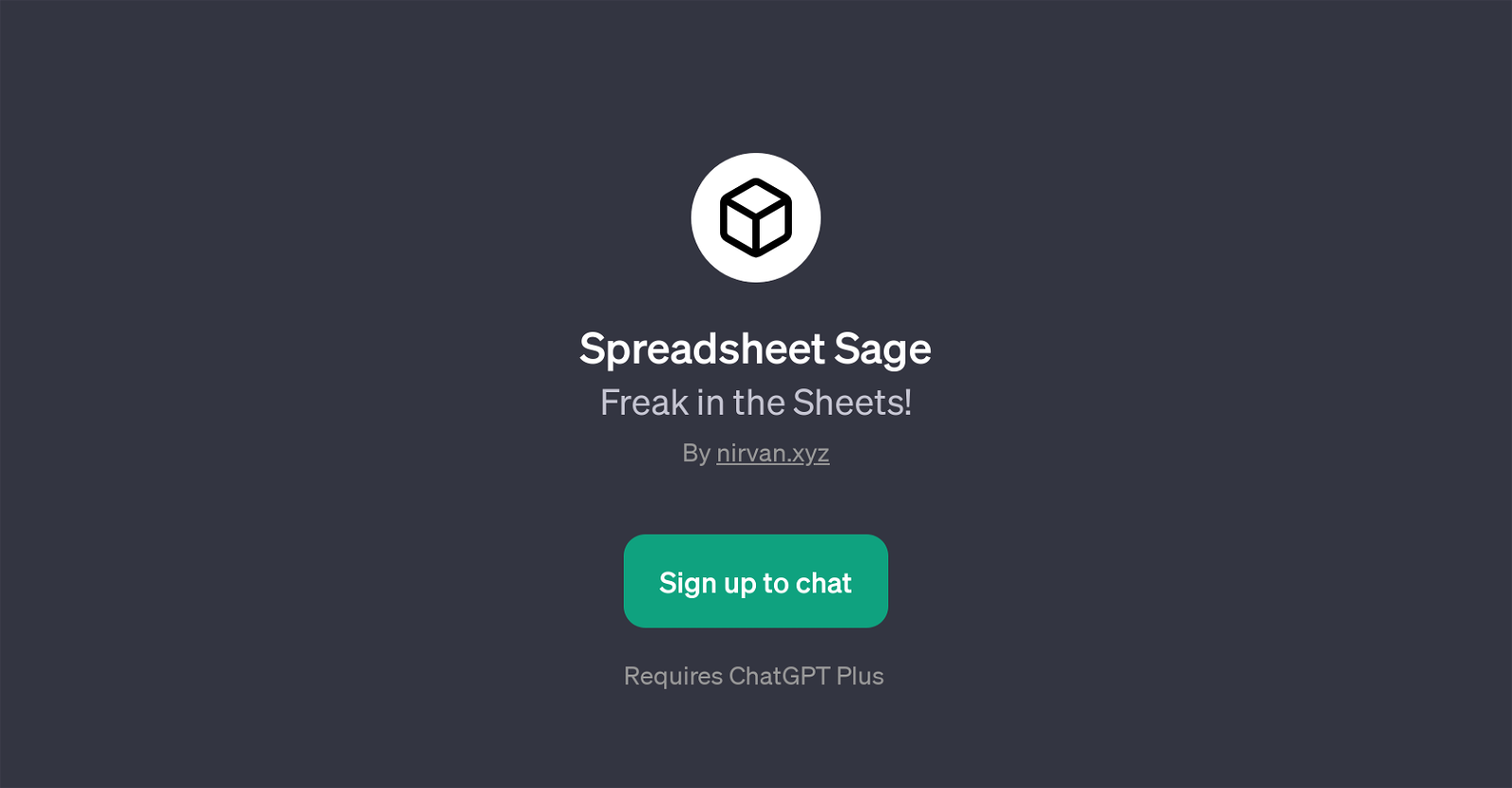
Spreadsheet Sage is a GPT designed to guide users in maximizing the utility of spreadsheets. In particular, this tool focuses on providing assistance with Excel functionalities.
As the welcoming message suggests, 'Hello! Ready to excel in Excel?', the intention of Spreadsheet Sage is to help turn users into Excel experts. The GPT offers a range of prompt starters directly related to handling Excel features such as 'How do I use VLOOKUP?', 'Explain pivot tables.', 'Best way to visualize data?', and 'Fix my formula error'.
These prompt starters are designed to generate helpful instructions and guidance for users. It aims to simplify complex Excel functionalities, enabling users, regardless of their level, to harness the full potential of this widely used spreadsheet software.
Notably, Spreadsheet Sage could be instrumental in resolving formula errors, explaining pivot tables, advising on data visualization, among other Excel-related topics.
Therefore, users can leverage this tool to gain a comprehensive understanding of Excel formulas and functions, enhancing their efficiency and productivity.
It requires ChatGPT Plus and is created by nirvan.xyz, indicating that it leverages advanced language model capabilities for optimal performance and interactive response.
Would you recommend Spreadsheet Sage?
Help other people by letting them know if this AI was useful.
Feature requests



1 alternative to Spreadsheet Sage for Excel guidance
If you liked Spreadsheet Sage
Featured matches
Other matches
Help
To prevent spam, some actions require being signed in. It's free and takes a few seconds.
Sign in with Google



