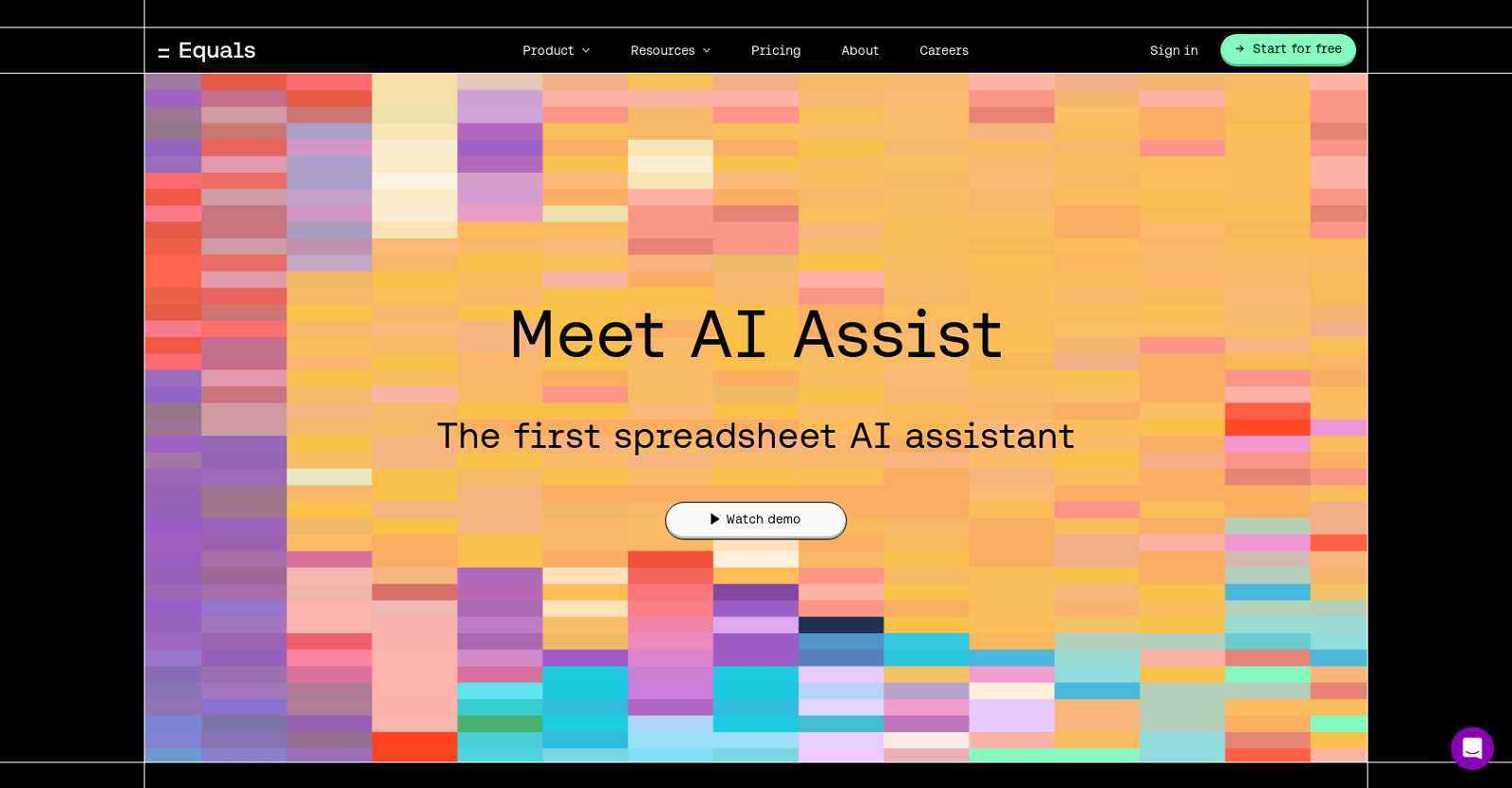What is Equals AI Assist?
Equals AI Assist is the first spreadsheet AI assistant that allows users to perform tasks such as generating formulas, writing SQL queries, summarizing data and more. It offers a fully-featured spreadsheet platform inclusive of real-time collaboration features, and supports over 100 formulas. The tool also enables users to connect to more than 10 data sources, create calculated columns, and has a built-in SQL editor, among other innovative features.
What are the main features of Equals AI Assist?
Equals AI Assist offers a range of features including over 100 formulas for creating models and analyses, professional-grade charting capabilities, data connectors to automate spreadsheets, advanced keyboard shortcuts for efficient navigation and editing, and a SQL editor for creating queries directly within the spreadsheet. Additionally, it offers functions such as calculated columns for auto-extending formulas during model updates, version history for reproducibility, and scheduled queries for automated updates.
How does Equals AI Assist use SQL querying?
Equals AI Assist allows users to write SQL queries directly within the spreadsheet interface, paving a way for a smoother and more integrated experience. It also supports a visual query builder for those not familiar with SQL, helping them to build complex joins in the query builder without SQL or VLOOKUPs. Furthermore, the tool allows scheduled SQL queries for automated updates.
Can I perform data analysis using Equals AI Assist?
Yes, Equals AI Assist is designed to support and enhance data analysis. It provides a variety of features to facilitate this, including formula generation, data connectors, SQL querying, and calculation columns. Additionally, it provides professional-grade charting capabilities to visualize data effectively.
Does Equals AI Assist support real-time spreadsheet collaboration?
Yes, Equals AI Assist supports real-time spreadsheet collaboration. This feature allows users to view and edit spreadsheets collaboratively with their teammates in real-time, fostering more efficient teamwork and productivity in data analysis tasks.
Where can I find the charting capabilities in Equals AI Assist?
Equals AI Assist offers professional-grade charting capabilities. It facilitates the visualization of data, which is essential for data analysis and understanding. The specific location of these capabilities within the interface is not specified, but it is integrated into the platform's range of features.
How can I connect to different data sources using Equals AI Assist?
You can connect to a variety of data sources using the data connectors in Equals AI Assist. The tool supports connections to more than 10 data sources, which automates the process of incorporating data into your spreadsheets. However, the interface where this action is performed is not explicitly mentioned.
What is the purpose of calculated columns in Equals AI Assist?
Calculated columns in Equals AI Assist serve the purpose of automatically extending formulas during model refreshes. This feature allows for updates and recalculations to be applied across an entire column in a spreadsheet, ensuring that changes in formula results are accurately reflected throughout your model.
How can Equals AI Assist help me navigate and edit my spreadsheets more efficiently?
Equals AI Assist helps in efficient navigation and editing of spreadsheets through its advanced keyboard shortcuts. These shortcuts provide a quicker way to perform various tasks within the spreadsheet without using the toolbar or mouse, boosting productivity and workflow efficiency.
Can I schedule queries for automated updates in Equals AI Assist?
Yes, Equals AI Assist enables user to schedule queries for automated updates. This feature is particularly useful in automating updates to your analyses with daily or weekly scheduled queries, helping you maintain up-to-date data at all times.
Can I import scripts from external APIs or internal tools in Equals AI Assist?
Yes, with Equals AI Assist, users can import scripts from any external APIs or internal tools. These scripts can be created with Python or JavaScript code, offering flexibility in integrating various data sources or functionalities into the spreadsheet.
What makes Equals AI Assist stand out from other spreadsheet tools?
The unique value of Equals AI Assist lies in its combination of classic spreadsheet features with AI and advanced integration capabilities. It is the only spreadsheet platform with built-in connections to databases, versioning and collaboration features. Its SQL editor allows direct SQL query writing, and it offers data connectors to more than 10 sources. The tool also supports a visual query builder for users unfamiliar with SQL, and allows scheduled queries and script imports from external APIs or internal tools.
Can I build my own dashboards in Equals AI Assist?
Yes, Equals AI Assist provides flexibility for users to build their own dashboards within a familiar spreadsheet environment. This allows for a more personalized and effective approach to data visualization and analysis.
Does Equals AI Assist offer any built-in database connections?
Yes, Equals AI Assist offers built-in connections to any database, making it unique among spreadsheet tools. This feature enables users to directly pull data from various databases into their spreadsheet for comprehensive and streamlined data analysis.
How does Equals AI Assist support model and analyses building?
Equals AI Assist supports the creation of models and analyses through its suite of features. Users can quickly build models and analyses using a familiar formulas syntax with over 100 options. Plus, calculated columns can be set up to auto-extend formulas while refreshing models, keeping data relevant and up-to-date.
Can I save my important queries in Equals AI Assist?
Yes, Equals AI Assist enables users to build a library of the company's most important queries. These saved queries can be used for future reference, enhancing efficiency and reducing the need to rewrite common queries.
Can I automate my spreadsheets using Equals AI Assist?
Yes, Equals AI Assist has features designed to automate spreadsheets. It does this through its data connectors, which enable connections to over 10 data sources. Additionally, it supports scheduled queries for automated updates and calculated columns to auto-extend formulas while refreshing your models.
What is the function of 'Command+K' in Equals AI Assist?
In Equals AI Assist, Command+K is a function that allows a user to access any feature directly from the keyboard. This aids in enhancing productivity by providing a shortcut to frequently used functions.
Does Equals AI Assist have version history for reproducibility?
Yes, Equals AI Assist incorporates a version history feature that ensures your work is always reproducible. This aspect of versioning is particularly beneficial for tracking changes and maintaining consistency in analyses and workflows over time.
Does Equals AI Assist support keyboard shortcuts?
Yes, Equals AI Assist supports advanced keyboard shortcuts. These facilitate efficient navigation and editing within the spreadsheet. Using these shortcuts, users can quickly access and use various functions without the need to search through menus or use a mouse.