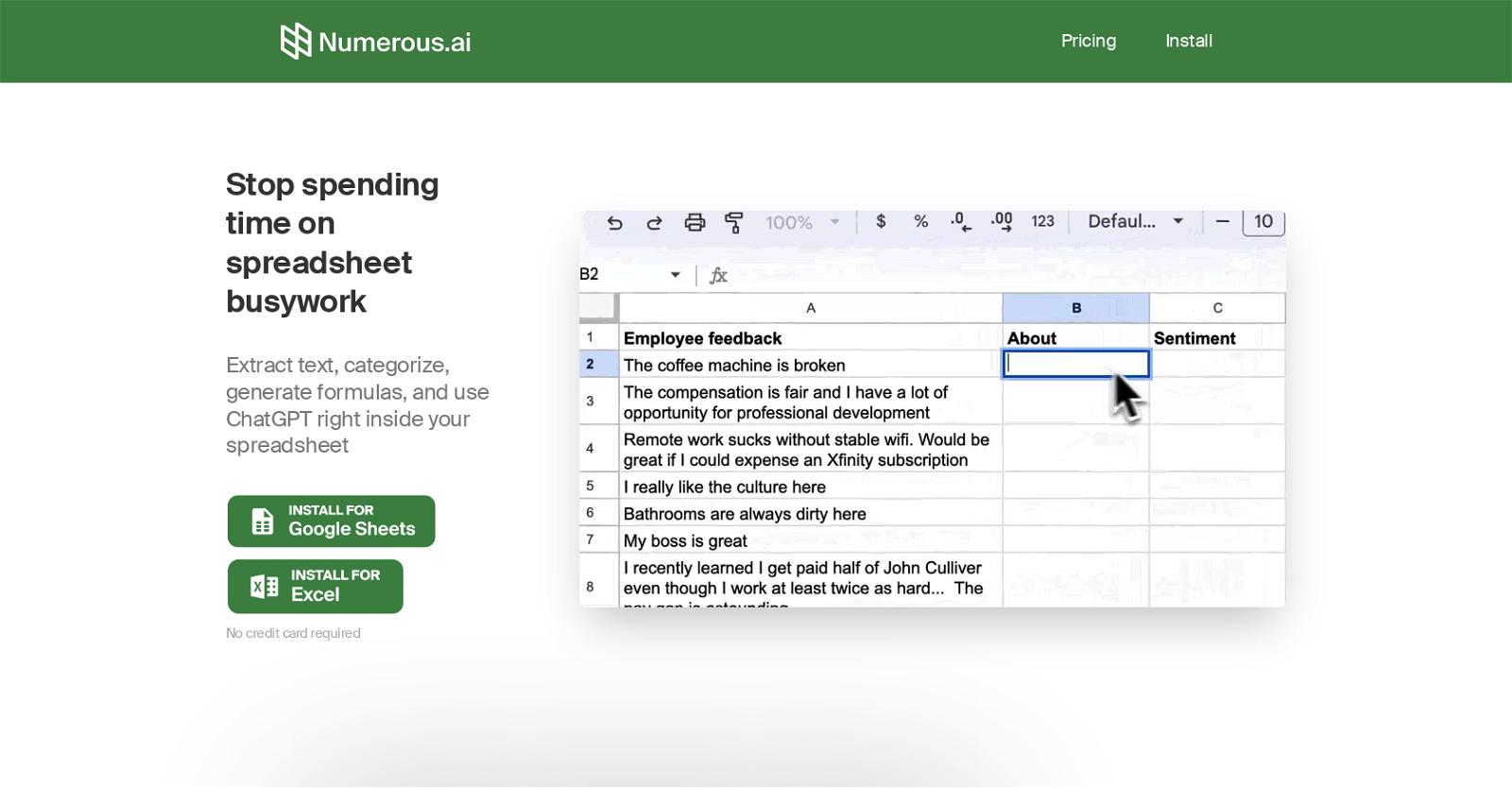What is Numerous.ai?
Numerous.ai is an AI-powered spreadsheet plugin specially designed for Google Sheets. This advanced tool leverages AI capabilities to enhance the functionality and convenience of working with spreadsheets, providing automation and smart assistance.
What are the main features of Numerous.ai?
Numerous.ai offers several main features. It allows users to make use of ChatGPT within their spreadsheet to make educated guesses, summarize text into bullet points, and extract specific parts from text. With the =INFER() function, users can teach Numerous.ai to handle repetitive tasks. Users can use the =WRITE() function to write marketing copy, SEO descriptions, and more with ChatGPT. Moreover, it helps to translate formulas described in plain English into appropriate spreadsheet formulas. Even complex functions like VLOOKUP, QUERY, and REGEX are supported. If a user doesn't understand any formula, Numerous.ai can explain it in simple terms.
How does the =INFER() function work in Numerous.ai?
The =INFER() function in Numerous.ai leverages AI capabilities to learn from examples and automate repetitive tasks. Users can provide a few examples of the task, such as categorizing or formatting data, and =INFER() will learn from them. After this learning process, the function can handle similar tasks automatically, assist with sentiment analysis, and more.
What tasks can the =WRITE() function perform in Numerous.ai?
With the =WRITE() function in Numerous.ai, users can employ the abilities of ChatGPT to generate various types of content. This can include producing marketing copy, writing SEO descriptions, and creating responses to customer emails or messages. This function effectively employs AI to assist in content creation tasks.
How can I use Numerous.ai to generate complex formulas?
Numerous.ai has a feature that allows users to generate complex formulas using plain English descriptions. By simply describing what they want the formula to do, Numerous.ai will translate this into the appropriate spreadsheet formula. This feature works even for complex functions, including VLOOKUP, QUERY, and REGEX.
Can Numerous.ai explain what a specific formula does?
Yes, Numerous.ai has the capability to explain what a specific formula does in simple English. This comes in handy when a user encounters a formula they do not understand or if they receive a spreadsheet from another person and need to understand the functionality of included formulas.
Is there a free trial for Numerous.ai?
Yes, Numerous.ai offers a free trial. This trial grants users 60 tokens to try out the plugin's features. There's no need to provide a credit card to avail of the free trial.
What's included in the Numerous.ai paid plans?
Numerous.ai have paid plans that offer varying quantities of tokens. Starting from as low as $10/month, users can opt for plans that provide usage of more characters of ChatGPT inputs and outputs, and generate more formulas. Each level of plan from 1,000 to 5,000 tokens offers increasing options.
Does Numerous.ai work on mobile devices?
No, Numerous.ai does not work on mobile devices. It is designed to be used on desktop and requires the installation of a Google Sheets plugin.
How to install the Numerous.ai plugin on Google Sheets?
To install the Numerous.ai plugin, users need to navigate to the Google Workspace Marketplace. From there, they can find the Numerous.ai plugin and follow the prompts to install it to their Google Sheets. This plugin is only available for use on a computer.
What are the account and membership requirements for Numerous.ai?
To use Numerous.ai, users must be at least 18 years of age. If they are creating an account on the Numerous.ai website, they are responsible for maintaining account security. The false contact information may result in the termination of the account and all unauthorized uses of your account or security breaches must be immediately reported to Numerous.ai.
What's the billing and payment terms for Numerous.ai?
Numerous.ai users are to pay all fees and charges to their account in line with the fees, charges, and billing terms in effect at the time a fee or charge is due and payable. Payments may be required after the free trial period ends. Numerous.ai reserves the right to change product and product pricing at any time, and to limit or cancel purchase quantities. Any changes to or cancellations of orders will be communicated to the user at the email or billing address provided at the time of the order.
What is the =AI() function in Numerous.ai?
The =AI() function is a command in Numerous.ai that activates ChatGPT. ChatGPT can perform tasks such as making educated guesses, summarizing text into bullet points, extracting specific parts of text, and much more, all of which can be prompted using the =AI() function.
How does Numerous.ai assist with sentiment analysis?
Numerous.ai can assist with sentiment analysis through the use of the =INFER() function. By giving it a few examples, users can teach Numerous.ai to perform sentiment analysis among other tasks
What is the policy for account suspension or deletion in Numerous.ai?
According to Numerous.ai's policy, the company reserves the right to suspend or delete a user's account if it deems that the user has violated any provision of the agreement or conducted any activity that might tarnish its reputation and goodwill. Under such conditions, the user may be barred from re-registering for their services.
Can I use Numerous.ai to write SEO descriptions?
Yes, users can leverage the =WRITE() function in Numerous.ai to write SEO descriptions. It enables the assistance of ChatGPT to create SEO-optimized content, among others.
What is the procedure to reach out to Numerous.ai support?
If users have any questions or need support while using Numerous.ai, they are encouraged to reach out via email at numerous.ai. They offer prompt support to assist users and answer their queries.
What is the process to install Numerous.ai later?
Offered for users browsing on a mobile device, Numerous.ai has an option to email a link that can be used for installation later on. Since the plugin only works on computers, this email link would enable the users to install it when they have access to their desktop.
How can ChatGPT help within a spreadsheet?
ChatGPT is an AI that can generate responses to prompts or queries. Within a spreadsheet, this makes the process of making educated guesses, summarizing text into bullet points, extracting specific parts out of text, and more an easy task. All of this can be performed directly inside the cells of the spreadsheet.
Does Numerous.ai have any restrictions on order placements?
Numerous.ai reserves the rights to refuse any purchase order you place with us. Numerous.ai may, at its sole discretion, limit or cancel quantities bought per person, per household or per order. They may make changes or cancel an order by attempting to notify users by contacting the provided email and/or billing address/phone number.