Simple ML
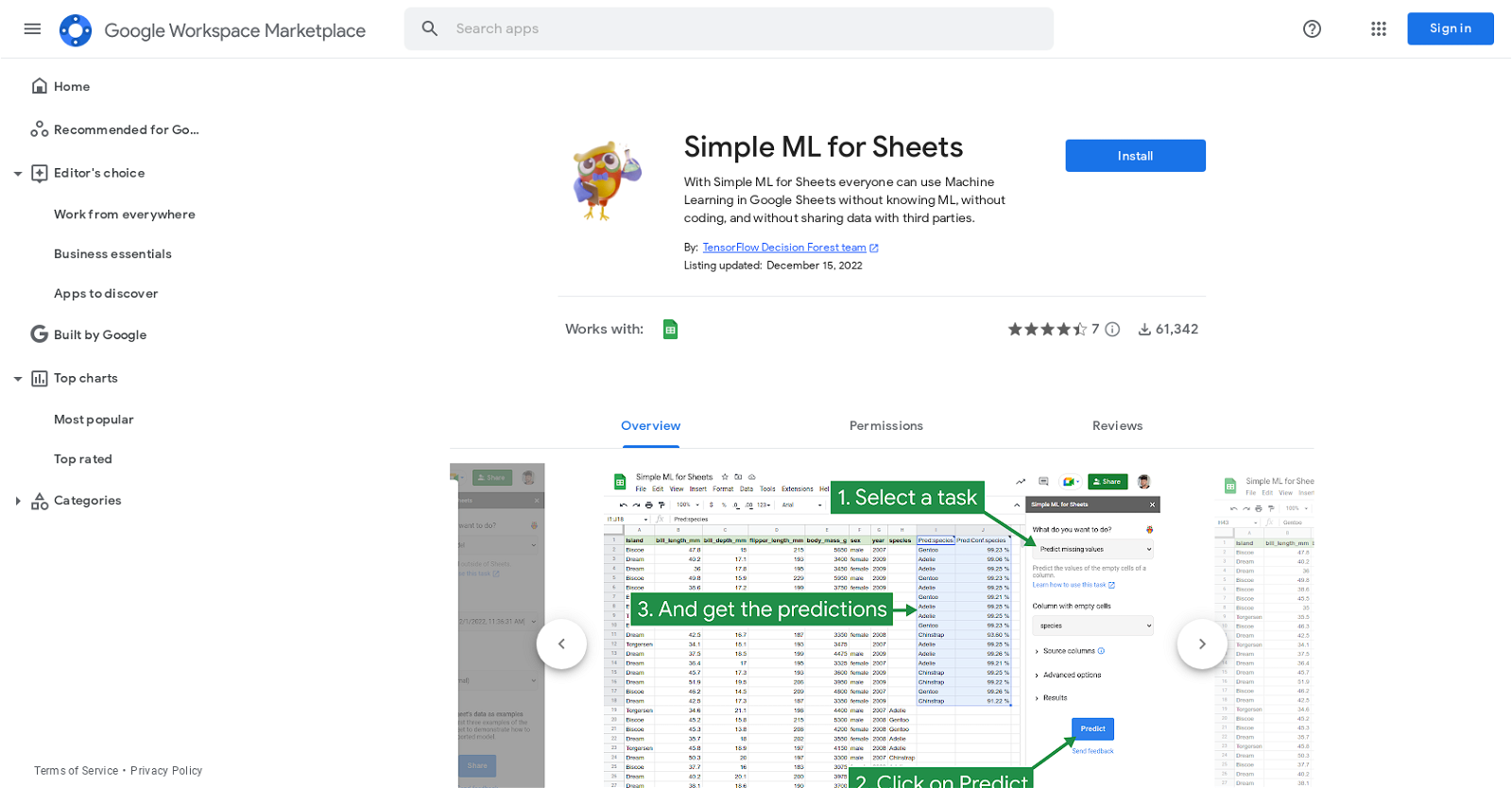
Simple ML for Sheets is a Google Workspace Marketplace add-on from the TensorFlow Decision Forests team that makes machine learning accessible to everyone.
With Simple ML for Sheets, users can use Machine Learning in Google Sheets without knowing ML, coding, or sharing data with third parties. From predicting missing values to manually training, evaluating, interpreting, and exporting models to Colab, Simple ML simplifies the power of Machine Learning to make predictions, spot abnormalities, find patterns, and more.
To use Simple ML for Sheets, users must have a Google account and grant the app permission to access their Google Sheets. The app is free to use, and comes with support and privacy policies.
Reviews from users have mentioned that the app is simple and effective, and that the start button does not appear.
Would you recommend Simple ML?
Help other people by letting them know if this AI was useful.
Feature requests
29 alternatives to Simple ML for Spreadsheet tasks
Pros and Cons
Pros
Cons
If you liked Simple ML
Featured matches
Other matches
Help
To prevent spam, some actions require being signed in. It's free and takes a few seconds.
Sign in with Google












