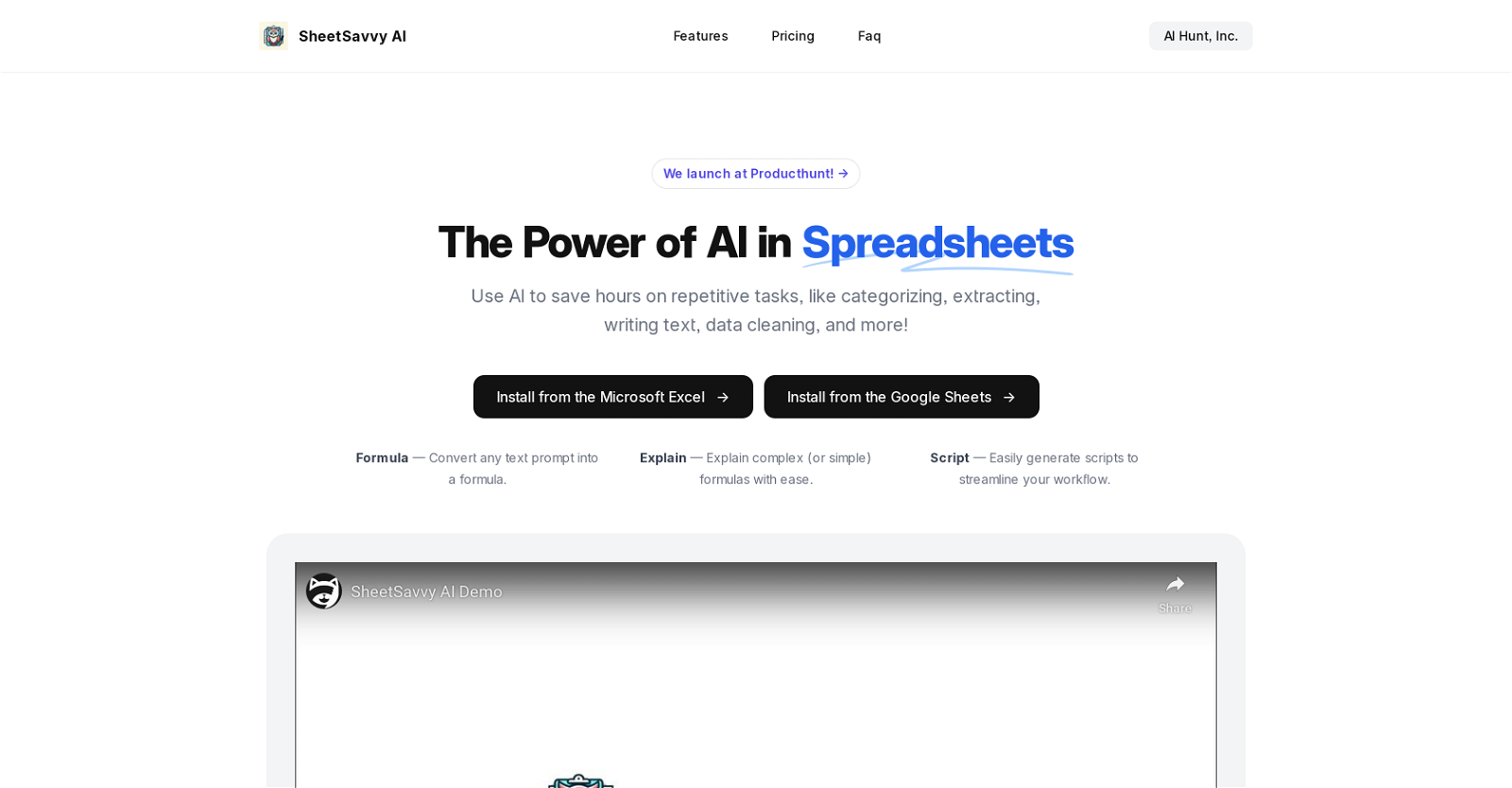What is SheetSavvy AI?
SheetSavvy AI is an artificial-intelligence-powered tool designed to enhance and automatize spreadsheet workflows. It aims to help users save time on repetitive tasks such as data categorization, extraction, text writing, and cleaning by enabling them to convert text prompts into formulas and generate scripts to streamline processes.
What are the key features of SheetSavvy AI?
The key features of SheetSavvy AI include AI-powered conversion of text prompts into complex spreadsheet formulas, explanation of both simple and intricate spreadsheet formulas in a simplified manner, generation of scripts to streamline processes, compatibility with popular spreadsheet programs like Microsoft Excel and Google Sheets, and support for real-time data importing.
How does SheetSavvy AI's formula conversion work?
SheetSavvy AI's formula conversion feature functions through artificial intelligence by instantly transforming text prompts into complex spreadsheet formulas. This tool enables users to enter certain prompts or conditions in textual form and it automatically converts these into the corresponding spreadsheet formulas.
Does SheetSavvy AI need external applications to work?
No, SheetSavvy AI does not require any external applications to work. It is designed to work directly within user's spreadsheets, offering seamless integration with popular programs like Microsoft Excel or Google Sheets.
Can SheetSavvy AI work with Microsoft Excel and Google Sheets?
Yes, SheetSavvy AI is fully compatible with both Microsoft Excel and Google Sheets. This integration means users can utilize the power of SheetSavvy AI directly within these popular spreadsheet programs, optimising their workflows without the need to switch between different applications or platforms.
Is SheetSavvy AI suitable for users without coding knowledge?
Yes, SheetSavvy AI caters to users of all skill levels. No coding expertise is required for using it. Its primary functions, including AI-powered formulas and script generation, are designed for simplicity and ease of use, making it possible even for users without any technical or coding knowledge to leverage the benefits of this tool.
Is SheetSavvy AI useful for businesses?
Absolutely, SheetSavvy AI proves to be a beneficial tool for businesses. It automates and streamlines spreadsheet workflows effectively, saving time on repetitive tasks such as data categorization, extraction, text writing, and cleaning. This makes it suitable for businesses and individuals alike, looking to optimize their spreadsheet processes.
What kind of tasks can SheetSavvy AI automate?
SheetSavvy AI can automate numerous tasks. These include but are not confined to data categorization, data extraction, text-to-formula conversion, simplification of formula explanations, and script generation. This overall helps in productivity enhancement and saves significant time spent over redundant tasks.
How does SheetSavvy AI explain complex and simple spreadsheet formulas?
SheetSavvy AI explains complex and simple spreadsheet formulas by using its artificial intelligence capability to generate understandable explanations. This feature is extremely helpful for users who might have trouble understanding intricate spreadsheet formulas. It does so in a clear, simple language that's easy to comprehend by users at all skill levels.
Can SheetSavvy AI generate scripts?
Yes, SheetSavvy AI is equipped with the capabilities of script generation. It easily creates scripts to enhance and automate spreadsheet workflows. This feature is designed to further streamline repetitive tasks and increase overall efficiency.
Does SheetSavvy AI support real-time data import?
Yes, SheetSavvy AI supports real-time data import. It automatically imports live data into user's spreadsheets, allowing them to pull data from their favourite tools seamlessly and without any coding required.
How does the text-to-formula conversion feature in SheetSavvy AI work?
The text-to-formula conversion feature in SheetSavvy AI transmutes user's text prompts into complex spreadsheet formulas instantly. Users simply provide a prompt or a condition in text, and the AI-powered tool swiftly converts it into an applicable spreadsheet formula.
What is the process to install SheetSavvy AI on Google Sheets and Microsoft Excel?
To install SheetSavvy AI on Microsoft Excel, users can click on the provided link on their website which directs to the Microsoft's app source. Similarly, to install it on Google Sheets, users can click on the separate link leading to Google's workspace marketplace. The process of installation is straightforward and user-friendly ensuring ease of access.
What is the use of AI-powered formulas in SheetSavvy AI?
The AI-powered formulas in SheetSavvy AI serve the purpose of swiftly transforming user's text prompts into complex spreadsheet formulas. This saves a lot of time and effort required in manual creation of spreadsheet formulas, making repetitive tasks like data categorization, extraction, text writing, and cleaning more efficient.
Are there any restrictions on the imported data size in SheetSavvy AI?
Yes, there are certain restrictions on the size of imported data in SheetSavvy AI and they vary according to the plan. For instance, the free version allows only 1000 import rows, while the Pro plan allows 5000 import rows. The Premium plan enables up to 15000 import rows and the Ultimate plan offers unlimited data import.
How does SheetSavvy AI simplifies data extraction and categorization?
SheetSavvy AI uses AI-powered technology to simplify data extraction and categorization. It can automatically sort through and categorize data based on certain criteria and extract relevant data from text. By executing these tasks automatically, it saves users a considerable amount of time and effort.
Can SheetSavvy AI import data from other tools?
Yes, SheetSavvy AI can import data from other tools. It enables real-time importing of data from user's preferred tools into their spreadsheets. This feature helps in keeping the spreadsheet data as updated and relevant as possible.
How can SheetSavvy AI help in enhancing spreadsheet workflows?
SheetSavvy AI helps in enhancing spreadsheet workflows by employing artificial intelligence to perform and automate various tasks. It enables users to create complex spreadsheet formulas from simple text prompts, generates scripts for automation and efficiency, provides clear explanations for both simple and complex formulas, and supports real-time data import from preferred tools, thereby making spreadsheet management more efficient and less time consuming.
How are the pricing plans of SheetSavvy AI structured?
SheetSavvy AI provides four pricing plans: Personal which is free, Pro at $9.99 per month, Premium at $19.99 per month, and Ultimate at $59.99 per month. The features and benefits offered vary with each plan. They offer a 50% discount on first-time subscriptions with yearly billing giving 20% savings.
Does SheetSavvy AI come with a trial version?
Yes, SheetSavvy AI does offer a free version which does not require a credit card. This Personal plan comes with certain limitations, but still provides a few features such as GPT-3.5 support, up to 100 requests per month, a formula generator, a script generator, and 1 Connector with 1000 rows of data import.