SpreadSheet Wizard
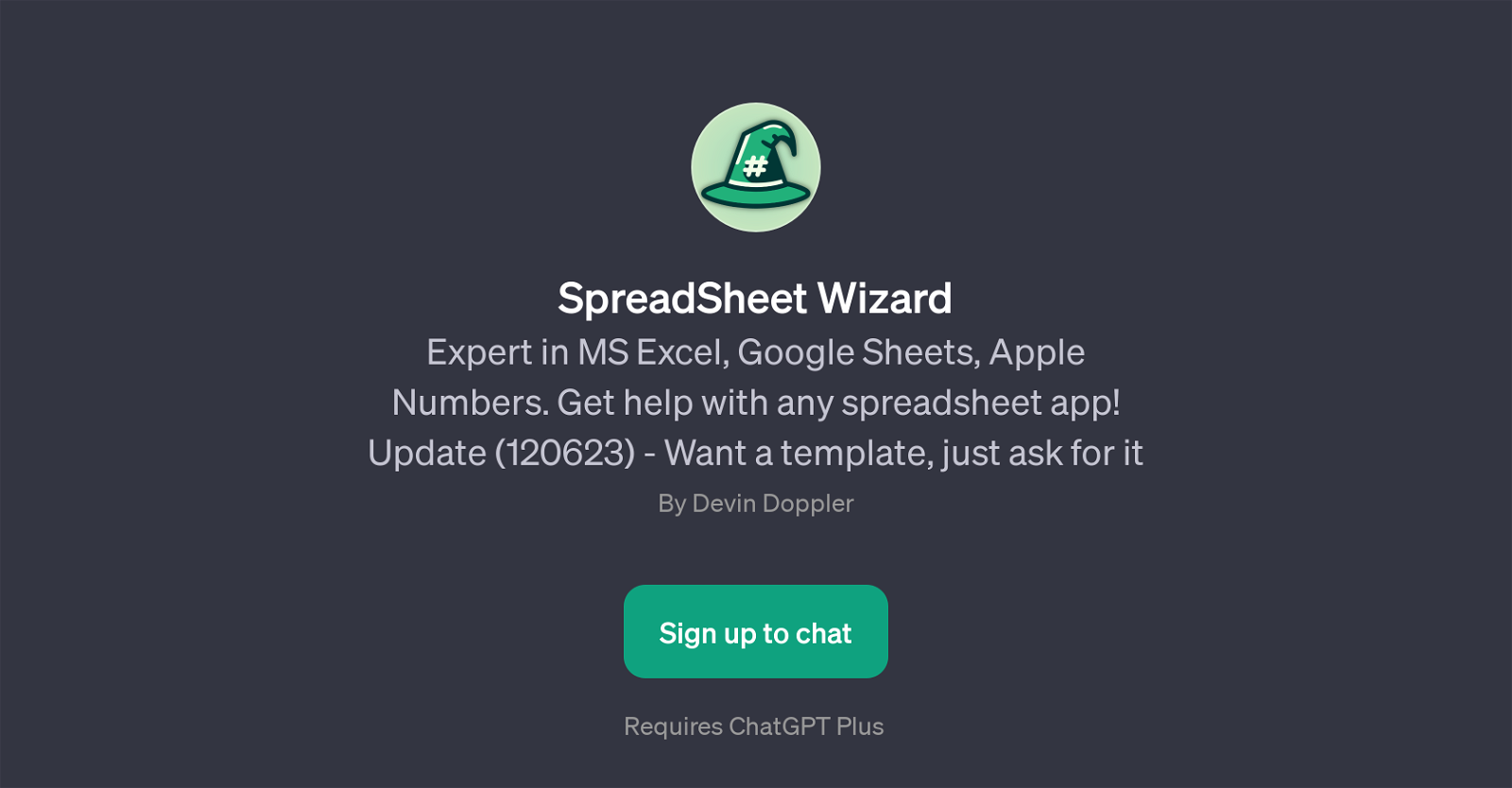
SpreadSheet Wizard is a GPT designed to assist users with various spreadsheet applications, including MS Excel, Google Sheets, and Apple Numbers. It is a tool that answers queries and provides guidance on a wide range of spreadsheet-related tasks, taking the user from simple data entry to complex data manipulation, analysis, and visualization.
Whether you are a beginner needing help with basic functionalities or an advanced user looking to master complex formulas or data interpretation, this GPT is tailored to meet those needs.
It can also assist in creating templates upon request. In addition to one-off questions and guidance, the SpreadSheet Wizard can guide through various stages of a project like creating complex formulas, interpreting data sets, working with conditional formatting, linking data between sheets, and many other spreadsheet-related tasks.
It requires a ChatGPT Plus for operation. In essence, the SpreadSheet Wizard is a comprehensive assistant for any spreadsheet-related task, aimed at making users more effective and efficient in their data-related activities.
Would you recommend SpreadSheet Wizard?
Help other people by letting them know if this AI was useful.
Feature requests



29 alternatives to SpreadSheet Wizard for Spreadsheet tasks
If you liked SpreadSheet Wizard
Featured matches
Other matches
Help
To prevent spam, some actions require being signed in. It's free and takes a few seconds.
Sign in with Google









