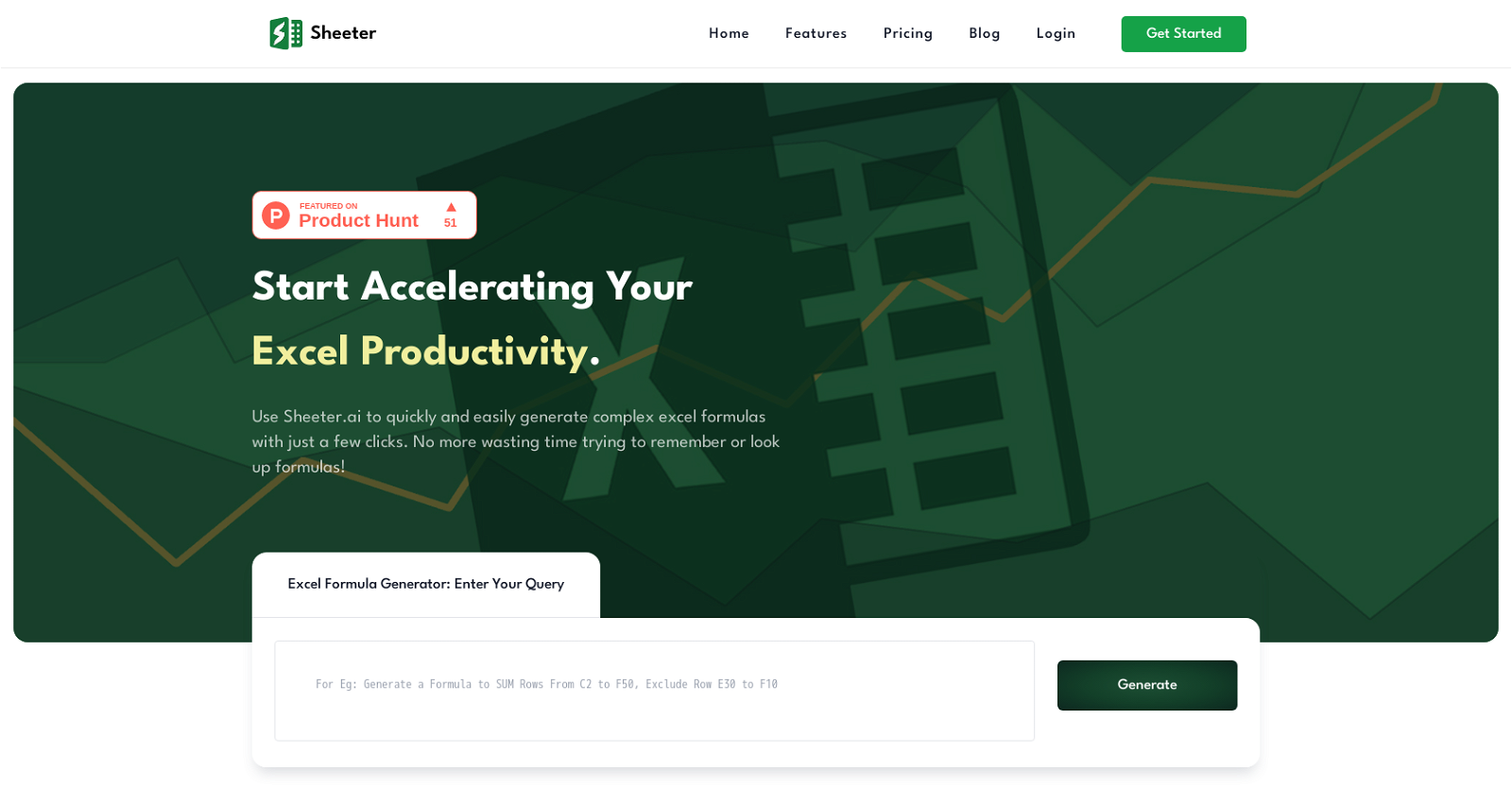What is Sheeter.ai?
Sheeter.ai is an AI-powered tool that enables users to create complex excel formulas quickly and easily. It automates the process of remembering or looking up formulas, making the creation of Excel sheets faster and more efficient.
How does Sheeter.ai create complex Excel formulas?
Users enter their queries into the search bar and Sheeter.ai generates the corresponding formula. The tool is designed to interpret natural language inputs and translate them into Excel formulas.
Can I use Sheeter.ai with Google Sheets?
Yes, Sheeter.ai is versatile and works with both Excel and Google Sheets. Thus, you can use it to generate formulas for Google Sheets as well.
How does Sheeter.ai increase productivity for Excel users?
Sheeter.ai increases productivity by automating the process of generating complex formulas. It saves users time that would otherwise be spent on remembering or looking up formulas. It also offers efficiency, transparency, control, and customization in creating Excel sheets.
How reliable is Sheeter.ai for creating Excel formulas?
Sheeter.ai is highly reliable in creating Excel formulas. It's designed to help users create faster, easier, and more efficient Excel sheets. It's also the most reliable and focused formula generator on the market, making it a dependable tool for handling Excel formulas with precision.
Can I customize Sheeter.ai to meet my specific needs with Excel?
Yes, Sheeter.ai is highly customizable to meet specific user needs. Whether you're looking for a specific formula or want to create an entirely new sheet, Sheeter.ai can be tailored according to your requirements.
What makes Sheeter.ai faster and easier to use than other formula generators?
Sheeter.ai is faster and easier to use because it eliminates manual processes in formula creation. It takes natural language inputs and translates them into complex Excel formulas, saving the user time and effort. It is also more reliable and focused compared to other formula generators, ensuring accuracy and efficiency.
Is Sheeter.ai suitable for team usage?
Yes, Sheeter.ai is suitable for team usage. It's user-friendly and accessible, making it an ideal tool for both individual users and teams aiming to streamline their Excel worksheet work.
Does Sheeter.ai have a catalog of popular formulas for reference?
Yes, Sheeter.ai provides a catalog of most popular formulas generated by thousands of users worldwide. This hub of formula templates is readily available for users' reference and convenience.
Is Sheeter.ai free to try?
Yes, Sheeter.ai is free to try. If you want to experience how it works, simply enter your email to get started.
How can I contact the Sheeter.ai team for support?
For support, you can contact the Sheeter.ai team via email at
[email protected]. They're ready to help answer any questions and provide the necessary assistance.
How does Sheeter.ai work?
Generating a formula with Sheeter.ai is a simple process. You start by entering a query into the search bar. Sheeter.ai then generates the corresponding formula which you can simply copy and paste into your excel sheet, or download the Sheeter.ai Add-on to get the formula with just one click.
What can sheeter.ai do for my business?
Sheeter.ai can help your business increase Excel productivity. By automating the process of generating formulas, it saves you time and allows you to focus on other essential elements of your business. It can create faster, easier, and more efficient Excel sheets, enhancing your business processes and productivity.
Does sheeter.ai have an add-on for Excel?
Yes, Sheeter.ai does offer an add-on for Excel. After generating the formula, you can choose to download the Sheeter.ai add-on for easy access to the formula.
Where does Sheeter.ai generated formulas work?
The generated formulas by Sheeter.ai can work with both Excel and Google Sheets, making the tool quite versatile.
How do I use a Sheeter.ai generated formula on my Excel sheet?
To use a Sheeter.ai generated formula on your Excel sheet, simply copy it and paste it into your worksheet. Alternatively, you can download the Sheeter.ai Add-on to get the formula with just one click.
Is Sheeter.ai beginner-friendly?
Yes, Sheeter.ai is beginner-friendly. It is user-friendly and easily accessible, making it suitable for anyone looking to streamline their Excel worksheet work, regardless of their level of expertise.
Can Sheeter.ai generate formulas for specific tasks?
Absolutely, Sheeter.ai can generate formulas for specific tasks. Users can input specific queries into its search bar and the tool will generate the corresponding formula, tailored to their specific needs.
What are some of the most popular formulas generated by Sheeter.ai?
There are several popular formulas generated by Sheeter.ai, including formulas to calculate the sum of specific ranges, find and replace terms in a column, calculate the number of days between two dates, replace a value in Excel, filter data from one sheet and transfer it to another, and extract domain names from a list of URLs.
How can I get started with Sheeter.ai?
To get started with Sheeter.ai, go to their website and enter your email to start a free trial. You can then start entering your queries and the tool will generate the corresponding Excel formulas quickly and easily.