Excel Formula AI Generator & Data Analyst
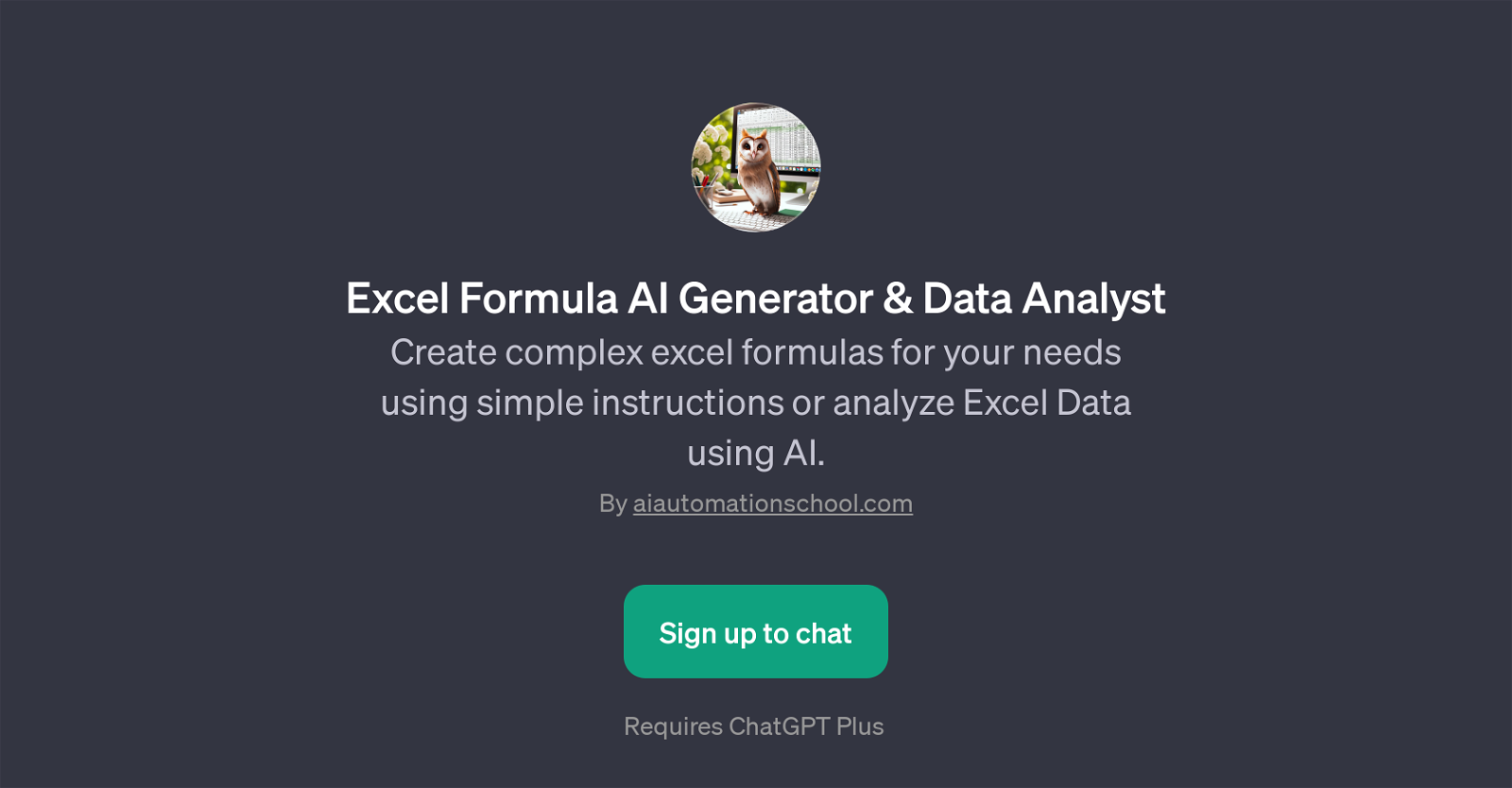
The Excel Formula AI Generator & Data Analyst is a GPT developed by aiautomationschool.com. This tool is designed to assist users with the creation of complex Excel formulas as well as analyzing Excel Data using AI.
Specifically, it allows for the translation of simple instructions into complex Excel formulas that meet the user's specific needs. Furthermore, it can analyze Excel data following prompts provided by the user.
By incorporating AI, the tool simplifies data management tasks for users who may lack the skills or time to do so manually. As an example, the tool can help you validate and manage duplicate data entries across Excel columns.
You provide it with the necessary instructions, such as the columns you want it to analyze and the output you require, and the tool identifies and lists duplicate data points.
This GPT requires a ChatGPT Plus subscription. Overall, this AI tool delivers data analysis of Excel data and adds great value by easing complex formula creation, thereby enhancing productivity and accuracy in data management tasks.
Would you recommend Excel Formula AI Generator & Data Analyst?
Help other people by letting them know if this AI was useful.
Feature requests



1 alternative to Excel Formula AI Generator & Data Analyst for Excel data analysis
If you liked Excel Formula AI Generator & Data Analyst
Help
To prevent spam, some actions require being signed in. It's free and takes a few seconds.
Sign in with Google


