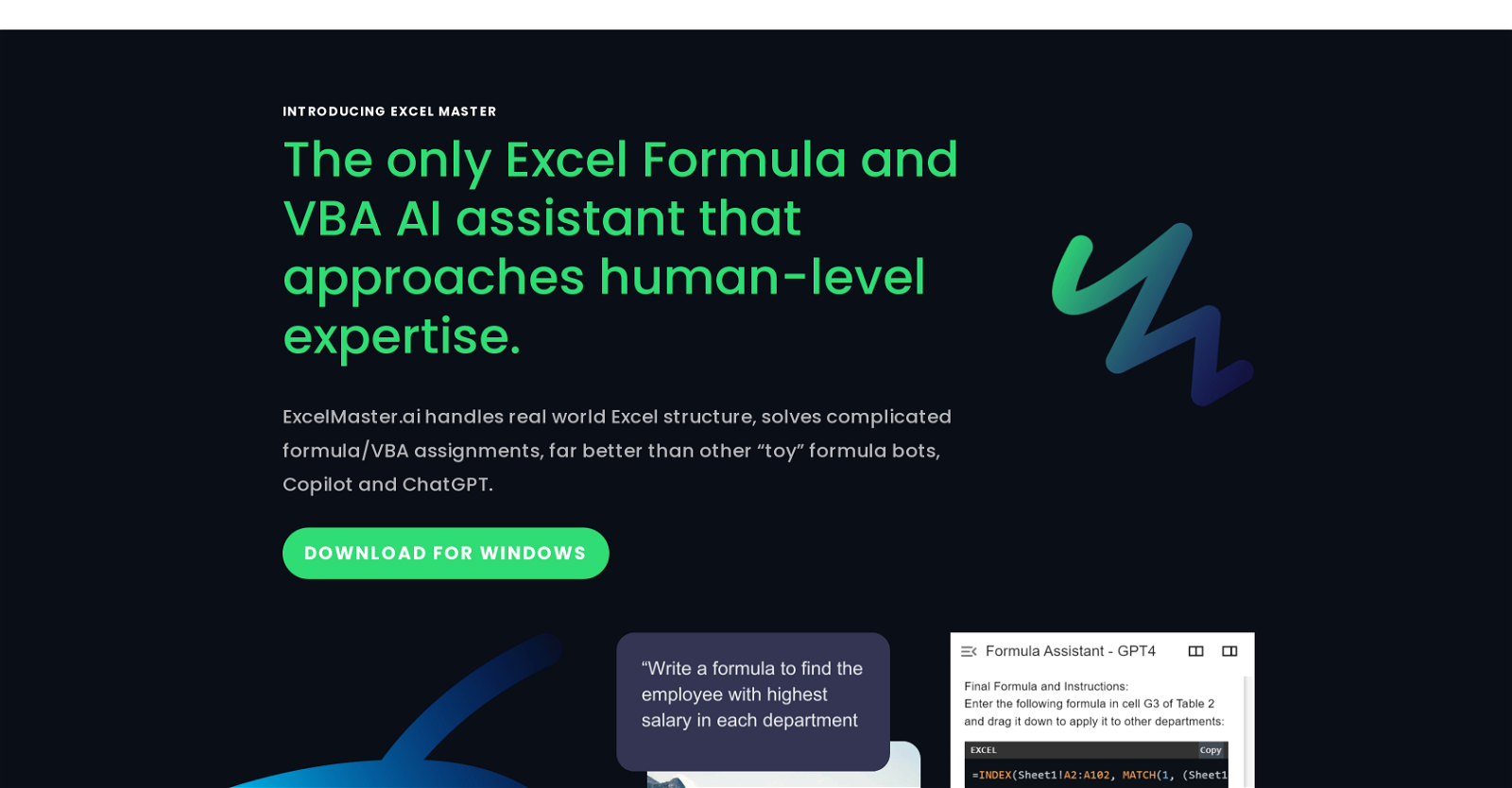What is Excel Master?
Excel Master is an Artificial Intelligence assistant that concentrates on Microsoft Excel, specifically complex formulas and Visual Basic for Applications (VBA) tasks. This AI assistant goes beyond the functionality of other similar programs, achieving a level of understanding akin to that of a human expert on real-world Excel tasks. Featuring advanced algorithms and the latest GPT-4 AI models, it facilitates collaboration between the user and the AI for problem-solving.
How is Excel Master different from other AI assistants?
Excel Master, unlike other AI assistants, is particularly designed to handle complex Excel structures and tasks requiring an in-depth understanding of Excel formulas and VBA. It employs cutting-edge algorithms and the latest GPT-4 AI models which sets them apart. It fosters interaction between the user and the AI, solving even challenging problems within several rounds of conversation, in contrast to other tools.
Why should I use Excel Master for handling complex Excel tasks?
Excel Master is designed for handling complex Excel tasks as it understands real-world Excel structures better than other AI tools. It assists in generating and fixing formulas, refining VBA scripts, explaining existing formulas, providing step-by-step Excel instructions and more. It's also an effective learning tool for users looking to improve their Excel formula and VBA coding skills.
How efficient is Excel Master in handling complex formulas and VBA tasks?
Excel Master is highly efficient at handling complex formulas and VBA tasks. Being designed with advanced algorithms and powered by GPT-4 AI models, it offers impressive proficiency in both formula and VBA code handling.
What AI models does Excel Master use?
Excel Master utilizes the latest GPT-4 AI models, the most advanced AI text generation technology available, combined with sophisticated fine-tuning algorithms. This combination allows for impressive proficiency in handling Excel formula and VBA code.
How does Excel Master assist in fixing Excel formulas?
Excel Master helps users in fixing formulas by being able to understand the structure of your spreadsheet, recognize issues with established formulae, and offer the necessary adjustments or solutions. Aside from generating new formulas, it can debug and mend existing ones.
How does the AI tool assist in drafting and refining VBA scripts?
Excel Master assists in creating and refining VBA scripts by understanding the structure of the user's spreadsheet. It can generate drafts for VBA scripts, which are often more accurate and effective than those of similar programs. Plus, through iterative multi-turn chats, it can refine these drafts by improving accuracy by more than 30%.
Can Excel Master provide step-by-step Excel instructions?
Yes, Excel Master can provide step-by-step instructions for Excel. The AI assistant navigates Excel with ease, providing guidance on shortcuts, best practices, and clear steps for data analysis, formatting, and visualization.
Can Excel Master serve as a learning tool?
Excel Master serves as a highly effective learning tool for users who want to improve their Excel formula and VBA coding skills. It guides users through real tasks, acting as an intelligent mentor, enabling them to learn from practice and enhance their skills over time.
Does Excel Master assure data security?
Excel Master definitely assures data security by applying local analysis of Excel structures and transmitting the minimal required data. Also, it ensures that customer Excel files are never stored, maintaining high confidentiality and data privacy standards.
What features make Excel Master stand out from similar programs?
Excel Master stands out due to its level of understanding comparable to a human expert on real-world Excel tasks, advanced fine tuning algorithms, latest GPT-4 AI models, and excellent proficiency in both formula and VBA code handling. In addition, it offers interactive problem-solving capabilities, useful learning tools for users, and anticipation for more advanced future developments such as customized AI functions and advanced data analysis.
How does Excel Master handle user data security?
Excel Master maintains the highest standards of data security. To ensure user data stays secure, it analyzes the Excel structures locally and only sends the minimal required data for processing. This approach ensures the customer's Excel files are never stored indiscriminately, and the minimal data sent to OpenAI’s GPT API is not used for training purposes.
Can Excel Master help me with advanced data analysis?
While the current functionalities of Excel Master do not include advanced data analysis, they are preparing for such advanced future developments. The AI tool has plans to incorporate customized AI functions and data analysis features into its future iterations.
What other future functionalities is Excel Master planning for?
Excel Master is preparing for advanced future developments, including the incorporation of customized AI functions and data analysis capabilities into its structure. This will enable Excel Master to continue to evolve and provide even more specialized assistance to its users, catering to a wider range of tasks and user demands.
What type of Excel structures can Excel Master handle?
Excel Master can handle complex Excel structures. It understands real-world Excel structure and can solve complicated formula/VBA assignments superior to other bot offerings. This makes it particularly helpful for handling Excel tasks that require a high degree of expertise and understanding.
How does communication with Excel Master work, how many interaction rounds are usually needed?
Communication with Excel Master is collaborative. Users can discuss in depth with the AI copilot to iterate on tasks - this can be as short as five rounds of conversation. Even for complex assignments, this process enables efficient and successful problem-solving.
What is GPT-4 integration in Excel Master and what are its advantages?
GPT-4 integration is one of Excel Master's powerful characteristics, providing a significant advantage in handling complex Excel tasks. GPT-4 is the most advanced AI text generation model currently available, and Excel Master employs it along with advanced fine-tuning algorithms for superior accuracy in formula and VBA generation.
What level of proficiency does Excel Master achieve in both formula and VBA code handling?
Excel Master achieves impressive proficiency in both formula and VBA code handling. Due to the application of advanced algorithms and the latest GPT-4 AI models, the tool can understand complex Excel structures, deliver precise results, and solve complex tasks, performing on par with human-level expertise.
How does the Master help in improving Excel formula and VBA coding skills?
Excel Master facilitates skill improvement in Excel formula and VBA coding by offering real-world task experience. It works as an intelligent guide, providing detailed instructions for complex Excel tasks, thereby helping users understand and master the application of Excel formulas and VBA coding in their projects.
Can Excel Master explain existing Excel formulas?
Excel Master can indeed explain existing Excel formulas. If you have a formula but need explanation or modifications, Excel Master provides precise explanations, lending clarity to the function and structure of the formulas, thereby helping you understand and improve your Excel tasks.