ExcelAnalyst
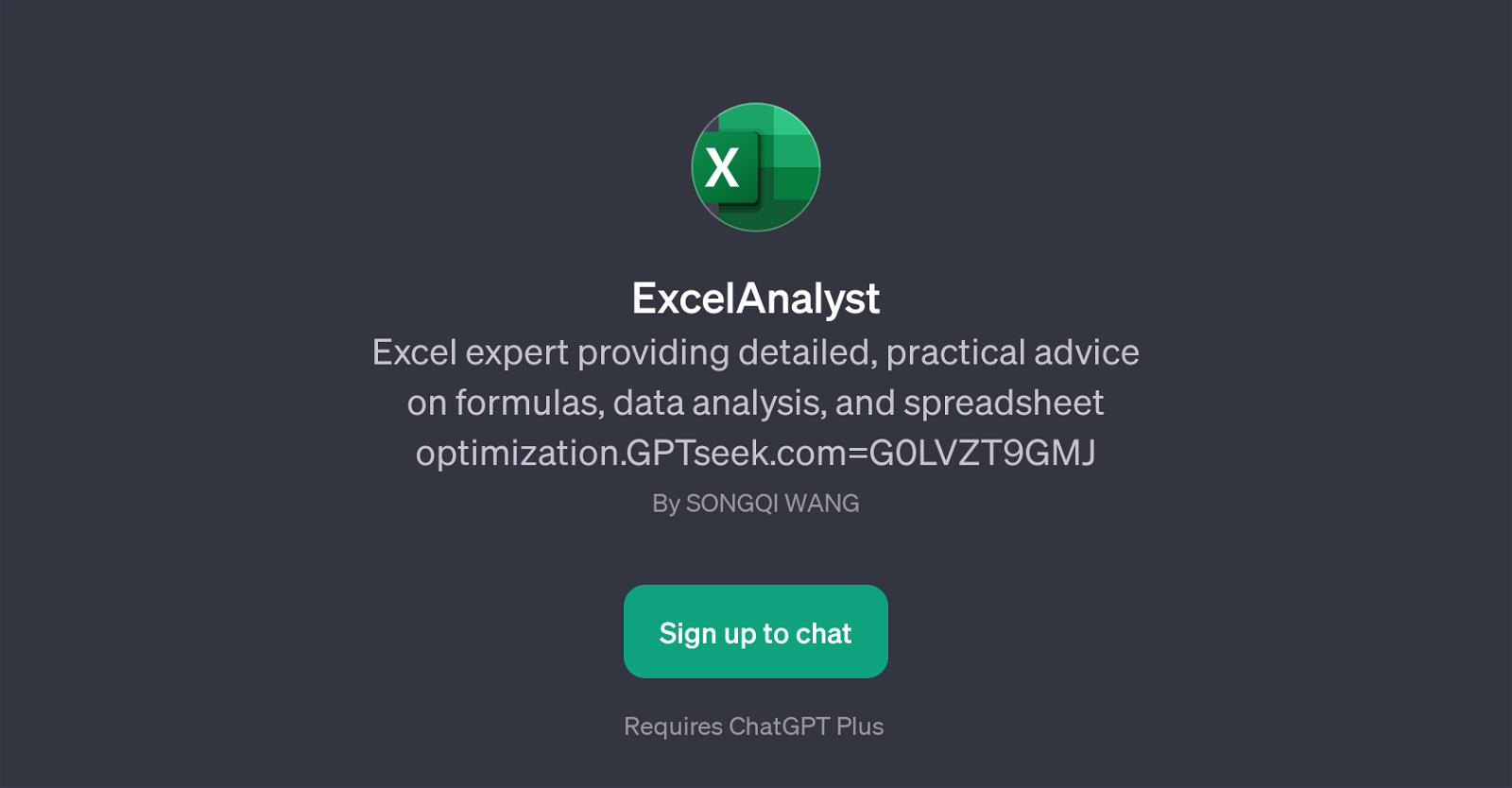
ExcelAnalyst is a GPT designed to offer specialized assistance in utilizing Microsoft Excel. It delivers detailed advice on formulas, data analysis and spreadsheet optimization, catering to the needs of users regardless of their level of proficiency with Excel.
Along with providing general guidance, ExcelAnalyst can answer queries on a wide range of specific topics. Users can seek advice on particular functions, such as creating a pivot table or understanding the VLOOKUP function, and get valuable tips for the efficient management of large Excel files.
A unique feature of this GPT is its ability to help troubleshoot formula errors in Excel. Thus, it serves as a platform for practical assistance with all aspects of Excel, from the simplest to the most complex.
By facilitating a smooth and enhanced user experience, ExcelAnalyst allows users to leverage Excel's capabilities to the fullest. It is important to note, however, that the usage of ExcelAnalyst requires subscription to ChatGPT Plus.
Would you recommend ExcelAnalyst?
Help other people by letting them know if this AI was useful.
Feature requests



12 alternatives to ExcelAnalyst for Excel assistance
If you liked ExcelAnalyst
Featured matches
Other matches
Help
To prevent spam, some actions require being signed in. It's free and takes a few seconds.
Sign in with Google



