GPT Excel
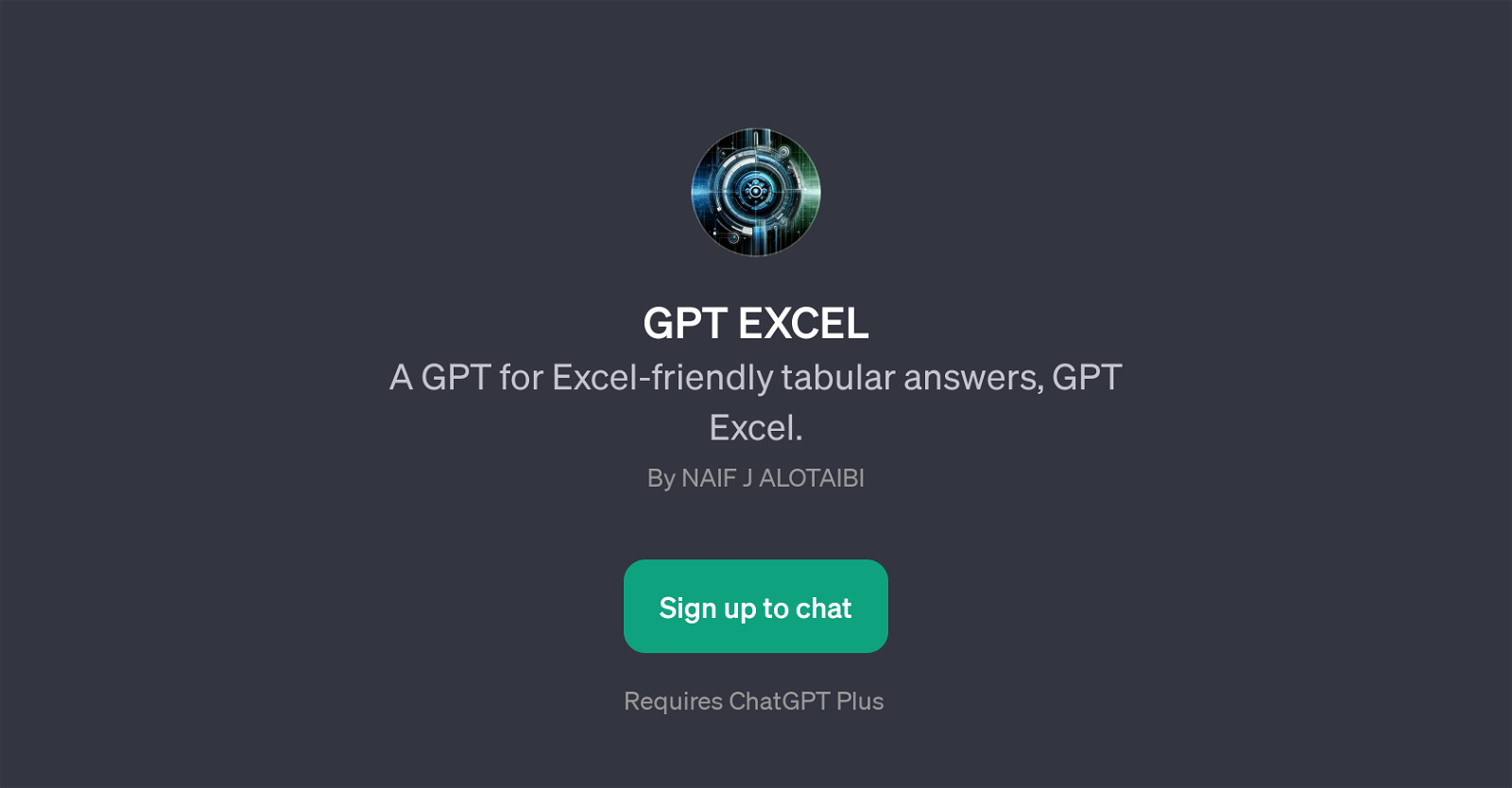
GPT Excel is a specialized GPT developed to handle Excel-related tasks and queries. It is geared towards assisting users with creating Excel-friendly tabular responses.
Essentially, it intends to simplify the process of structuring data for Excel usage. With specific command prompts, users can input requests that dictate the GPT to transform given data into tables, formulate Excel formulas, or instruct on how to correctly input specific data into Excel.
GPT Excel works as an interface between ChatGPT and the user, leveraging the natural language processing capabilities to create an effective data management tool.
It requires a ChatGPT Plus subscription to operate, reinforcing the tool's purpose as an add-on feature that extends the functionalities of the base model.
Notably, GPT Excel streamlines data arrangement processes by providing directions for organization and input in a user-friendly, conversational format.
This makes it not only a practical tool for data workers who frequently utilize Excel, but also a helpful assistance for beginners grappling with the complexities of Excel data management.
Whether you're a seasoned analyst in need of an efficient data structuring tool, or a novice user seeking guidance, GPT Excel could serve as a reliable assistant in both scenarios.
Would you recommend GPT Excel?
Help other people by letting them know if this AI was useful.
Feature requests



12 alternatives to GPT Excel for Excel assistance
If you liked GPT Excel
Featured matches
Other matches
Help
To prevent spam, some actions require being signed in. It's free and takes a few seconds.
Sign in with Google



