ExcelBot
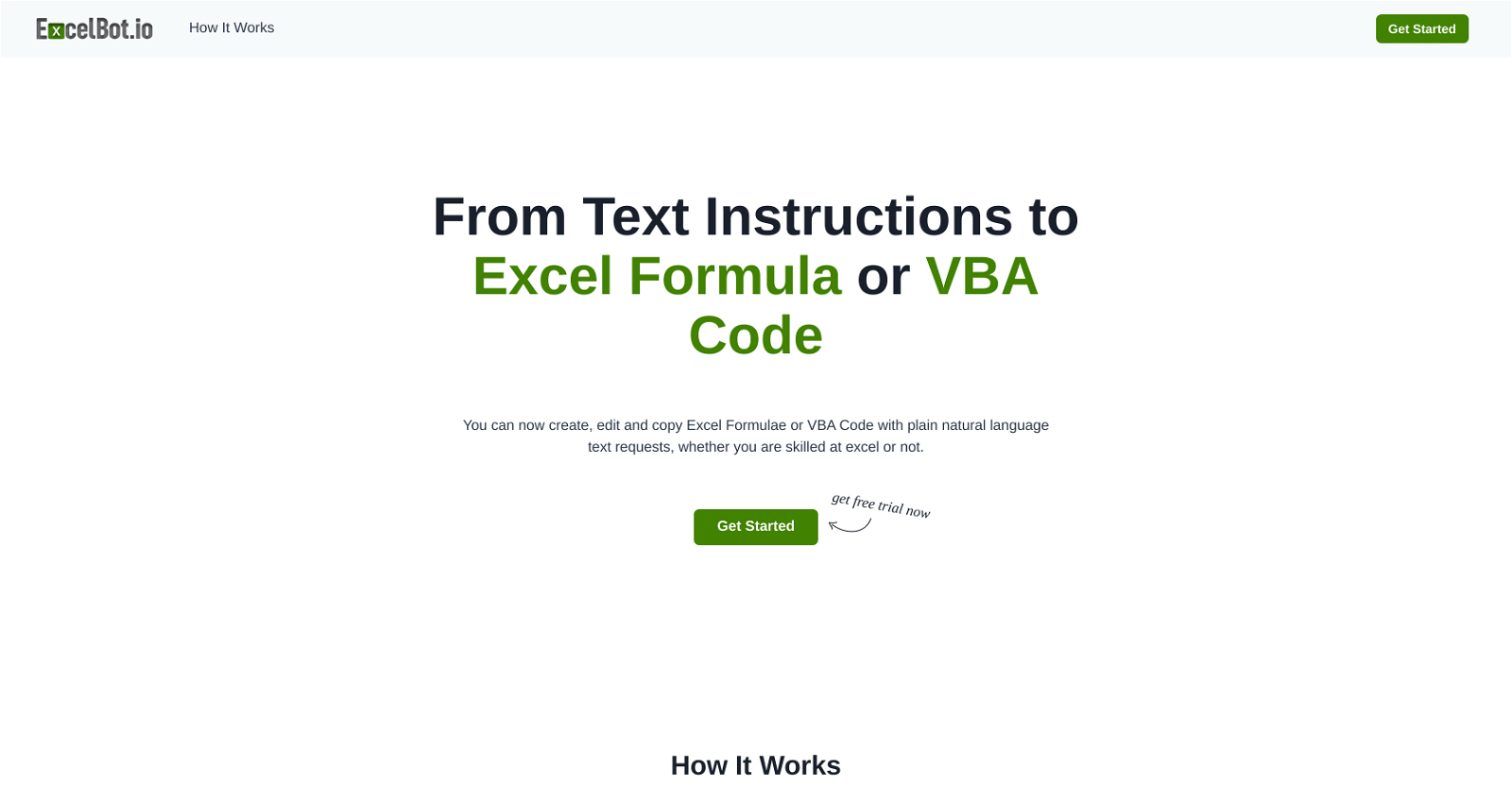
ExcelBot is an AI-powered tool designed to generate Excel formulas and VBA code based on simple instruction in natural language. This allows both beginners with no prior experience, as well as professionals, to create or automate complex Excel tasks with greater convenience and efficiency.
The tool operates in four straightforward steps. First, users begin by starting a free trial using only their email address. Then, a command or request is shared with ExcelBot in natural language.
Users may use common languages such as English, Spanish, French, and German. Following this step, ExcelBot provides the result in the form either of a VBA code or an Excel formula, complete with an explanation.
Users can then copy these results and apply them directly in Excel. ExcelBot leverages the technology offered by OpenAI to enable a user-friendly environment where natural language can be easily transformed into VBA code or Excel formulas.
Would you recommend ExcelBot?
Help other people by letting them know if this AI was useful.
Feature requests



20 alternatives to ExcelBot for Excel formulas
Pros and Cons
Pros
Cons
If you liked ExcelBot
Featured matches
Other matches
Help
To prevent spam, some actions require being signed in. It's free and takes a few seconds.
Sign in with Google










