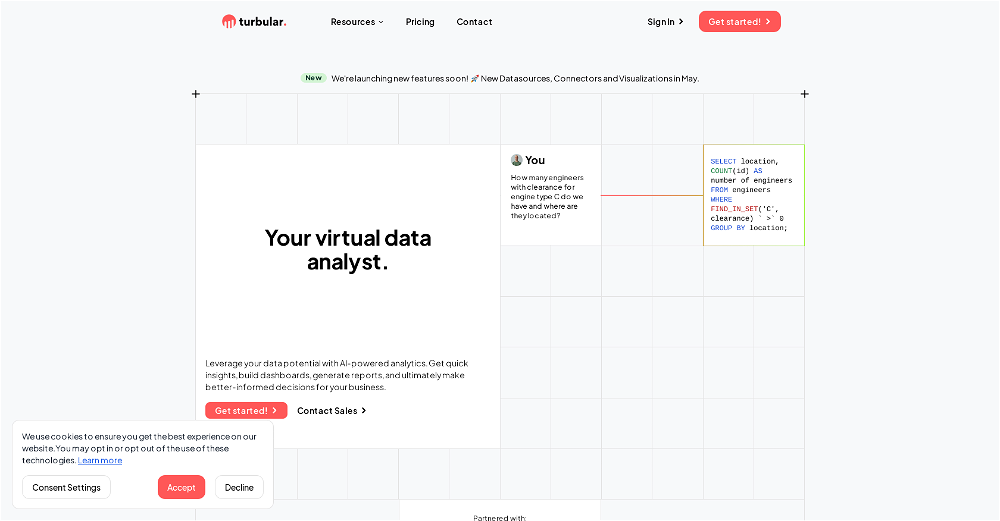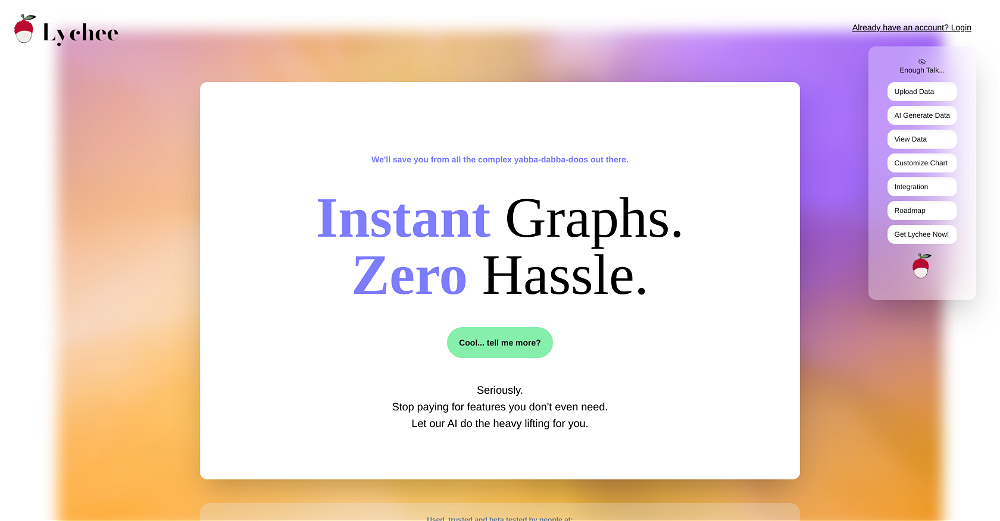Latitude
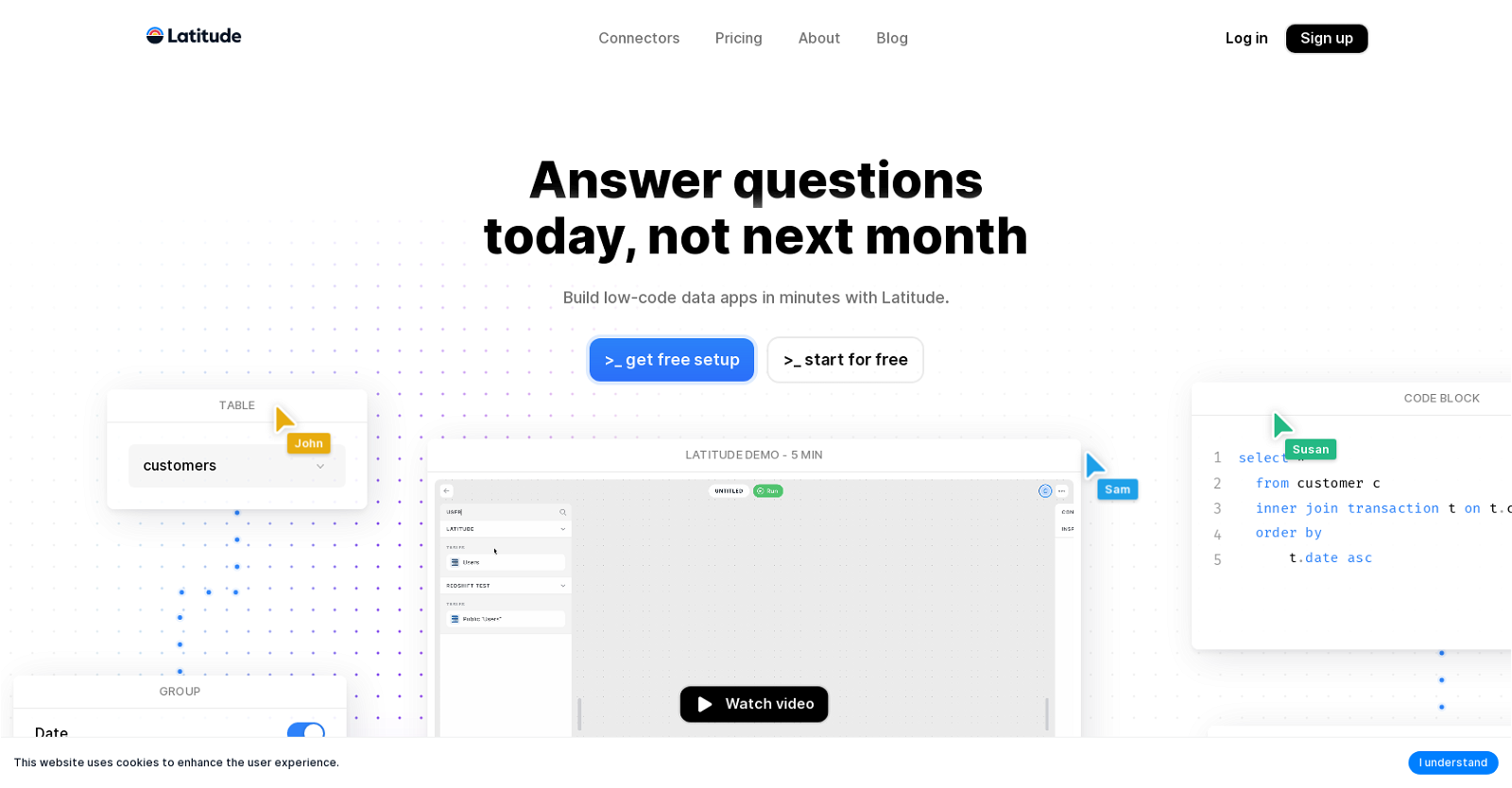
Latitude is an AI-powered data exploration and collaboration tool that enables teams to become data-driven in minutes, not months. It connects to all data sources, allowing users to explore and transform data with an AI SQL Assistant, manually writing SQL queries and visual programming on an infinite canvas.
Latitude also provides a wide range of charts and tables for data visualization, and allows users to share interactive views with the click of a button.
It is tightly coupled with dbt, an open source data transformation framework, to bring models and metrics to the last mile of data analysis. Latitude also allows teams to collaborate in real-time, with built-in shortcuts for efficient data exploration and an AI assistant for faster SQL writing.
With Latitude, teams can quickly become data-driven, allowing them to make better decisions with their data.
Would you recommend Latitude?
Help other people by letting them know if this AI was useful.
Feature requests
176 alternatives to Latitude for Data analysis
-
5.08065
-
5.06471
-
5.0
 2281
2281 -
1.71954
-
4.01653
-
5.0109
-
3.8
 1011
1011 -
5.091
-
82
-
5.073
-
72
-
4.565
-
64
-
5.0634
-
62
-
5.0606
-
54
-
5.053
-
49
-
49
-
5.047
-
5.045
-
38
-
1.035
-
34
-
5.032
-
30
-
27
-
5.0271
-
4.027
-
5.0261
-
26
-
5.026
-
25
-
25
-
25
-
23
-
23
-
211
-
21
-
21
-
20
-
19
-
19
-
19
-
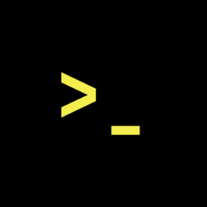 18
18 -
17
-
17
-
16
-
16
-
16
-
16
-
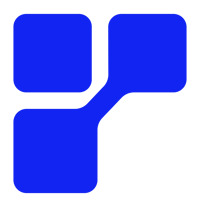 16
16 -
16
-
4.516
-
16
-
15
-
15
-
15
-
15
-
5.015
-
15
-
14
-
5.014
-
14
-
13
-
13
-
13
-
13
-
12
-
12
-
12
-
5.0121
-
11
-
11
-
11
-
11
-
5.010
-
10
-
10
-
10
-
10
-
10
-
91
-
9
-
9
-
8
-
8
-
8
-
7
-
7
-
7
-
7
-
7
-
Expert in advanced data interpretation and manipulation7146
-
5.071
-
6
-
6
-
6
-
6
-
6
-
5.06
-
6
-
6
-
6
-
5
-
5
-
5
-
5
-
5
-
5
-
5
-
5
-
4
-
4
-
4
-
5.04
-
4
-
4
-
4
-
4
-
 4
4 -
3
-
3
-
3
-
3
-
3
-
3
-
3
-
3
-
3
-
3
-
3
-
3
-
3
-
3
-
3
-
3
-
2
-
2
-
2
-
2
-
2
-
2
-
2
-
2
-
2
-
2
-
5.02
-
2
-
 Specialist in extracting innovative, actionable insights from data.258
Specialist in extracting innovative, actionable insights from data.258 -
Empowering business users to query and visualize data without complex SQL.2
-
1
-
1
-
1
-
1
-
1
-
1
-
 148
148 -
1
-
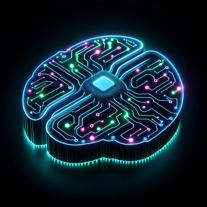 113
113 -
 1181
1181 -
 120
120 -
 1
1 -
1
-
1
-
-
-
 4
4 -
 7
7 -
 49
49 -
-
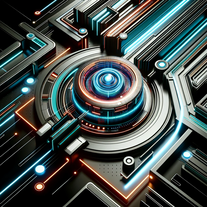 5
5 -
 11
11 -
-
Get your own Large Language Models and Conversational AI based on your data.
Pros and Cons
Pros
Cons
Q&A
If you liked Latitude
Featured matches
Other matches
-
229
-
412
-
2113
-
217
-
11
-
154
-
26
-
278
-
31
-
116
-
20
-
27
-
383
-
11
-
91
-
5.061
-
6
-
66
-
23
-
76
-
12
-
18
-
4.41573
-
14
-
39
-
17
-
13
-
19
-
43
-
5.027
-
59
-
27
-
5
-
15
-
11
-
19
-
5.08065
-
6
-
3.044
-
33
-
9
-
3.7764
-
6
-
20
-
29
-
4.5411
-
44
-
8
-
4
-
671
-
5.0532
-
8
-
34
-
5.02
-
4
-
6
-
8
-
6
-
4.5492
-
3
-
5.0161
-
16
-
51
-
5
-
8
-
7
-
6
-
1
-
4
-
9
-
14
-
5
-
2
-
8
-
1
-
23
-
2
-
5.012
-
1.01001
-
1
-
3
-
36
-
790
-
557
-
348
-
17
-
112
-
9
-
20
-
28
-
1
-
585
-
6480
-
9
-
118
-
3454
-
169
-
277
-
851
-
21K
-
193
-
146
-
2
-
28
-
2182
-
35
-
1
-
3
-
14
-
6750
-
59
-
6
-
28
-
4120
-
279
-
14
-
338
-
221
-
231
-
120
-
18
-
200
-
137
-
14
-
4113
-
388
-
111
-
22
-
415
-
11K
-
114
-
31
-
144
-
28
-
18
-
210
-
46
-
24
-
33
-
16
-
36
-
12
-
255
-
118
-
25
-
534
-
6372
-
17
-
213
-
194
-
3
-
410K
-
2
-
122
-
5
-
22
-
225
-
11
-
34
-
3
-
112
-
3
-
5
-
219
-
9
-
211
-
5
-
42
-
5.0171
-
115
-
48
-
1
-
3
-
25
-
169
-
230
-
31
-
36
-
113
-
5
-
1
-
21
-
38
-
372
-
19
-
165
-
6176
-
135
-
9
-
1.03105
-
2
-
210
-
348
-
7
-
13
-
117
-
57
-
221
-
11
-
67
-
2253
-
32
-
116
-
14
-
24
-
2238
-
3
-
235
-
197
-
5
-
173
-
7
-
5
-
7
-
20
-
124
-
22
-
6
-
285
-
157
-
2
-
4
-
377
-
125
-
38
-
14
-
236
-
14
-
157
-
44
-
528
-
272
-
271
-
1
-
5
-
10
-
9
-
988
-
16
-
1126
-
11
-
18
-
18
-
11
-
9
-
15
-
4
-
1102
-
14
-
13
-
30
-
1
-
21
-
36
-
13
-
8
-
144
-
17
-
439
-
17
-
17
-
9
-
131
-
12
-
24
-
22
-
8
-
35
-
5
-
14
-
161
-
153
-
2
-
66
-
35
-
19
-
7
-
11
-
3
-
17
-
34
-
36
-
213
-
270
-
880
-
41
-
16
-
151
-
238
-
176
-
28
-
122
-
9
-
17
-
2
-
19
-
352
-
127
-
245
-
133
-
150
-
37
-
85
-
311
-
10
-
23
-
4118
-
9
-
33
-
46
-
66
-
18
-
19
-
1
-
118
-
168
-
16
-
1
-
1
-
1
-
30
-
5
-
50
-
130
-
300
-
8
-
1100
-
31K
-
220
-
110
-
1
-
20
-
4
-
5.035
-
3.014
-
1
-
2
-
1
-
3
-
6
-
3
-
5.0253
-
1
-
1
-
2
Help
To prevent spam, some actions require being signed in. It's free and takes a few seconds.
Sign in with Google