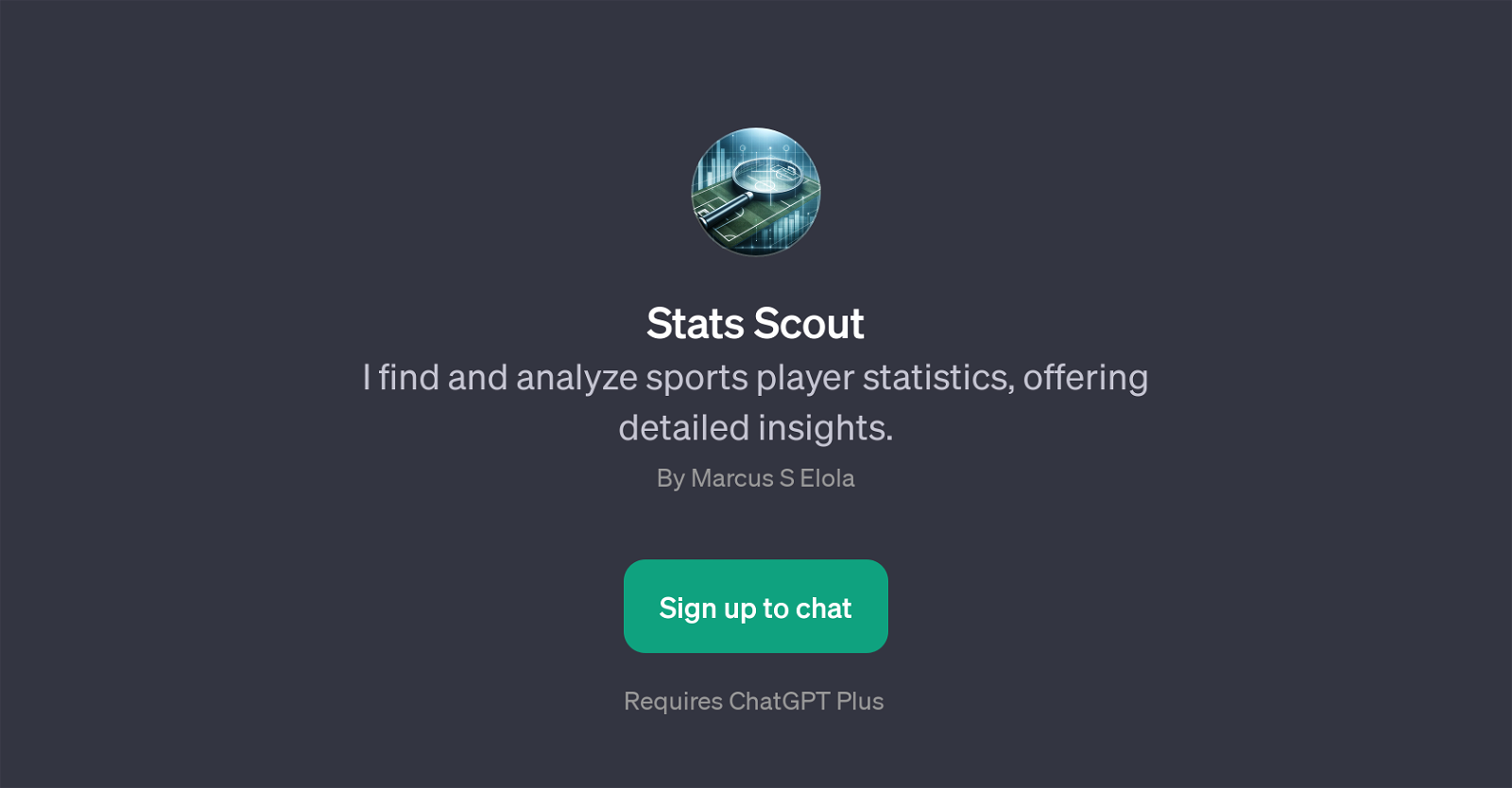Stats Scout
Stats Scout is a GPT that specializes in finding and analyzing statistics for sports players. The tool provides valuable insights by offering detailed analysis of the different statistics for sports players.
Its main goal is to make information about player performance accessible and easy to understand, regardless of the users' level of expertise in sports statistics.
Users can ask Stats Scout about the latest stats for a specific player, request a comparison of two player's performances, or even a retrospective analysis of a player's career.
For instance, users could ask about LeBron James's latest stats, compare Messi and Ronaldo's performance, or request stats on Michael Jordan's average score in 1996.
Additionally, users can also request an analysis of how a player's performance has evolved over time, such as that of tennis legend Serena Williams. To use Stats Scout, users need to subscribe to ChatGPT Plus.
Therefore, it is a beneficial tool for those who regularly consume sports stats or those who wish to dive into specitic sports data without much effort.
Would you recommend Stats Scout?
Help other people by letting them know if this AI was useful.
Feature requests



If you liked Stats Scout
Featured matches
Other matches
People also searched
Help
To prevent spam, some actions require being signed in. It's free and takes a few seconds.
Sign in with Google