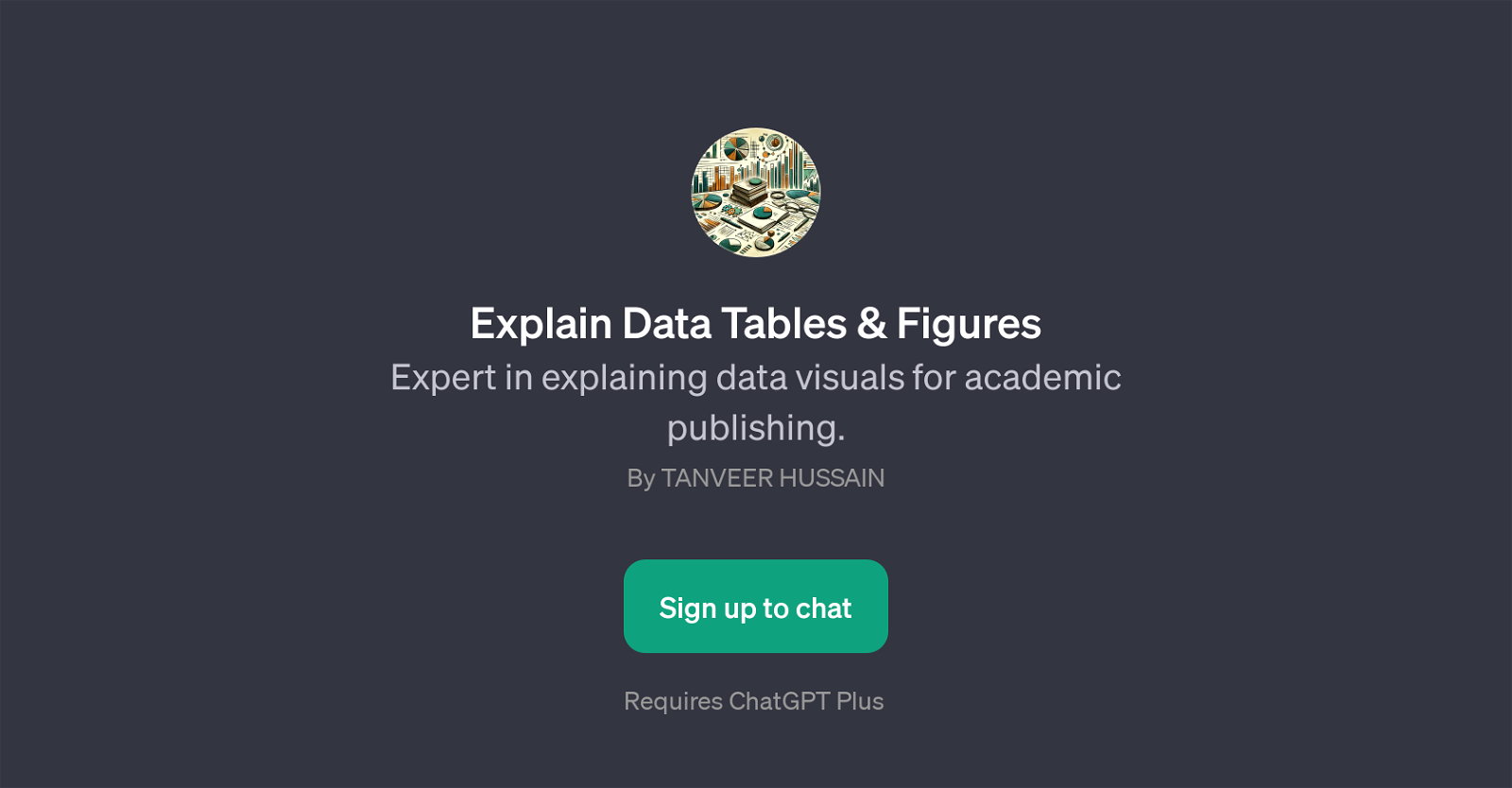Explain Data Tables & Figures
Explain Data Tables & Figures is a GPT that specializes in interpreting and explaining data visuals for academic publishing purposes. With an emphasis on assisting users to understand and clarify figures and data associated specifically for educational material, this GPT can be beneficial for academicians, researchers, and students.
The tool is designed to analyze and explicate various forms of data visuals such as tables, graphs, and figures. Whether you need to understand an attached figure's complexities, interpret the indications of a table, analyze the results of a graph, or summarize data for a journal, this GPT promises a user-friendly approach to interact with data visuals.
Developed by Tanveer Hussain, its core functionality revolves around interactive assistance to dissect complex data illustrations, thereby encouraging a more comprehensive understanding of scholarly material.
Please note that usage of this GPT requires a ChatGPT Plus subscription.
Would you recommend Explain Data Tables & Figures?
Help other people by letting them know if this AI was useful.
Feature requests



If you liked Explain Data Tables & Figures
Help
To prevent spam, some actions require being signed in. It's free and takes a few seconds.
Sign in with Google