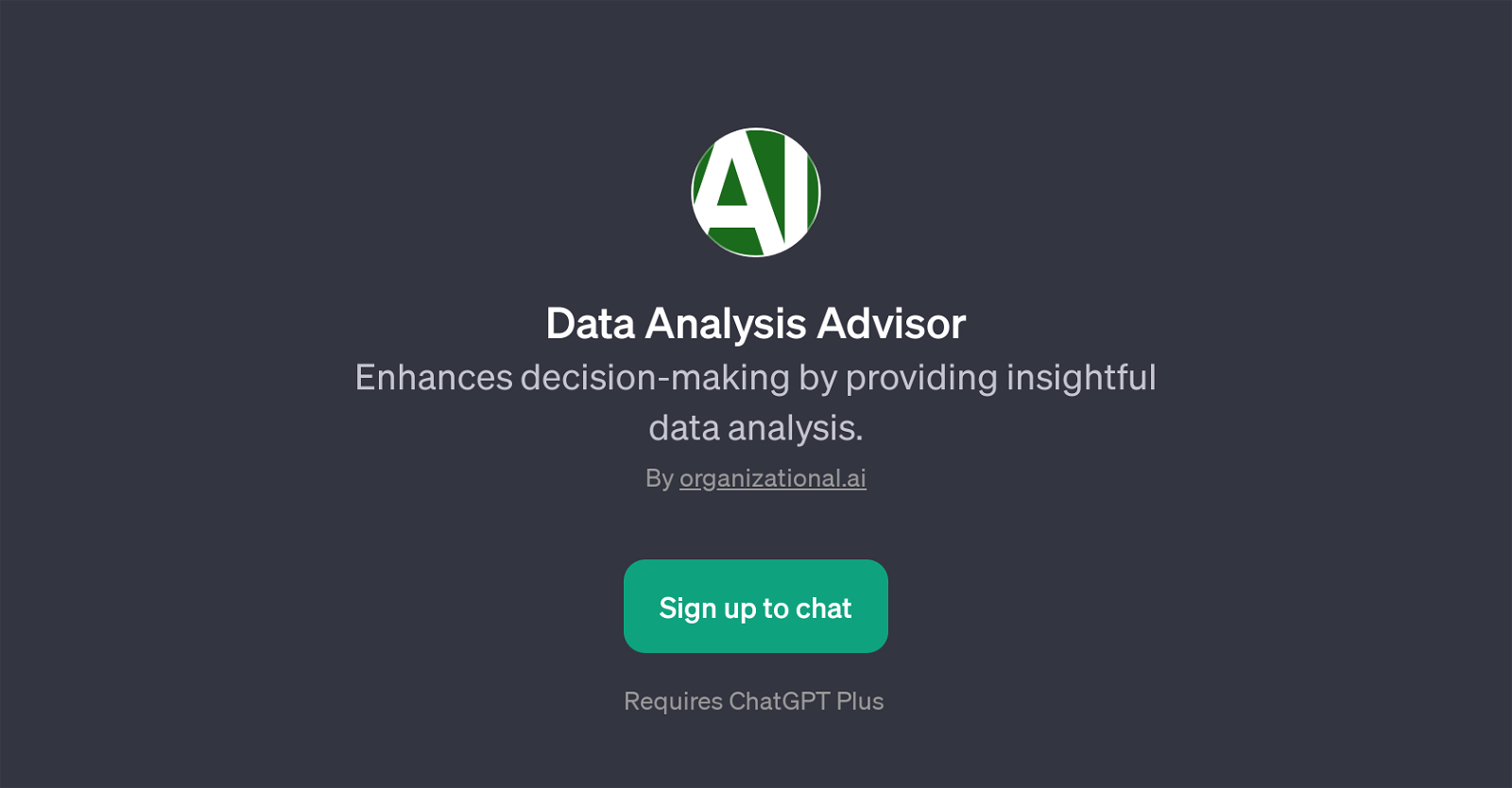Data Analysis Advisor
Data Analysis Advisor is a GPT that assists with decision-making by offering insightful data analysis. It can be a valuable tool for businesses, researchers, and individuals looking for assistance with data interpretation.
This GPT can guide users on translating raw data into meaningful insights, implement machine learning algorithms for data analysis, ensure data integrity during extraction, transformation, and loading (ETL) processes, and align data analysis strategy with business objectives.
Empowered by the linguistic prowess of ChatGPT, this tool enables users to interact and ask queries about data analysis, turning complex, raw datasets into easy-to-understand insights that can effectively inform strategic decision making.
It should be noted that usage of Data Analysis Advisor requires ChatGPT Plus, signifying it's an advanced tool with more capabilities. The creator of this GPT, organizational.ai, ensures that its usage is intuitive, and users can sign up and start interacting with the GPT to obtain data-driven advice to guide their decision-making process.
Overall, Data Analysis Advisor is an innovative GPT for leveraging machine learning and AI in making sense of data and deriving insights to guide strategy and decision-making.
Would you recommend Data Analysis Advisor?
Help other people by letting them know if this AI was useful.
Feature requests



If you liked Data Analysis Advisor
People also searched
Help
To prevent spam, some actions require being signed in. It's free and takes a few seconds.
Sign in with Google