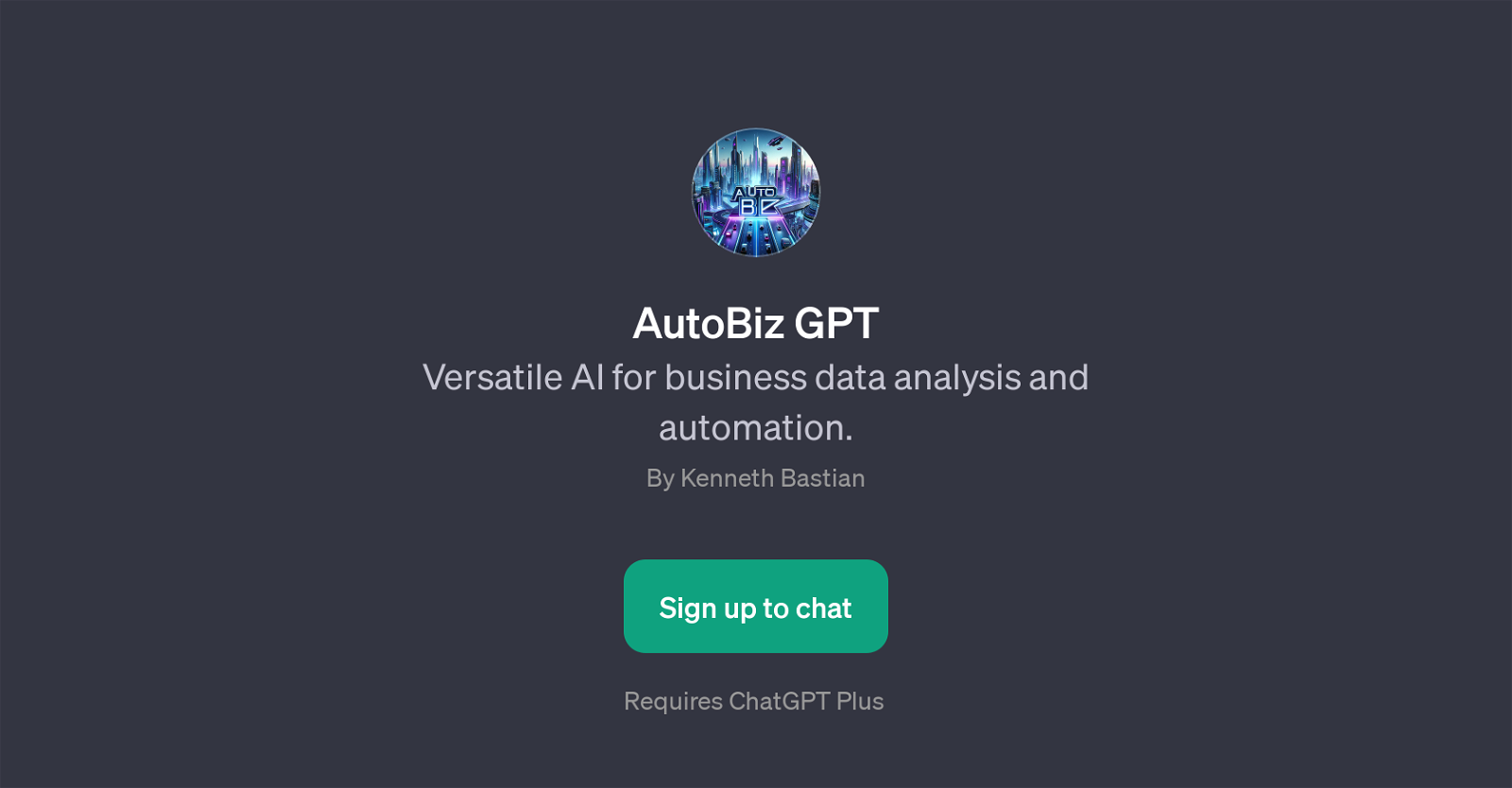AutoBiz GPT
AutoBiz GPT is a versatile AI tool designed for business data analysis and automation tasks. It leverages the capabilities of ChatGPT and provides enhanced automated support tailored for business environments.
AutoBiz GPT is aimed at offering solutions to various challenges faced in business analytics and process automation. This includes tasks such as understanding market trends from given data sets or creating comprehensive marketing strategies for online businesses.
Additionally, it can also automate routine business processes such as financial reporting, contributing to a more efficient workflow. Beyond these, AutoBiz GPT possesses features that are useful for tech-savvy users, such as aiding in the optimization of Python scripts specifically for data analysis tasks.
Due to its advanced AI, it is capable of offering insights and recommendations to improve business operations based on data-driven analysis. As a layer above ChatGPT, AutoBiz GPT interacts seamlessly providing a user-friendly experience.
Users interact with the tool using conversation starters and prompts, making its interface simple but effective. Its versatility and capabilities make it a useful tool in the field of business analytics and automation.
Would you recommend AutoBiz GPT?
Help other people by letting them know if this AI was useful.
Feature requests



If you liked AutoBiz GPT
People also searched
Help
To prevent spam, some actions require being signed in. It's free and takes a few seconds.
Sign in with Google