Business Matchmaker
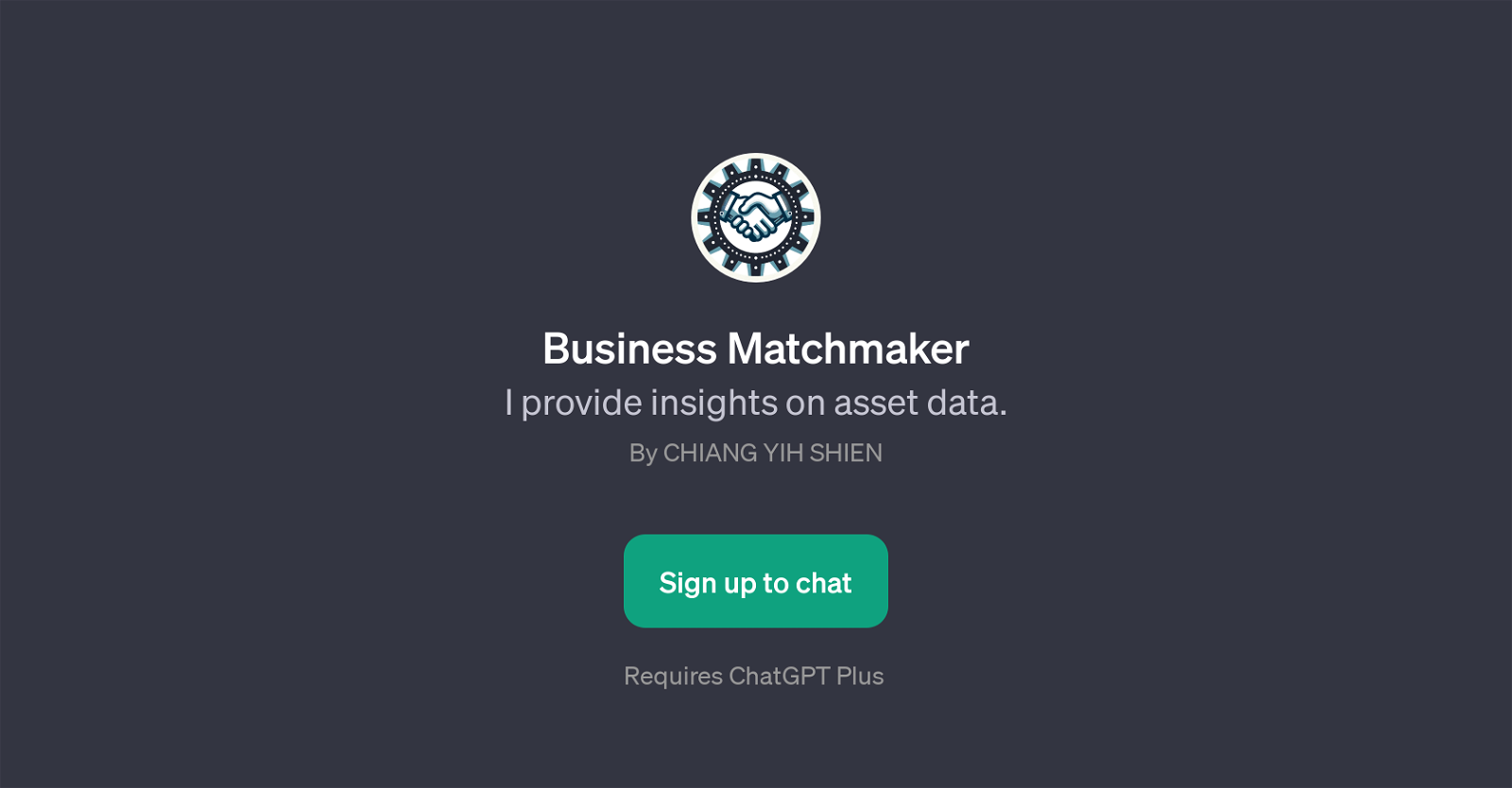
Business Matchmaker is a specialized GPT tailored to provide valuable insights on asset data. The primary function of this tool is to help users navigate through complex asset-related questions, streamlining the process of searching for data and providing clear, specific answers.
The GPT presents itself as a trustworthy assistant striving to assist users with their asset queries. Its implementation is particularly robust in the business and finance sector, where it can be used to analyze, determine and answer asset-based inquiries.For instance, the tool can provide detailed information about assets related to specific areas such as cancer, suggesting companies with cancer assets in various locations like Taiwan.
Additionally, the tool can recommend companies for specific devices or enumerate assets based from particular countries like Japan. The Business Matchmaker GPT demystifies asset data complexities and provides valuable data-backed insights.
This tool, thus, serves as a strategic instrument for users in need of quick, reliable, and on-demand asset data insights.
Would you recommend Business Matchmaker?
Help other people by letting them know if this AI was useful.
Feature requests



1 alternative to Business Matchmaker for Asset search
If you liked Business Matchmaker
People also searched
Help
To prevent spam, some actions require being signed in. It's free and takes a few seconds.
Sign in with Google








