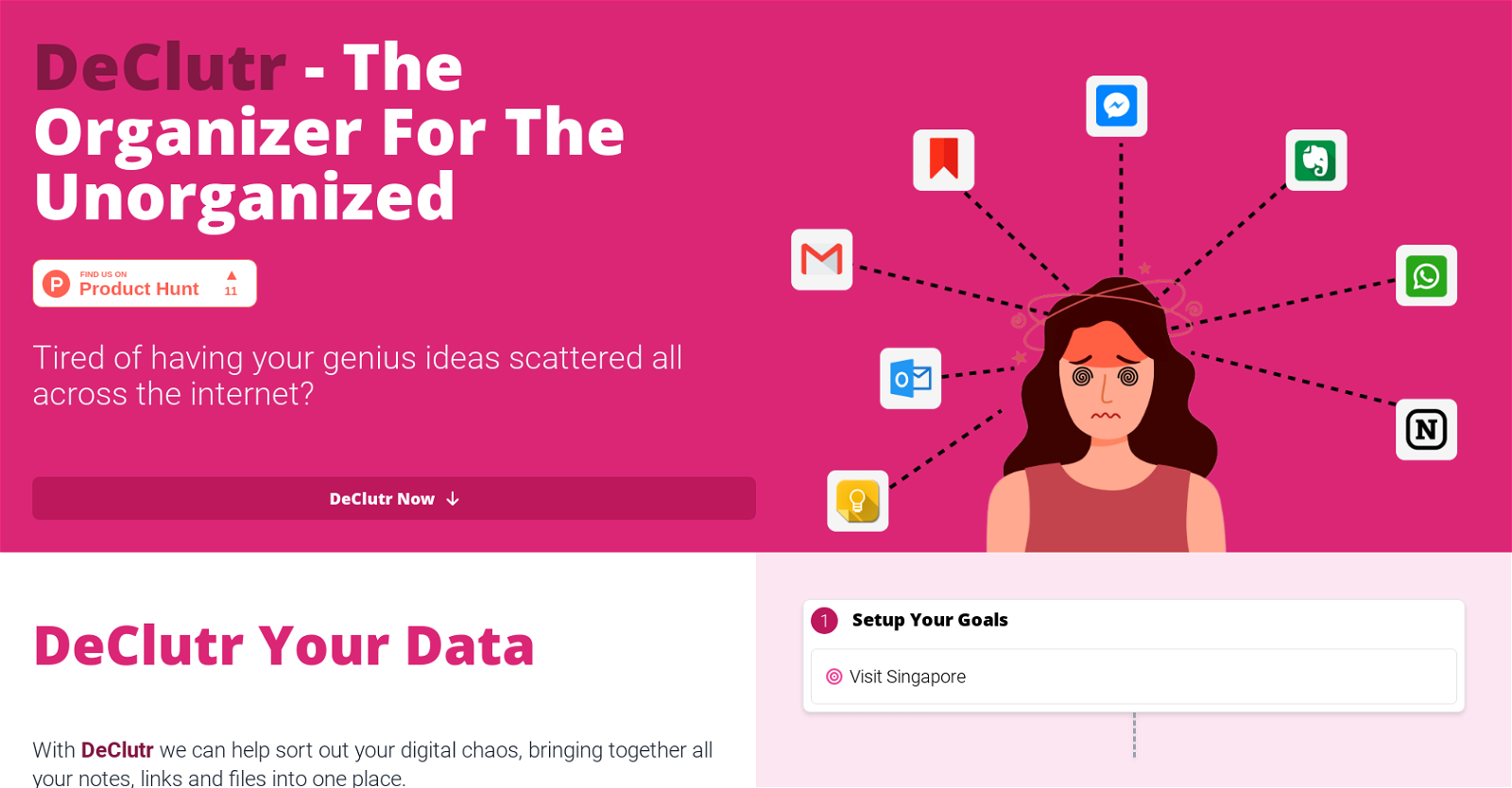What is DeClutr?
DeClutr is a digital organization tool designed to help users accumulate and arrange their scattered notes, links, and files into one centralized location. The tool is designed to go beyond simple data storage by leveraging AI to analyze the user's data and provide bespoke recommendations and actionable tasks to align the data with the user's goals.
What key features does DeClutr offer?
DeClutr offers features such as goal setting, AI-driven analysis, and personalized recommendations. It also includes DeClutr Boards, a visual layout option where users can curate and arrange diverse sources in a visually appealing way, much like a virtual pinboard. DeClutr's smart document editor allows transformation of data into documents and the AI-powered assistant within the editor provides valuable insights to enhance the user's creativity and productivity.
How does DeClutr's AI assist in data organization?
DeClutr uses its AI to analyze user data and offers tailored advice that aligns with their set goals. The AI-powered assistant within the editor provides valuable insights and questions about the data, enhancing the user's productivity. It also offers actionable tasks to keep the user on track.
How does DeClutr align data with user's objectives?
DeClutr aligns data with the user's objectives by allowing users to set their own goals. Once the goals are set, DeClutr automatically aligns the collected data with these objectives in an efficient manner, reducing manual effort.
What is DeClutr Boards and how does it work?
DeClutr Boards is a visual layout feature that allows users to curate and arrange diverse sources in a visually pleasing way. It functions similarly to a virtual pinboard and can be used as a source of inspiration or for organizing ideas.
What is the purpose of DeClutr's smart document editor?
The purpose of DeClutr's smart document editor is to allow users to convert their data into inspiring documents using a simple drag and drop interface. The AI-powered assistant within the editor provides valuable insights, enhancing the user's creativity and productivity.
Can I set my own goals in DeClutr?
Yes, DeClutr allows users to set their own goals. The system then aligns data based on these set objectives, making the data useful and actionable. This streamlines the process and reduces manual effort.
How does DeClutr handle data analysis and recommendations?
DeClutr handles data analysis by employing its smart AI to analyze data and provide tips and actionable tasks that are specifically tailored to the user's set goals. The personalized recommendations aim to help users stay on track and make more informed decisions.
What type of data can DeClutr organize?
DeClutr can organize a broad range of digital data, including notes, links, and files, providing users with a comprehensive organizational solution.
Does DeClutr have a mobile version?
IDK
Is DeClutr suitable for businesses or individual use?
IDK
How does DeClutr's AI-powered assistant enhance creativity and productivity?
DeClutr's AI-powered assistant within the document editor enhances creativity and productivity by providing useful insights and asking valuable questions about the data. This feature significantly assists the user in making more informed and creative decisions based on their data.
Is DeClutr easy to use for someone who's not tech-savvy?
DeClutr is designed to be user-friendly and intuitive. It offers an easy-to-navigate interface, including a simple drag and drop interface for its smart document editor, making it suitable for users with varying degrees of tech-savviness.
Can I share my DeClutr boards with others?
IDK
What insights and questions does the AI-powered assistant in DeClutr's document editor provide?
The AI-powered assistant within DeClutr's document editor provides valuable insights about the user's data. It generates questions and offers tailored advice to enhance user's creativity and productivity. Although the exact nature of insights and questions is not specified, they are designed to be pertinent to the user's goals and data.
Is DeClutr a cloud-based service?
IDK
Does DeClutr support importing data from other platforms?
IDK
How does DeClutr help in reducing digital chaos?
DeClutr helps in reducing digital chaos by offering a comprehensive solution to organize and store multiple types of data, including notes, links, and files, into one centralized location. The tool also provides AI-driven analysis and personalized recommendations to make the data useful and actionable to the user.
Do I need to manually sort or label my data in DeClutr?
DeClutr primarily uses its AI to streamline the data organization, aligning it with user-defined goals. Hence, it greatly reduces the need to manually sort or label data, although the complete elimination of manual sorting or labelling is not explicitly stated.
What sort of personalized recommendations does DeClutr's AI provide?
DeClutr's AI provides personalized recommendations by analyzing user data. These tailored actionable tasks are designed to align with the user's set objectives, helping users stay on track and make informed decisions based on the analysis of their data.