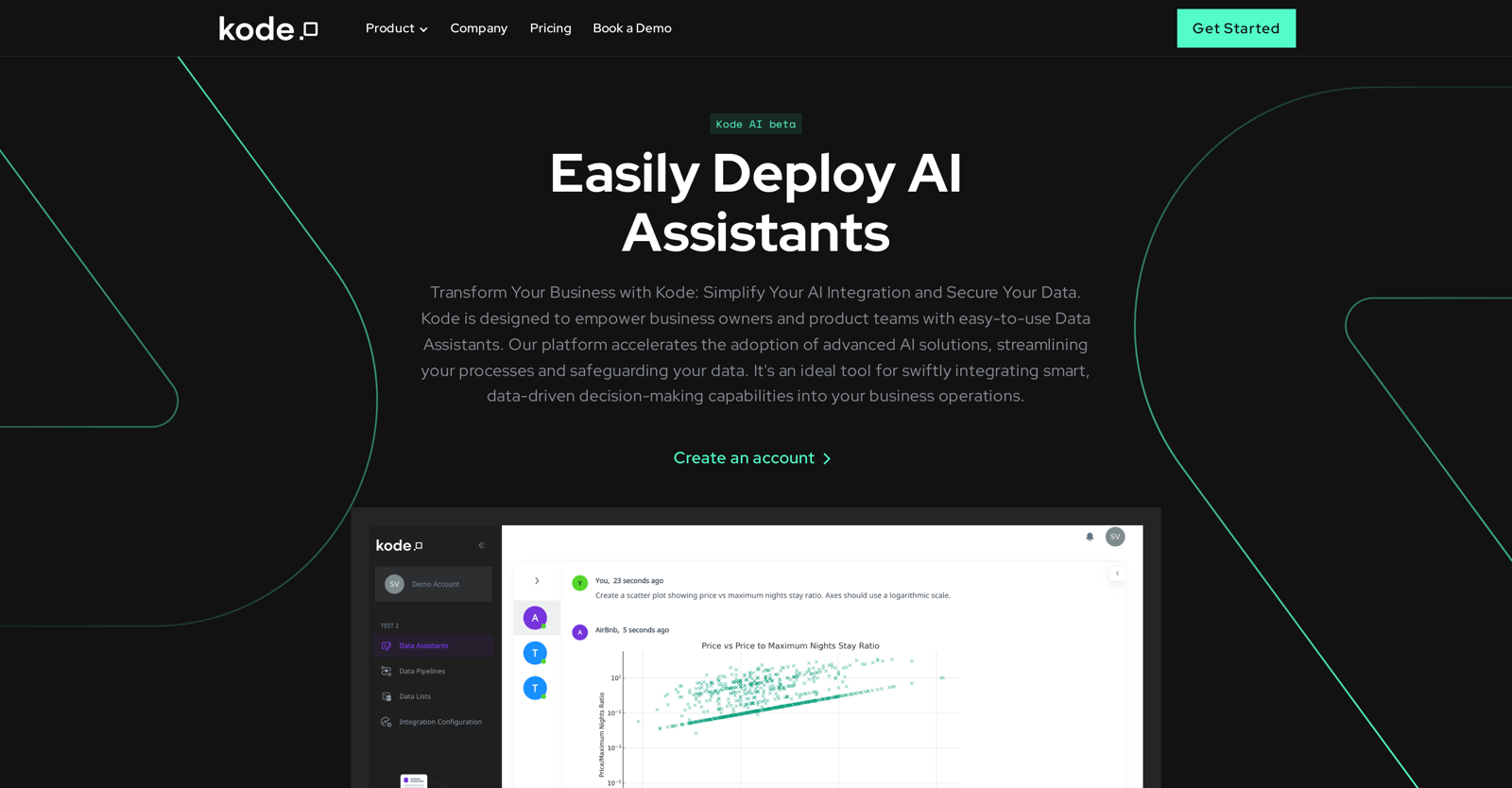What is Kode AI?
Kode AI is an intuitive platform that empowers businesses to seamlessly adopt advanced AI solutions.
What are the main features of Kode AI?
The main features of Kode AI include Data Assistants, secure AI-assistant data pipelines, data isolation, streamlined data pipelines for efficient data flow, data sanitization for privacy compliance, automated intelligence for proactive data insights, and secure team collaboration.
What are 'Data Assistants' in Kode AI?
'Data Assistants' in Kode AI simplify the process of setting up secure AI assistant data pipelines. These are tools that facilitate seamless data management and integration into advanced AI solutions.
How does Kode AI help enhance data privacy and compliance?
Kode AI enhances data privacy and compliance by sanitizing data before processing. It thoroughly cleans out all personal and sensitive information, adhering to strict privacy standards and compliance requirements.
How does Kode AI streamline data pipelines?
Kode AI streamlines data pipelines by simplifying data management through intuitive pipelines. These efficient data flow methods enable seamless data integration and processing critical for timely and insightful analytics.
How can I use Kode AI to isolate different AI projects?
Kode AI allows you to create dedicated AI projects for individual teams, away from critical infrastructures. This ensures that each team operates within its own secure and tailored environment, promoting focused innovation and data integrity.
What is data sanitization in Kode AI?
Data sanitization in Kode AI refers to the safeguarding feature that cleanses all personal and sensitive data before it is processed and sent to large language models, ensuring privacy compliance.
What is the role of AI deployment and sensitive data handling in Kode AI?
The role of AI deployment and sensitive data handling in Kode AI is critical to its function. It allows businesses to seamlessly implement advanced AI solutions and manage sensitive data responsibly, prioritizing data privacy and compliance.
How does Kode AI's data flow efficiency facilitate seamless integration and processing of data?
Kode AI's data flow efficiency features streamline data pipelines, allowing for efficient data flow. This makes the integration and processing of data seamless, a critical factor for timely and insightful analytics.
What are 'AI Project Isolation' and 'Focused Innovation' in Kode AI?
'AI Project Isolation' in Kode AI allows you to create dedicated AI projects for individual teams, away from critical infrastructures. 'Focused Innovation' is fostered as each team operates in a secure environment, promoting innovation while ensuring data integrity.
How can Kode AI help businesses with their data integrity?
Kode AI helps improve data integrity by allowing businesses to isolate different AI projects. This ensures each team operates in their own secure environment, which results in increased data integrity through a reduction in data mix-up or misuse.
How does Kode AI enable secure in-app data sharing among team members?
Kode AI enables secure in-app data sharing among team members through stringent security protocols. This ensures efficient team collaboration without compromising data integrity.
What kind of notifications does Kode AI send in case of specific data triggers?
Kode AI sends advanced notifications for specific data triggers. This intelligent alert system enables businesses to stay informed and proactive in response to key data insights and changes.
How does Kode AI help businesses handle sensitive data?
Kode AI handles sensitive data through its data sanitization feature. It ensures that all personal and sensitive data is thoroughly cleansed before processing, maintaining privacy compliance.
How does Kode AI enhance insightful analytics?
Kode AI enhances insightful analytics by streamlining data pipelines and enabling efficient data flow. This makes data integration and processing seamless, providing timely and insightful analytics.
How can Kode AI transform business operations?
Kode AI can transform business operations by accelerating the adoption of advanced AI solutions. It streamlines processes, safeguards data, and promotes focused innovation to help businesses make smart, data-driven decisions.
What is the purpose of AI Auditing and Compliance in Kode AI?
The purpose of AI Auditing and Compliance in Kode AI is to ensure proper data management practices are adhered to. Its data sanitization tools allow users to manually clean personal and sensitive information before it's processed, ensuring adherence to privacy standards and compliance requirements.
How does Kode AI help in efficient data flow?
Kode AI helps in efficient data flow through its streamlined data pipelines. This approach allows for an efficient flow of data, facilitating seamless integration and processing of data.
What does it mean to 'Easily Deploy AI Assistants' with Kode AI?
'Easily deploy AI assistants' with Kode AI means that businesses can swiftly implement AI solutions without complex coding. The Data Assistants simplify the setup of AI assistant data pipelines, making it an uncomplicated process.
What are the data sources Kode AI can integrate with?
Kode AI can integrate with multiple data sources to cater to diverse business needs. However, specific integrations are not explicitly mentioned on their website.